Voice operation – BMW Z4 sDrive35is 2011 User Manual
Page 173
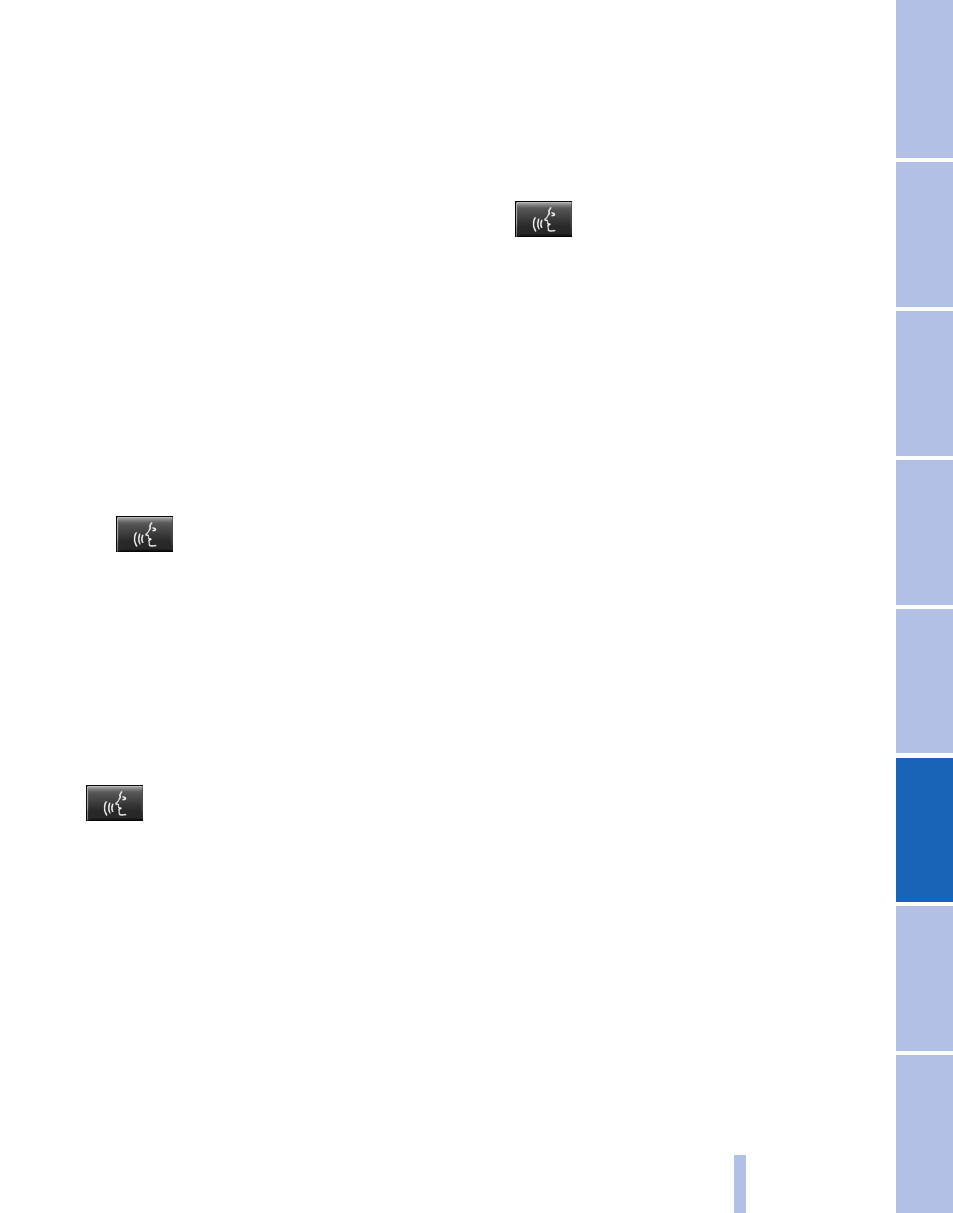
Voice operation*
The concept
▷
The mobile phone can be operated without
taking your hands from the steering wheel.
▷
In many cases, the entries are accompanied
by announcements or questions.
▷
›...‹ Verbal instructions to use with the voice
activation system.
Requirements
Use the Control Display to set the language to
be applied to the voice activation system. The
spoken instructions are displayed.
Set the language, refer to page 68
.
Using voice activation
Activating the voice activation system
1.
Briefly press the button on the
steering wheel.
An acoustic signal indicates that the com‐
mand can now be voiced.
2.
Say the command.
The command appears on the Control Dis‐
play.
Terminating the voice activation
system
Briefly press the button on the steering
wheel or ›Cancel‹.
Possible commands
Having possible commands read aloud
›Help‹
Possible commands are announced.
The digits from zero to nine are recognized. The
digits can be spoken separately or combined in
a sequence to accelerate the entry.
Using alternative commands
The system often recognizes a number of dif‐
ferent commands to run a function; for instance:
›Dial name‹ or ›Name‹
Example: dialing a phone number
1.
Briefly press the button on the
steering wheel.
2.
›Dial number‹
The system says: »Please say the number«.
3.
For instance, ›123 456 790‹
The system says: »123 456 790. Continue?
«.
4.
›Dial number‹
The system says: »Dialing number«.
Calling
Dialing a phone number
1.
›Dial number‹
2.
Say the phone number.
For telephone calls abroad, say ›Plus‹ and
then the country code.
3.
›Dial‹
Correcting the phone number
The sequence of digits can be deleted after the
system has repeated the digits.
›Correct number‹
The command can be repeated as often as nec‐
essary.
Deleting a phone number
›Delete‹
All digits entered up to that point are deleted.
Redialing
›Redial‹
Voice phone book*
A separate phone book is needed for voice ac‐
tivation.
Seite 173
173
Online Edition for Part no. 01 41 2 604 231 - 03 10 500
