BMW Z4 sDrive35is 2011 User Manual
Page 145
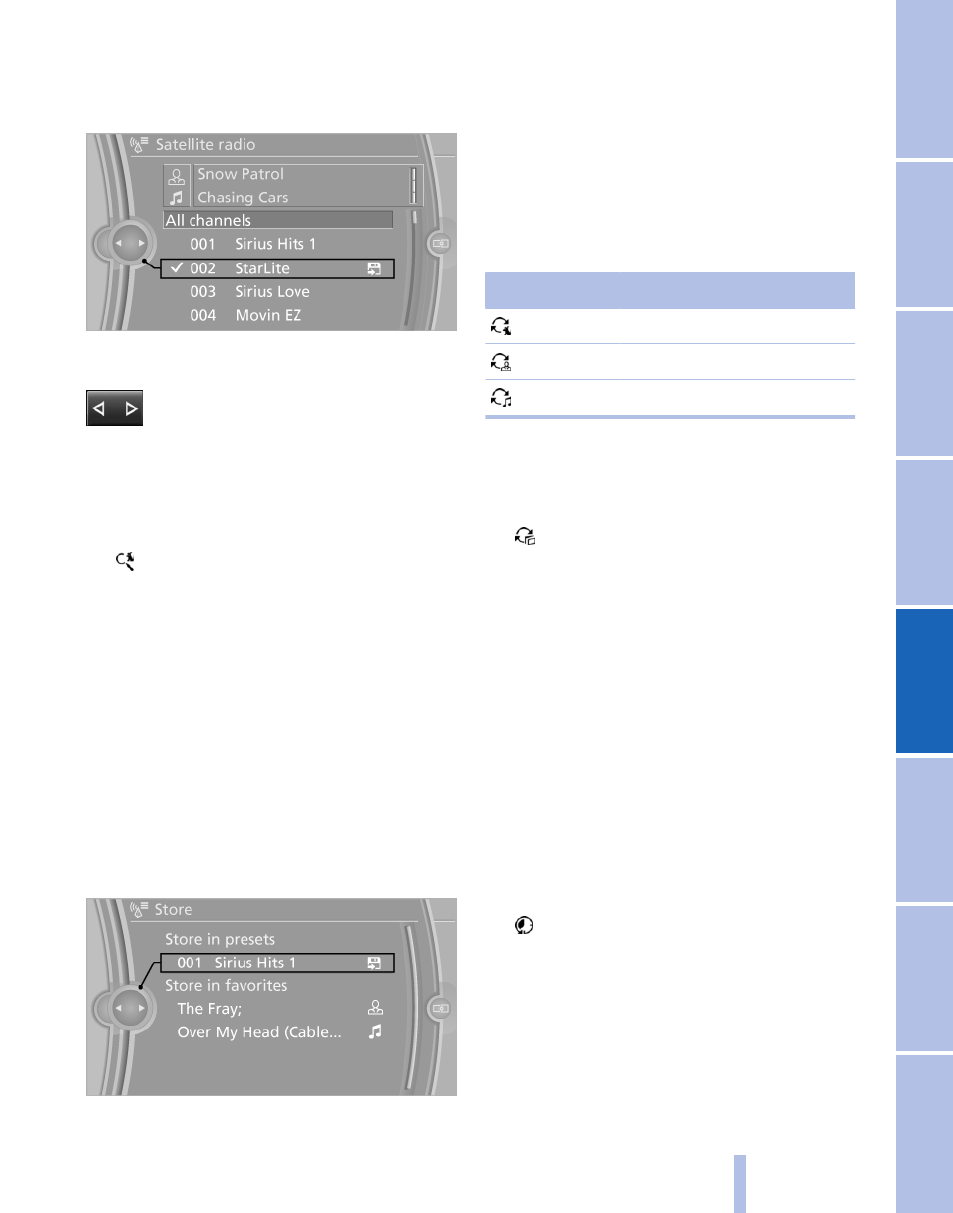
3.
Select "All channels" or the desired cate‐
gory.
4.
Select the desired channel.
Via the button on the radio
Press the button.
The next channel is selected.
Via direct channel entry
1.
"Radio"
2.
"Satellite radio"
3.
"Select channel"
4.
Turn the controller until the desired channel
is reached and press the controller.
Storing a channel
1.
"Radio"
2.
"Satellite radio"
3.
If necessary, open "All channels" or the de‐
sired category.
4.
Select the desired channel.
5.
Press the controller again.
6.
Press the controller again to confirm the
highlighted channel.
7.
Select the desired memory location.
The channels are stored for the remote control
currently in use.
The channels can also be stored on the
grammable memory buttons, refer to page 22
Changing the list view
The list view changes every time the first symbol
on the navigation bar is pressed.
Information on the channel is displayed.
Symbol
Meaning
Channel name
Artist
Track
Selecting a category
1.
"Radio"
2.
"Satellite radio"
3.
"Category"
4.
Select the desired category.
Timeshift
Approx. one hour of the program being broad‐
cast on the channel currently being listened to
is stored in a buffer. The signal must be availa‐
ble. The stored audio track can be played with a
delay following the live broadcast. When the
buffer is full, the older tracks are overwritten.
The buffer is cleared when a new channel is se‐
lected.
Opening the timeshift function
1.
"Radio"
2.
"Satellite radio"
3.
"Replay - Time shift"
Seite 145
145
Online Edition for Part no. 01 41 2 604 231 - 03 10 500
