Cd/ d vd player and cd changer – BMW 128i Convertible 2011 User Manual
Page 156
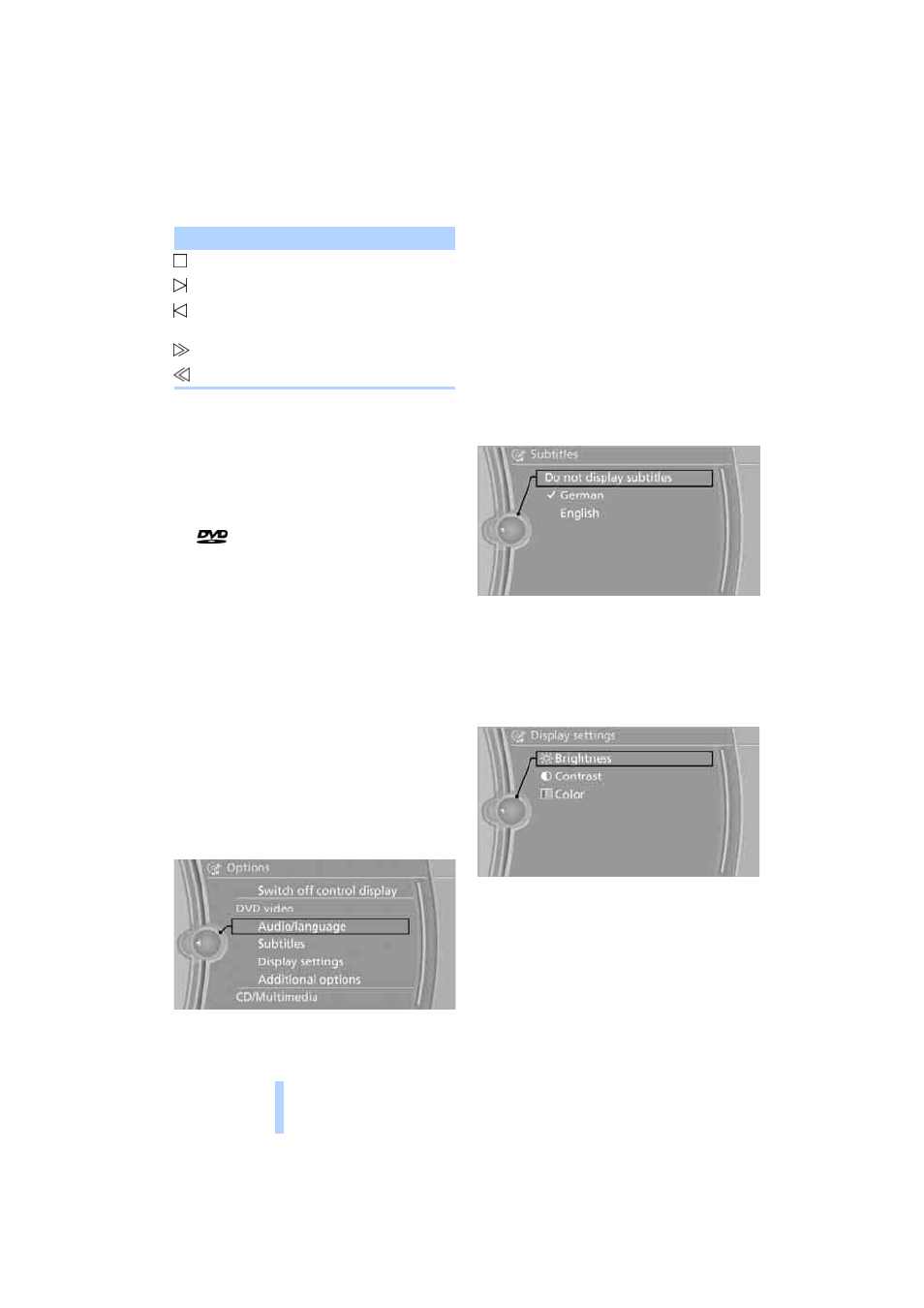
CD/
D
VD
player and CD changer
154
In fast forward/reverse: the speed increases
every time the controller is pressed. To stop,
start playback.
DVD menu
1.
If necessary, turn the controller to open the
Video menu.
2.
"DVD menu"
The DVD menu is displayed. The display
depends on the contents of the DVD.
>
To select menu items: move and press the
controller.
>
To change to the Video menu: turn the con-
troller and select "Back".
DVD/VCD settings
For some DVDs, settings can only be made via
the DVD menu; refer also to the information on
your DVD.
Language*
1.
Turn the controller during playback.
2.
Open "Options".
3.
"Audio/language"
4.
Select the desired language.
The languages that are available depend on the
DVD.
Subtitles*
Subtitles can be selected if they are contained
on the DVD.
1.
Turn the controller during playback.
2.
Open "Options".
3.
"Subtitles"
4.
Select the desired language or 'Do not dis-
play subtitles".
Brightness, contrast, color
1.
Turn the controller during playback.
2.
Open "Options".
3.
"Display settings"
4.
"Brightness", "Contrast" or "Color"
5.
Turn the controller until the desired setting
is displayed, and then press the controller.
Stop
Next chapter/next track
Previous chapter/previous
track
Fast forward
Reverse
Symbol
Function
Online Edition for Part no. 01 41 2 604 129 - © 02/10 BMW AG
