Dynalco SWT-1000 Speed Switch/Transmitter User Manual
Page 17
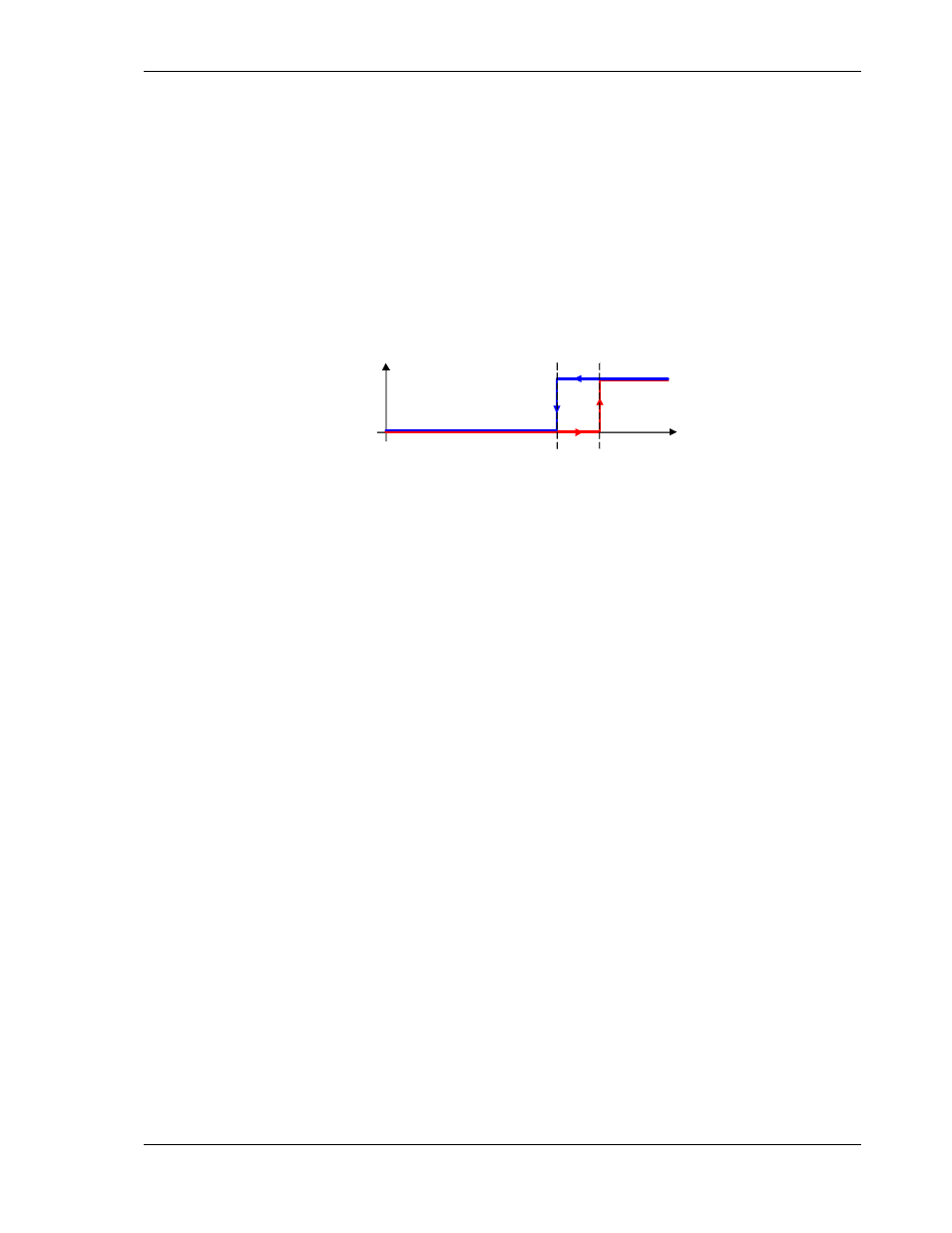
Operating
Instructions
SWT-1000
DYNALCO
SWT-1000.r2.0609
15
7.5.4 Limits (Configuration
Æ Limits)
The SWT-1000 series offers 2 independent limits
Æ Limit 1 and 2.
Status
Limits are selected here. If the limit is deactivated, the other values such as set points and mode
have no further effect.
Mode
In Normal Mode the limit is active as soon as the High set point is exceeded. In Inverse Mode the
limit is active from the start (zero speed) and deactivates when the set point is reached (Fail Safe
operation)
Upper and Lower Setpoint
RPM
limit
activated
deactivated
lower
switching point
upper
switching point
As the speed increases, the limit switches when the High set point is reached and remains in that
condition until the speed reduces past the Low set point.
7.5.5 Relay Parameter and Selection of Parameter Set
(Configuration
Æ Relay control)
Parameter set A / B selection
With standard factory setting, parameter set B may be activated via the binary input
Delay time when switching A <- B
This value determines the delay from switching the binary input to the switching from parameter
set B to parameter set A.
Relay assignment with control A
Defines the relay behavior in parameter set A.
Relay assignment with control B
Defines the relay behavior in parameter set B.
Relay
Defines the source information for relay switching.
Status
register
Relay dependency
Alarm
(Common) Alarm [7.5.1 System Parameters (Configuration
Æ
System)]
Sensor monitor
Sensor status (7.5.2 Sensor Parameters (Configuration
Æ
Sensor))
Limit 1/2
Selection of Limit ½ (
7.5.4 Limits (Configuration
Æ Limits)
Window
ExOR combination of both limits
On
The relay is on
Off
The relay is always off
Acknowledge
Acknowledge establishes if and under what conditions the relay status is held. A relay that is held
no longer reacts to the assigned signal and can only be reset via the binary input.
