Testing your no bark collar – Dogtra YS300 User Manual
Page 8
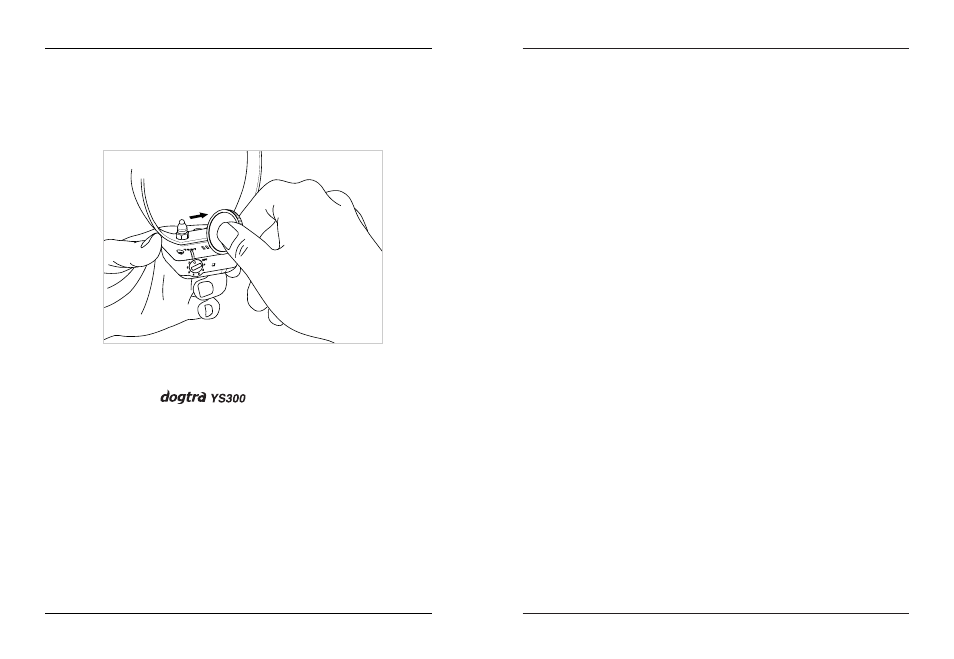
14
TESTING
1. Turn the
dogtra YS300
on by turning the ON-
OFF & Intensity Dial and select the test mode (T)
so that the arrow on the dial is aligned with the
letter “ T”.
The LED indicator light will flash for 1 second to
indicate that it is on, after 2 seconds it will flash
every 2 seconds. If the dog does not bark over 10
seconds, it will turn to the Sleep mode to save
battery life and the LED will turn off.
TESTING YOUR NO BARK COLLAR
15
TESTING
2. Test by scratching the rough surface of the test
tool on the collar (as shown in the diagram) using
a coin. The collar will emit a vibration three
times. Repeat the same process if you want to test
again.
3. The Dogtra YS300 has a preset delay of 15
seconds in-between corrections. Once the unit
activates, it WILL NOT activate again until 15
seconds has gone by. The reason for the delay is
so that your dog has some time to figure out the
implications of the corrections, before being
corrected again for barking.
�
When on the test mode, the No Bark Collar
emits a vibration without emitting stimulation
at the same time.
�
When on the test mode, the sensor may be
sensitive enough that the No Bark Collar can
activate easily by a small sound or tap.
