Description of collar parts – Dogtra 1200 Series User Manual
Page 11
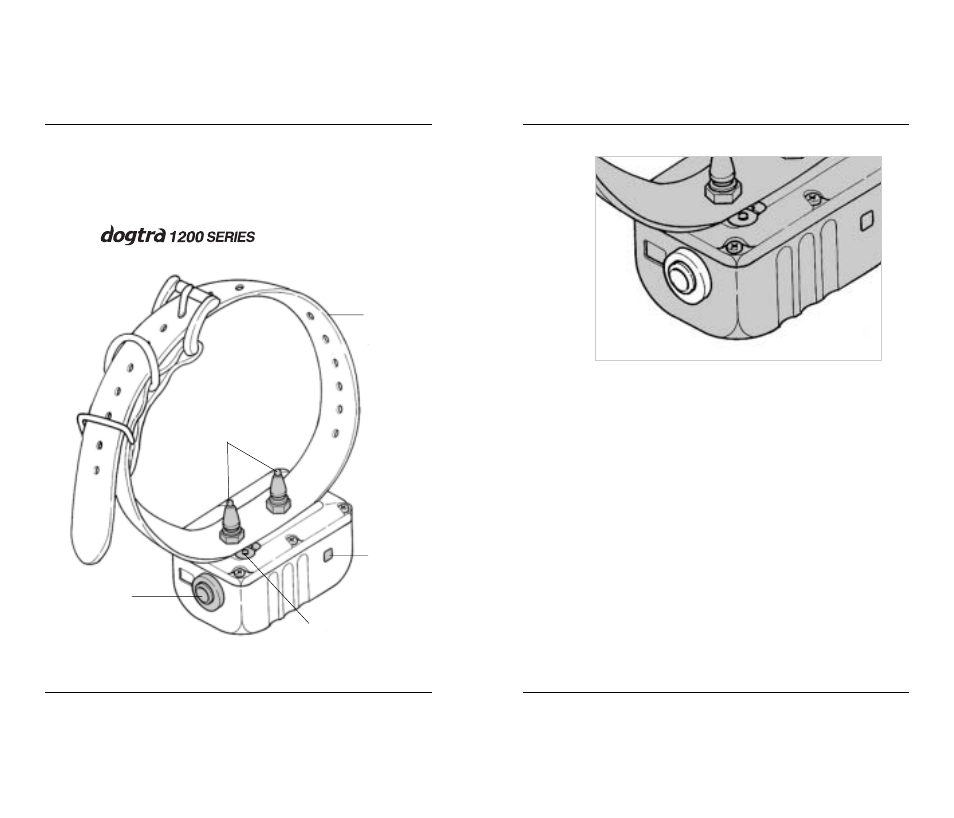
19
COLLAR
ON/OFF Button
To turn the collar on, press the button on
the end of the receiver for one full second until
the light comes on.
To turn the collar off, hold the button down
for one full second until the red light goes off.
A delay has been built into the on/off switch
so the dog cannot turn the collar off by accident.
18
COLLAR
DESCRIPTION OF
COLLAR PARTS
Collar
Power switch
ON/OFF
Push button
Contact Points
Indicator
Light
Battery Charging
Receptacle
and Cover
Collar Strap
See also other documents in the category Dogtra Control panel:
- 1100NC (18 pages)
- 1400 Series (17 pages)
- 150NCP (20 pages)
- 1700 Series (24 pages)
- 1800 Series (20 pages)
- 1900 Series (21 pages)
- 2000 Series (20 pages)
- 210 Series (18 pages)
- 2300 Series (20 pages)
- 280 Series (22 pages)
- 3500 Series (23 pages)
- 7100H Series (24 pages)
- EDGE (19 pages)
- iQ CLiQ (26 pages)
- iQ Remote Trainer (15 pages)
- SureStim H Plus (20 pages)
- 1500 Series (18 pages)
- 1600 Series (20 pages)
- 175NCP (20 pages)
- 180NCP (18 pages)
- 200 Series (20 pages)
- 2000T Series (14 pages)
- 2200 Series (18 pages)
- 2500T Series (28 pages)
- 300M Series (20 pages)
- 7000M Series (24 pages)
- ARC (16 pages)
- EDGE RT (15 pages)
- iQ Plus (16 pages)
- eF-3000 (26 pages)
- Traning Book (6 pages)
- eF-3000 Gold (18 pages)
- iQ No Bark Collar (8 pages)
- YS200 (8 pages)
- YS500 (8 pages)
- YS100 (8 pages)
- YS300 (12 pages)
