4) display size setting bar – Canon My Image Garden User Manual
Page 218
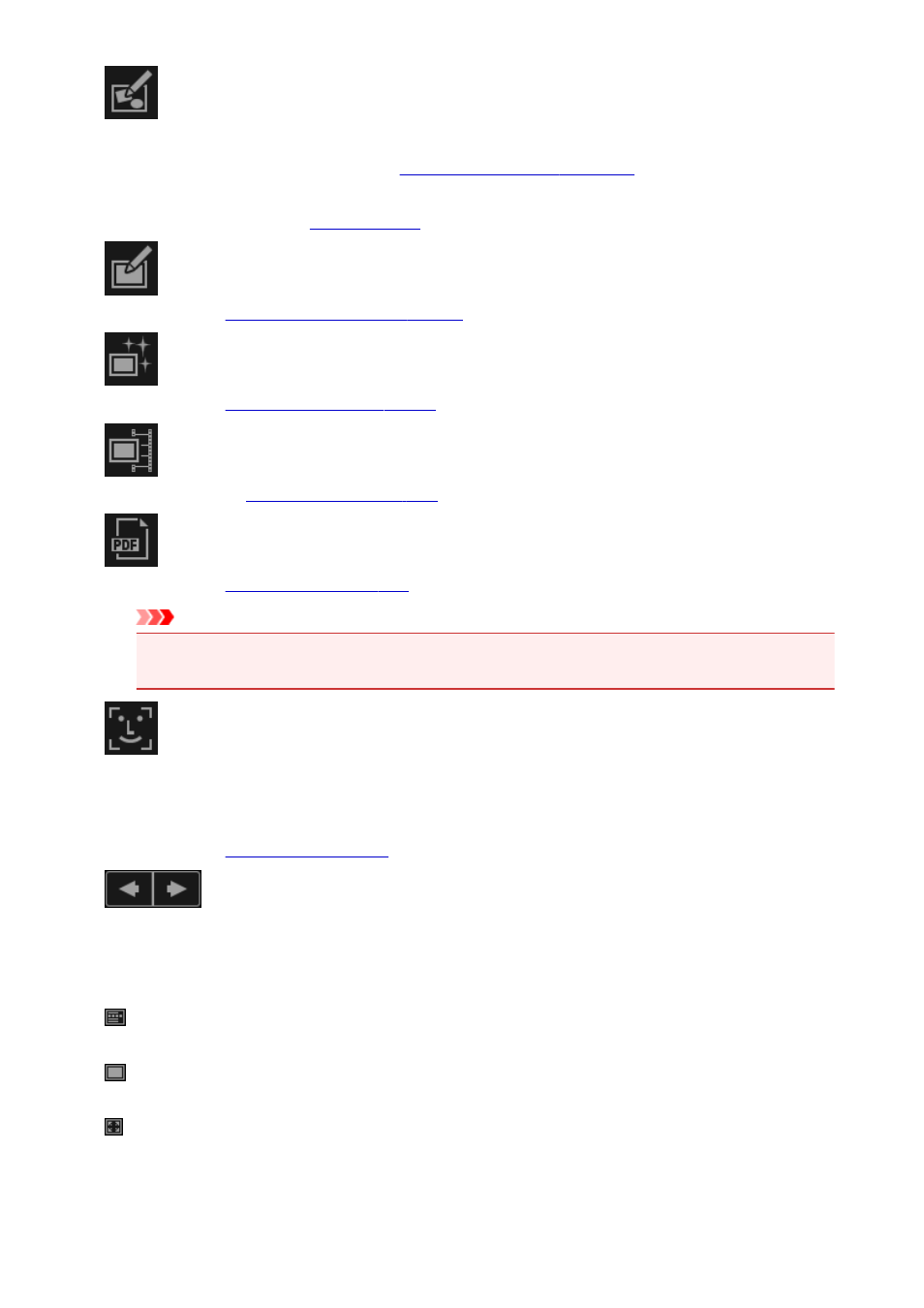
New Art
You can create items such as collages and cards using images.
Select an item to create to display the
Set Design and Paper dialog box
in which you can set the
design, etc. of the item to create.
The view switches to the
when setting is completed.
Correct/Enhance
Displays the
in which you can correct or enhance images.
Special Filters
Displays the
in which you can enhance images with special filters.
Video Frame Capture
in which you can crop still images from a video.
Create/Edit PDF File
Displays the
in which you can create or edit PDF files.
Important
• For PDF files, only those created in My Image Garden or IJ Scan Utility are supported. PDF files
created or edited in other applications are not supported.
Specify Person
Displays a white frame in preview with which you can specify the face area of a person and register
the name.
Displays the
from which you can print images and PDF files.
(Previous File/Next File)
Switches the displayed image when there are multiple images, PDF files, or videos.
(4) Display Size Setting Bar
(Thumbnail View)
In Day View, switches the view to the thumbnails of images, PDF files, and videos.
(Details View)
In Day View, switches the view to preview an image, PDF file or video.
(Whole Image View)
While in the details view of Day View, fits the preview to the area size.
218
