Advanced settings dialog box – Canon My Image Garden User Manual
Page 215
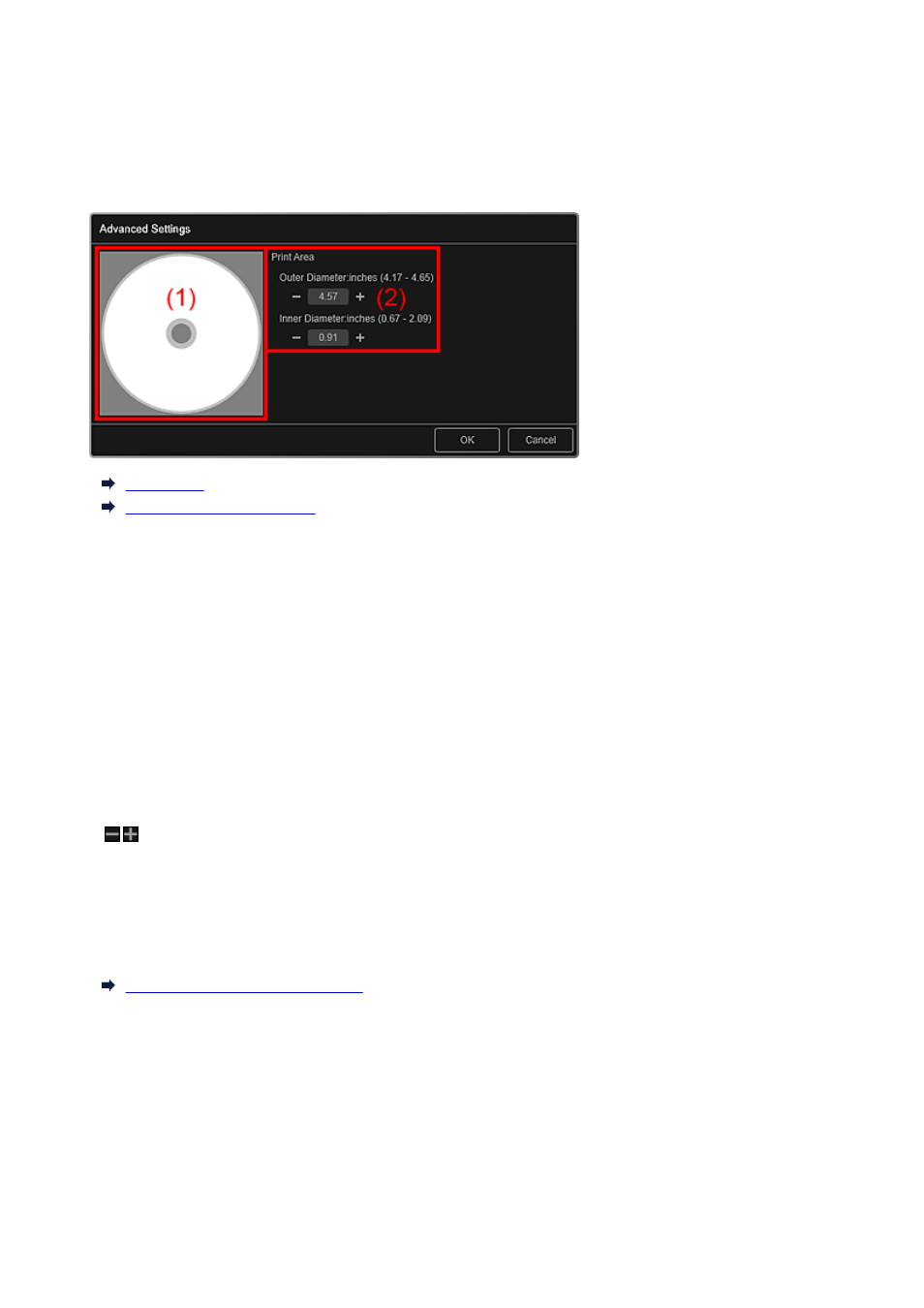
Advanced Settings Dialog Box (Disc Label (CD/DVD/BD))
You can set the print area for disc labels (CD/DVD/BD).
In the Item edit screen, display a disc label (CD/DVD/BD) and click Advanced... at the bottom of the screen
to display the Advanced Settings dialog box.
(1) Preview
(2) Print Area Settings Area
(1) Preview
You can check the set print area.
The white area represents the print area.
(2) Print Area Settings Area
Outer Diameter
You can set the outer diameter of the print area in 0.01 inch (0.1 mm) increments.
Inner Diameter
You can set the inner diameter of the print area in 0.01 inch (0.1 mm) increments.
(Decrease)/(Increase)
Adjusts the size. The size increases or decreases in 0.01 inch (0.1 mm) increments with each click.
You can also enter the values directly.
Related Topic
Printing Disc Labels (CD/DVD/BD)
215
- mx860 (997 pages)
- mp620 (815 pages)
- mp495 (759 pages)
- PIXMA iP2600 (72 pages)
- Pixma MP 190 (396 pages)
- PIXMA iX6540 (339 pages)
- PIXMA iX6540 (335 pages)
- PIXMA iX6520 (300 pages)
- BJC-3000 (350 pages)
- BJC-3000 (80 pages)
- BJC-50 (141 pages)
- BJC-55 (181 pages)
- BJC-6200 (281 pages)
- BJC-8200 (85 pages)
- BJC-8500 (159 pages)
- BJC-8500 (13 pages)
- i475D (2 pages)
- i80 (1 page)
- i850 (2 pages)
- CP-100 (110 pages)
- SELPHY CP750 (50 pages)
- CP 300 (53 pages)
- CP100 (62 pages)
- C70 (421 pages)
- W8200 (196 pages)
- H12157 (359 pages)
- ImageCLASS MF4570dw (61 pages)
- i 350 (9 pages)
- C560 (2 pages)
- C2880 Series (16 pages)
- Color imageRUNNER C3080 (4 pages)
- BJ-30 (183 pages)
- CDI-M113-010 (154 pages)
- imagerunner 7095 (14 pages)
- C3200 (563 pages)
- Direct Print (109 pages)
- IMAGERUNNER ADVANCE C5030 (12 pages)
- IMAGERUNNER 3530 (352 pages)
- IMAGERUNNER 3530 (6 pages)
- IMAGERUNNER ADVANCE C7065 (12 pages)
- BJC-4400 (106 pages)
- IMAGERUNNER 2525 (3 pages)
- ImageCLASS 2300 (104 pages)
- IMAGECLASS D440 (177 pages)
- ImageCLASS MF7280 (4 pages)
