Performing automatic dust erasure processing, P.67, p.69, P.67 to – Canon t2i 3.9 for Macintosh User Manual
Page 68: P.67, P.67 to p, Compatible cameras, Cop y
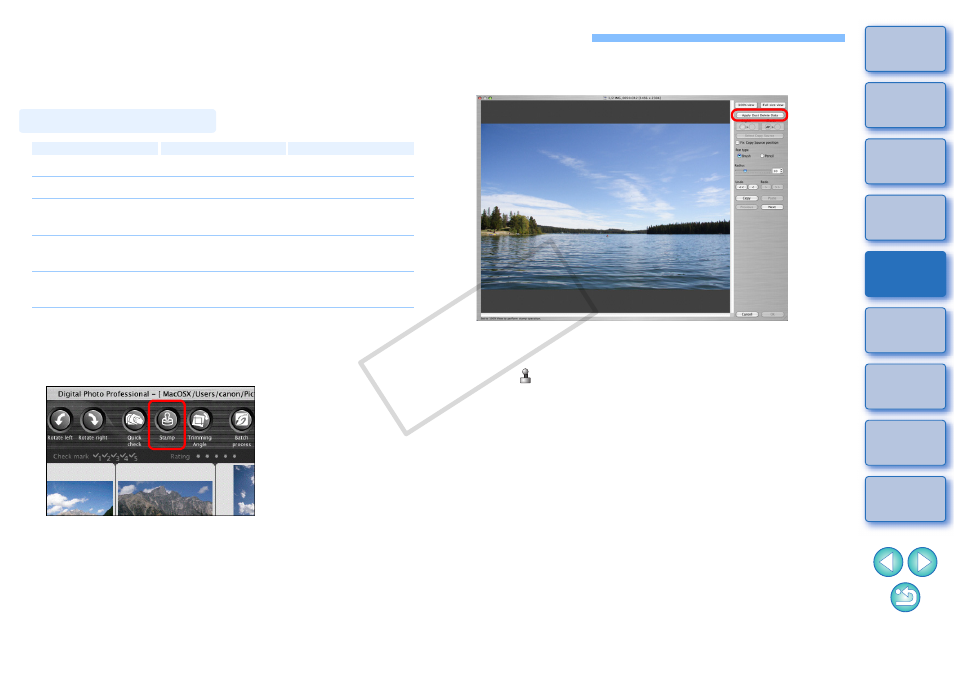
67
The Dust Delete Data that is appended to images shot with the camera
that can attach this data, can be used to automatically erase dust spots.
EOS-1D Mark IV
EOS-1Ds Mark III
EOS-1D Mark III
EOS 5D Mark II
EOS 7D
EOS 60D
EOS 50D
EOS 40D
EOS REBEL
T2i/550D
EOS REBEL
T1i/500D
EOS DIGITAL REBEL
XSi/450D
EOS DIGITAL REBEL
XTi/400D DIGITAL
EOS DIGITAL REBEL
XS/1000D
_
_
1
In the main window, select an image appended with
Dust Delete Data.
2
Click the [Stamp] button.
¿
The copy stamp window appears.
Compatible Cameras
3
When the image has redrawn itself, click the [Apply
Dust Delete Data] button.
¿
Dust spots are erased in a single operation.
4
Click the [OK] button to return to the main window.
¿
The [
is displayed on an image from which dust
spots have been erased.
Performing Automatic Dust Erasure Processing
COP
Y
