Basic operation, Basic, Operation – Canon t2i 3.9 for Macintosh User Manual
Page 6: C op y
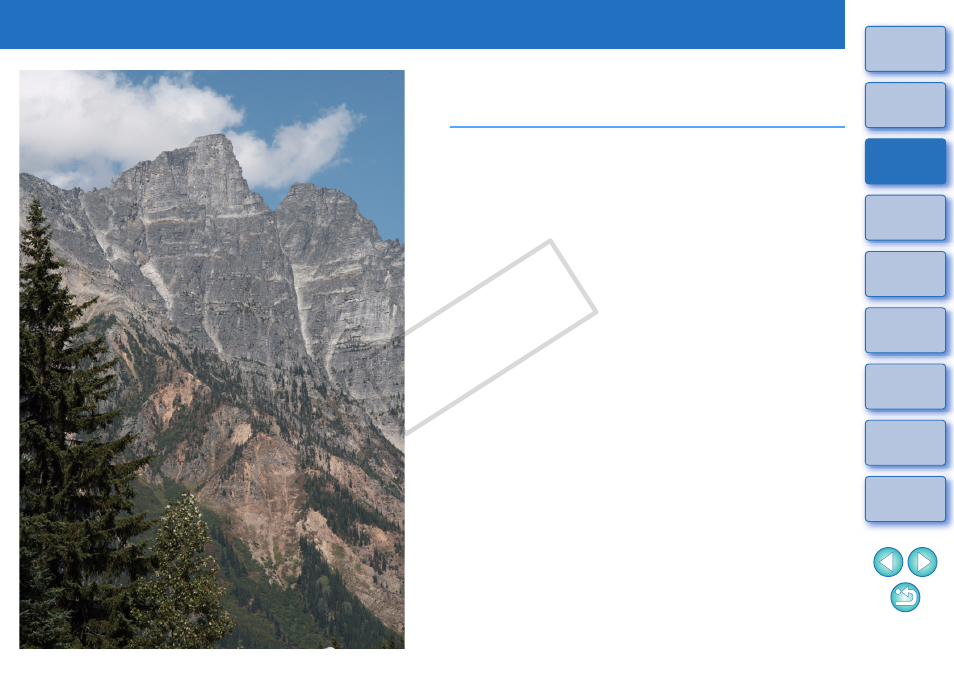
1
5
Basic Operation
The basic operational flow – from how to download to your computer
images shot with a camera to checking, editing, saving and printing a
downloaded RAW image – is explained here.
Starting up DPP.........................................................
Main Window Display ...................................................
Downloading an Image to Your Computer ................
Downloading Images Using Your Card Reader............
Viewing an Image ....................................................
View Images as Thumbnails in the Main Window ......
Changing the Size of Thumbnail Images................
Enlarge and View an Image in the Edit Window.........
Enlarging and Viewing a Specific Area...................
Adjusting an Image..................................................
About the Tool Palette ................................................
About Recipes ............................................................
Saving an Image......................................................
Saving.........................................................................
Printing an Image ....................................................
Printing .......................................................................
Quitting DPP............................................................
COP
