2setting up your computer, 3specifications, 35 4 troubleshooting – Dell OptiPlex 760 User Manual
Page 4
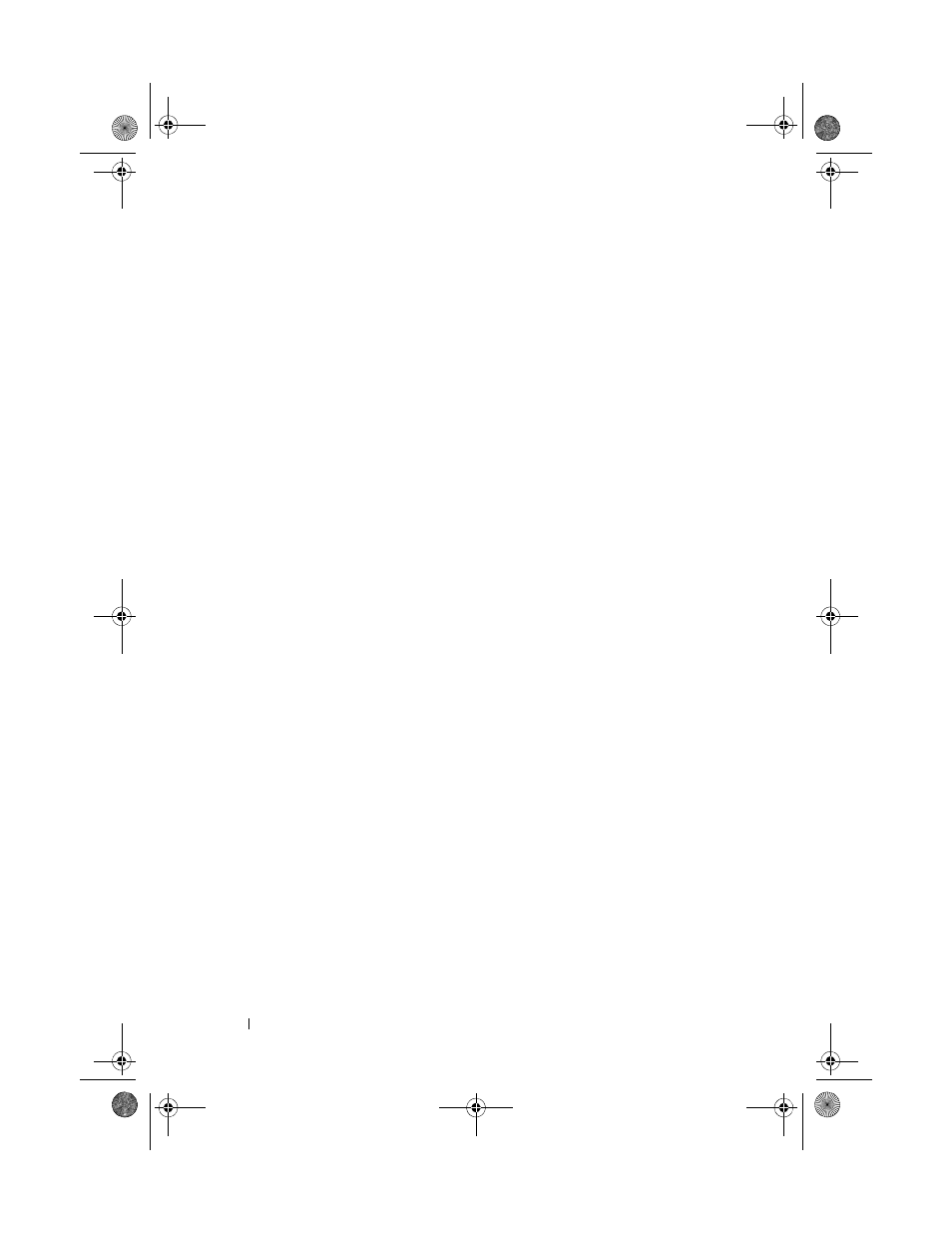
4
Contents
2
17
. . . . . . . . . . . . . . . . . . . . . . .
17
Connecting the AC Power Adapter (Ultra Small
Form Factor Only)
. . . . . . . . . . . . . . . . . .
23
Ultra Small Form Factor Cable Cover
(Optional)
. . . . . . . . . . . . . . . . . . . . . .
25
Installing Your Computer in an Enclosure
26
. . . . . . . . . . . . . . . .
28
Setting Up Your Internet Connection
28
Transferring Information to a New Computer
30
®
Windows Vista
®
Operating
System
. . . . . . . . . . . . . . . . . . . . . . . .
30
®
XP
. . . . . . . . . . . . . .
30
3
. . . . . . . . . . . . . . . . . . . .
35
4
. . . . . . . . . . . . . . . . . . .
45
Using the Hardware Troubleshooter
45
. . . . . . . . . . . . . . . . . . . . . . . . . . . .
46
. . . . . . . . . . . . . . . . . .
46
. . . . . . . . . . . . . . . . .
47
48
49
. . . . . . . . . . . . . . . . . . .
50
book.book Page 4 Friday, October 17, 2008 4:02 PM
