Dell OptiPlex 760 User Manual
Page 23
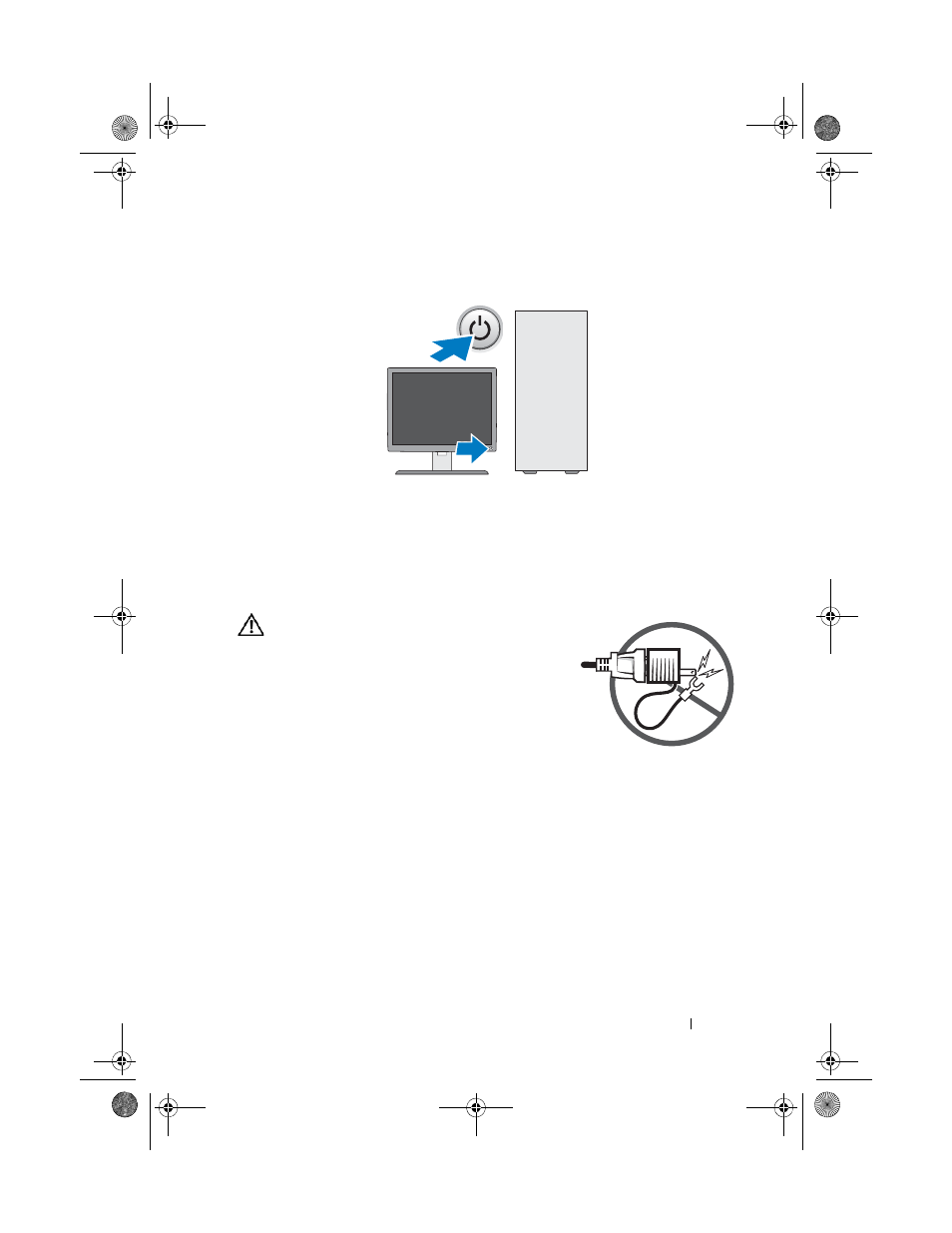
Setting Up Your Computer
23
6 Press the power buttons on the monitor and the computer.
7 Connect to your network.
Connecting the AC Power Adapter (Ultra Small Form Factor Only)
1 Connect the AC power adapter to the power connector on the back of the
computer. Ensure that the latch clicks into place for a secure connection.
2 Connect one end of the AC power cable to the power adapter.
CAUTION:
If your power adapter cable has a green
grounding wire, do not permit contact between the
green grounding wire and power leads because
electrical shock, fire, or damage to your computer
can occur.
3 If your AC power cable has a green grounding
wire for connection to an electrical outlet,
connect the metal grounding connector to the
grounding source (often a screw) on the outlet
(see the following illustration):
a
Loosen the grounding source.
b
Slide the metal grounding connector behind the grounding source,
and then tighten the grounding source.
book.book Page 23 Friday, October 17, 2008 4:02 PM
- Inspiron 530 (2 pages)
- OptiPlex 755 (82 pages)
- OptiPlex 755 (45 pages)
- OptiPlex 755 (248 pages)
- OptiPlex 755 (622 pages)
- OptiPlex 755 (528 pages)
- OptiPlex 760 (203 pages)
- OptiPlex 745 (212 pages)
- OptiPlex 745 (360 pages)
- OptiPlex 745 (428 pages)
- OptiPlex 780 (14 pages)
- OptiPlex 780 (89 pages)
- OptiPlex 780 (10 pages)
- OptiPlex 780 (74 pages)
- OptiPlex 780 (80 pages)
- OptiPlex 780 (73 pages)
- OptiPlex 780 (40 pages)
- OptiPlex GX620 (338 pages)
- OptiPlex GX620 (221 pages)
- OptiPlex GX620 (294 pages)
- Inspiron 530 (226 pages)
- OptiPlex 960 (Late 2008) (16 pages)
- OptiPlex GX260 (100 pages)
- OptiPlex GX260 (235 pages)
- OptiPlex FX160 (Late 2008) (132 pages)
- OptiPlex FX160 (20 pages)
- OptiPlex FX160 (Late 2008) (20 pages)
- OptiPlex 210L (150 pages)
- OptiPlex 210L (130 pages)
- OptiPlex 210L (128 pages)
- OptiPlex 210L (300 pages)
- OptiPlex 210L (258 pages)
- OptiPlex 320 (140 pages)
- OptiPlex 320 (132 pages)
- OptiPlex 320 (312 pages)
- OptiPlex 320 (266 pages)
- OptiPlex 320 (356 pages)
- OptiPlex 320 (44 pages)
- OptiPlex GX240 (283 pages)
- OptiPlex GX240 (298 pages)
- OptiPlex GX240 (182 pages)
- OptiPlex GX240 (144 pages)
- OptiPlex GX240 (121 pages)
- OptiPlex GX240 (86 pages)
