BMW 2007 bmw 328i User Manual
Page 224
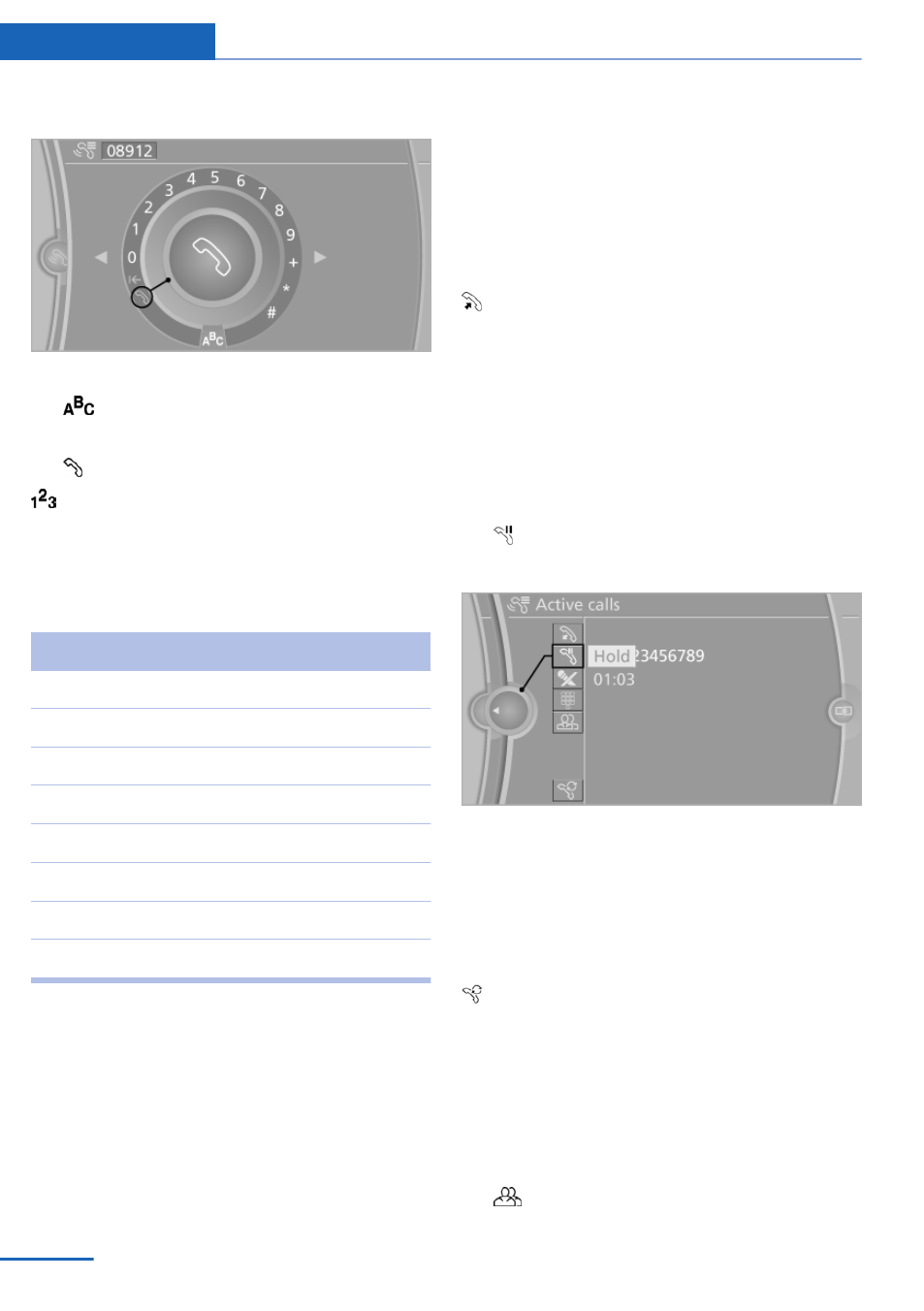
3.
Select the digits individually.
4.
Convert to letters as required.
Select the symbol.
Select the letters individually.
5.
Select the symbol.
Select symbol to convert to numbers.
Phone numbers can also be entered by voice.
Only numbers can be spoken.
Letter/number assignment
Letter
Number
ABC
2
DEF
3
GHI
4
JKL
5
MNO
6
PQRS
7
TUV
8
WXYZ
9
Calls with multiple parties
General information
You can switch between calls or connect two
calls to a single conference call. These functions
must be supported by the mobile phone and
service provider.
Accepting a call while speaking to
another party
This function might have to be activated by the
service provider and the mobile phone must be
adjusted accordingly.
If a second call comes in during an ongoing call,
a call waiting signal sounds where appropriate.
"Accept"
The call is accepted and the existing call is put
on hold.
Establishing a second call
Establish an additional call during an active call.
1.
"Telephone"
2.
"Active calls"
3.
"Hold"
The existing call is put on hold.
4.
Dial the new phone number or select it from
a list.
Switching between two calls, hold call
The active call is displayed in white.
The call on hold is displayed in gray.
"Swap calls"
The call on hold is resumed.
Establishing a conference call
Two calls can be connected to a single tele‐
phone conference call.
1.
Establish two calls.
2.
"Conference call"
Seite 224
Communication
Business mobile phone preparation package
224
Online Edition for Part no. 01 40 2 608 633 - 11 09 490
