BMW 2007 bmw 328i User Manual
Page 195
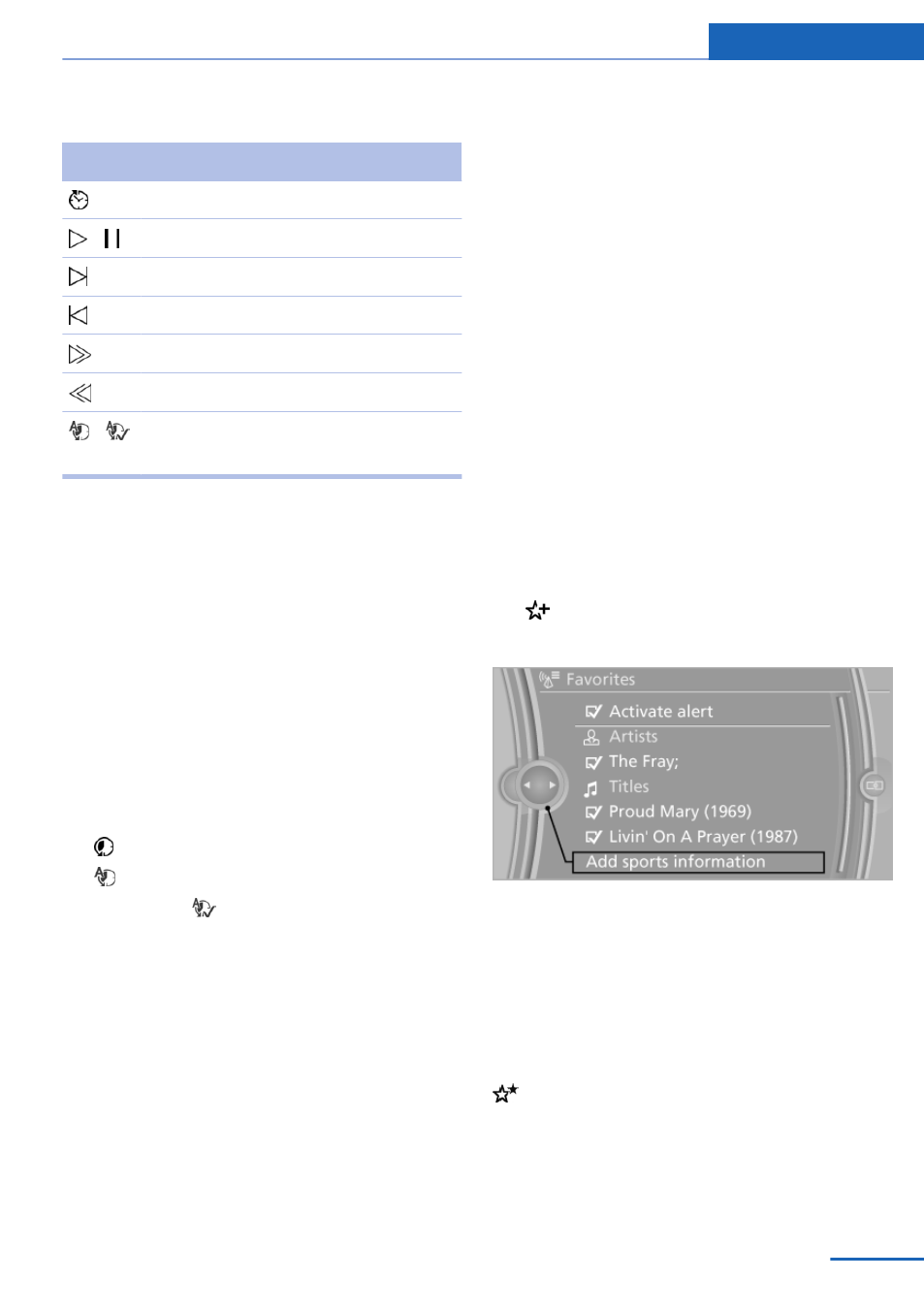
Timeshift menu
Symbol Function
Go to the live broadcast
Playback/pause
Next track
Previous track
Fast forward
Reverse
Automatic timeshift deactivated/ac‐
tivated
Automatic timeshift
When the function is activated, audio playback
is stopped automatically in the event of:
▷
Incoming and outgoing telephone calls.
▷
Activation of the voice activation system.
▷
Muting.
The audio playback then continues with a time
delay.
To activate:
1.
"Radio"
2.
"Satellite radio"
3.
"Replay - Time shift"
4.
"Automatic time shift"
To deactivate:
"Automatic time shift".
Storing favorites
Up to 30 favorites can be stored in the favorites
list. Available favorites are artist, track, game,
league, and team.
Storing the artist, track, or game
It is only possible to store favorites that are cur‐
rently being broadcast. The channel information
must be available.
1.
"Radio"
2.
"Satellite radio"
3.
If necessary, open "All channels" or the de‐
sired category.
4.
Select the desired channel.
5.
Press the controller again.
6.
Select the artist, track, or game.
Storing the league or team
Leagues or teams can be added to the favorites
from a selection list.
1.
"Radio"
2.
"Satellite radio"
3.
"Manage favorites"
4.
"Add sports information"
5.
Select the league.
6.
Select "Add all teams" or the desired team.
Opening the favorites
If an activated favorite is played back, the fol‐
lowing message appears for approx. 20 sec‐
onds: "Favorite alert!".
"Favorites"
Select the symbol while the message is shown.
Seite 195
Radio
Entertainment
195
Online Edition for Part no. 01 40 2 608 633 - 11 09 490
