5[clear] button disable feature, 6enable options ("eo") menu item, 7engineering units \("unlt”\) menu item – Cooper Instruments & Systems DPG 100 Digital Pressure Test Gage User Manual
Page 21: Clear] button disable feature, Enable options (" eo ") menu item, Engineering units ("unlt”) menu item
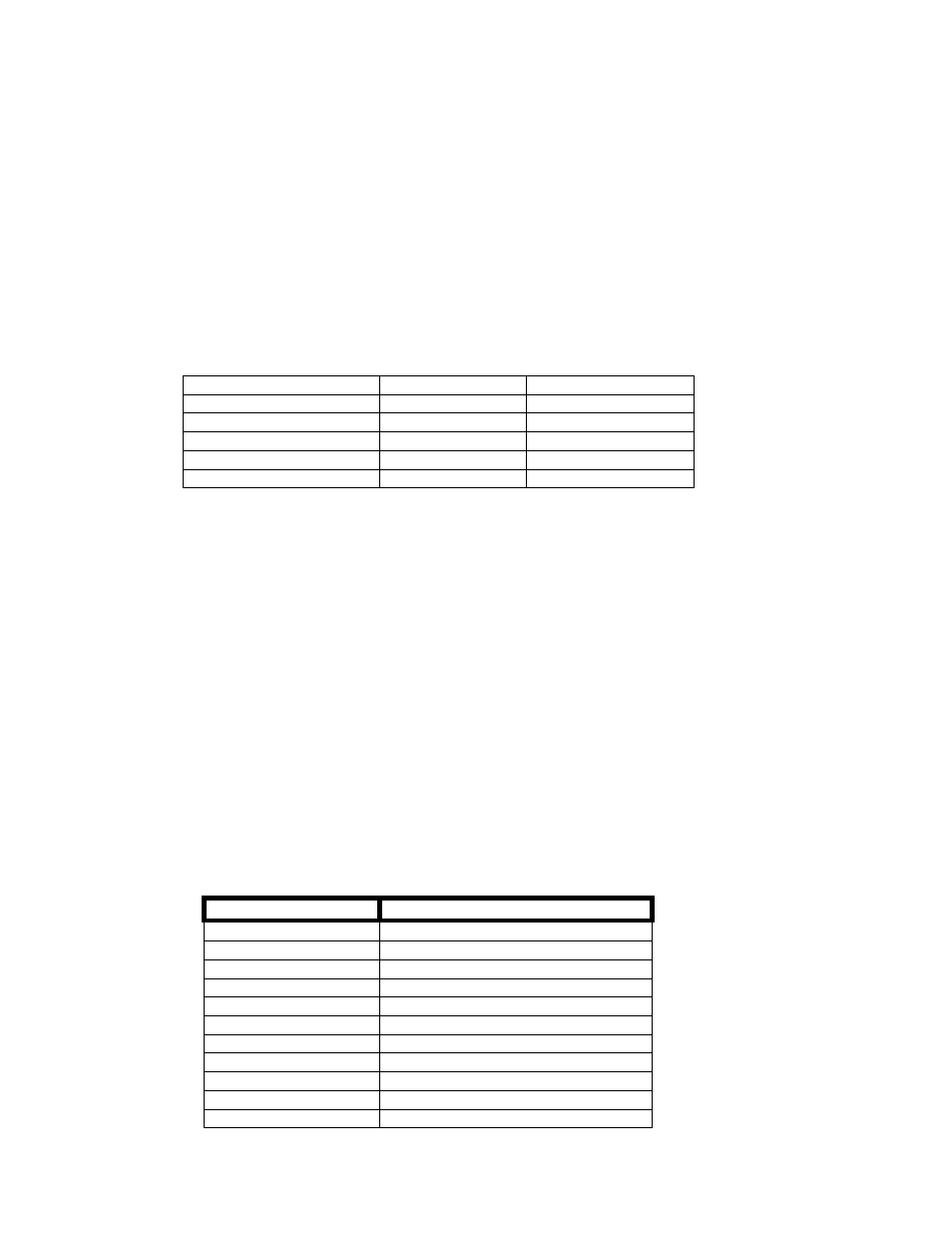
6.5.5 [Clear] Button Disable Feature
This feature disables the ability to clear the high and low data values with the [Clear] button. The ability to restore
the calibrated zero is also disabled. When the [Clear] button is pressed, the display momentarily reads "-EO-" which
indicates that the button has been disabled via the Enable Options menu item. NOTE: The high and low data
values may also be cleared by turning the unit off and back on, unless the Always-On feature is used.
6.6
Enable Options ("EO") Menu Item
To activate or deactivate the features described in the previous section, the setting of the Enable Options ("EO”)
menu item must be changed. The procedure to change the setting of a menu item is described in the "Setup Menu
Operation" section earlier in this Chapter. The setting value of the Enable Options ("EO”) menu item is obtained by
adding together the values of the desired options according to the table below.
Table 5: Enable Options (" EO”) settings
Feature Disabled
Enabled
Auto-off 0 1
Always-on 0
2
[Zero] button
4
0
[Clear] button
16
0
[Hi/lo] button
32
0
For example, to enable the Auto-off feature and disable the [Zero] button, enter a setting value of "0005". As
another example, to disable both the [Zero] and the [Clear] buttons enter a setting value of "0020”.
If the Auto-Off and Always-On features are both activated, the unit will behave as follows: The [On/Off] button can
turn the instrument on but it cannot turn the instrument off. The only way to turn the instrument off is not to press
any buttons for 1 hour.
6.7 Engineering
Units
("UNlT”) Menu Item
The Engineering Units ("UNIT”) menu item determines which units-of-measure are used to display the pressure
readings and change the limit setpoints. Most instruments are calibrated in PSI and the instrument has conversion
factors for many standard engineering units built in. The procedure to change the setting of a menu item is
described in the "Setup Menu Operation" section earlier in this Chapter.
Note: If the instrument displays "SPCL" (special) when powering up, it has been specially calibrated to another
engineering unit. The ability to change the engineering units is not available.
The tables below gives a list of the engineering units built into the instrument. Instruments that use the "G" (gage),
"A" (absolute), "C" (compound) and "D" (differential) reference will use the first table. Instruments sold with the "M"
pressure reference will use the second.
Table 6: Engineering Units ("UNIT") Available Settings
Setting
Engineering Unit I Comment
ADC
for factory use only
PSI
PSI
BAR
bar
NBAR
mbar
TORR
torr
"H2O
inH
2
0
'H2O
ftH
2
0
"HG
inHg
NNHG
mmHg
KPA
kPa
NPA
MPa
DPG 100
18
Rev Feb 2001
