Troubleshooting – Bio-Rad BioFrac™ Fraction Collector User Manual
Page 89
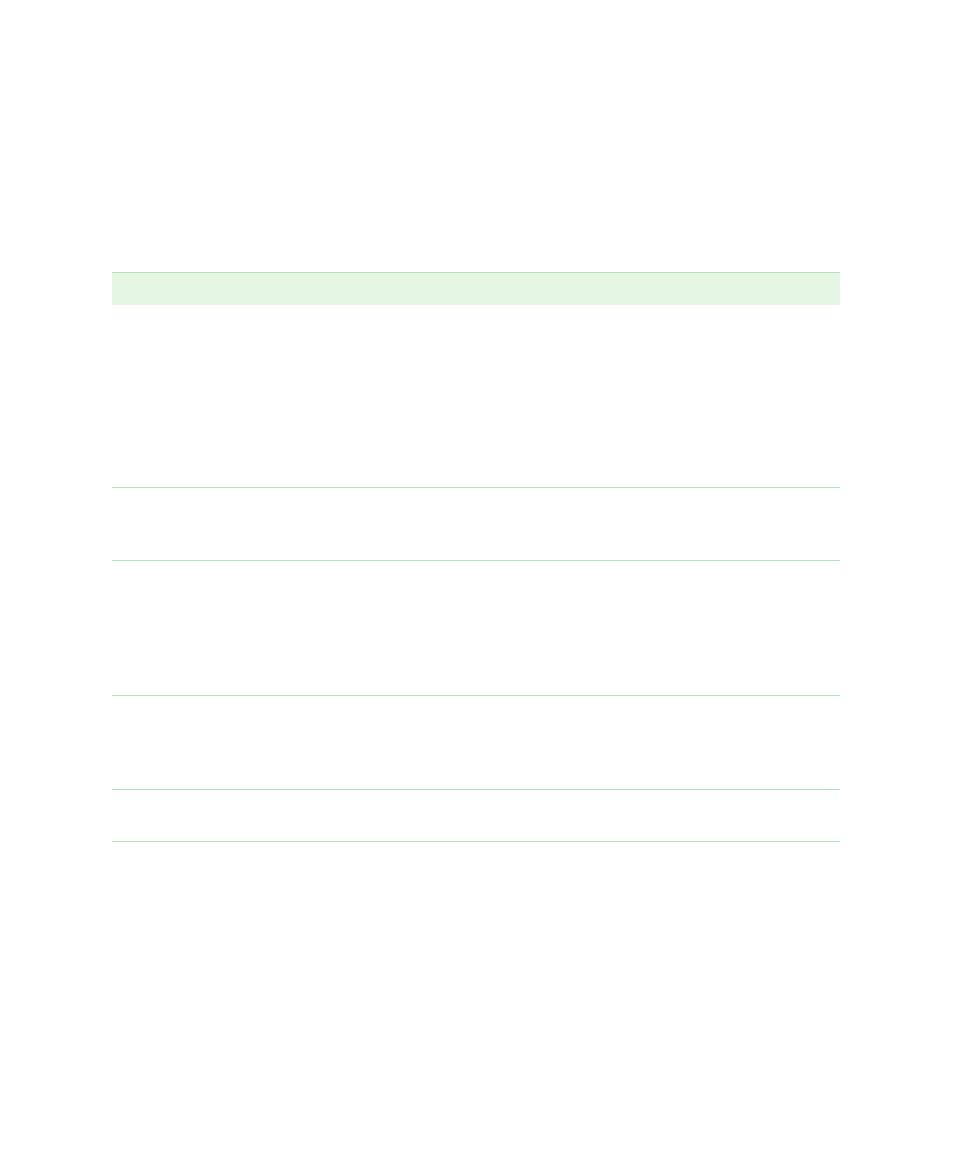
Troubleshooting
User Guide
| 81
Troubleshooting
lists some common issues you may encounter using the BioFrac fraction
collector, their causes, and possible solutions.
Table 21.
Issues, causes, and solutions
Issue
Possible Cause
Solution
No LCD display
No power to unit.
Check the power switch to be sure it is on.
Check the power cord connections. Check
the power at the outlet. Make sure the
fraction collector display cable is plugged
into the base unit. If problem persists,
contact Bio-Rad.
Note: The unit contains no fuses to replace
or circuit breakers to reset.
LCD display is difficult
to read
LCD setting needs
adjustment.
Increase or decrease the brightness as
described in
,
Drops miss tube
Rack type is incorrect.
Tube rack is
misaligned. Drop
former is missing. Unit
not level. Drophead is
misaligned.
Select the correct rack type. Reposition
tube rack. Insert drop former. Place the unit
on level surface. Turn the unit off and on to
reposition the arm. Recalibrate the
drophead as described in
Drops not counted
Flow rate is too high.
Drophead is dirty.
When collecting by drops, do not exceed
5 ml/min (3 ml/min for the microplate
drophead). Clean the drophead as
described in
Flow continues after
pump stops
Excessive
backpressure.
Change to tubing with larger ID.
During peak detection
bubbles are not being
filtered
Bubble filter setting is
not appropriate.
Bubbles are too slow
to trigger the bubble
filter.
Check the bubble filter setting. Reset the
bubble filter time according to the
guidelines in
