B&G H50 Wireless VHF Handset User Manual
Page 13
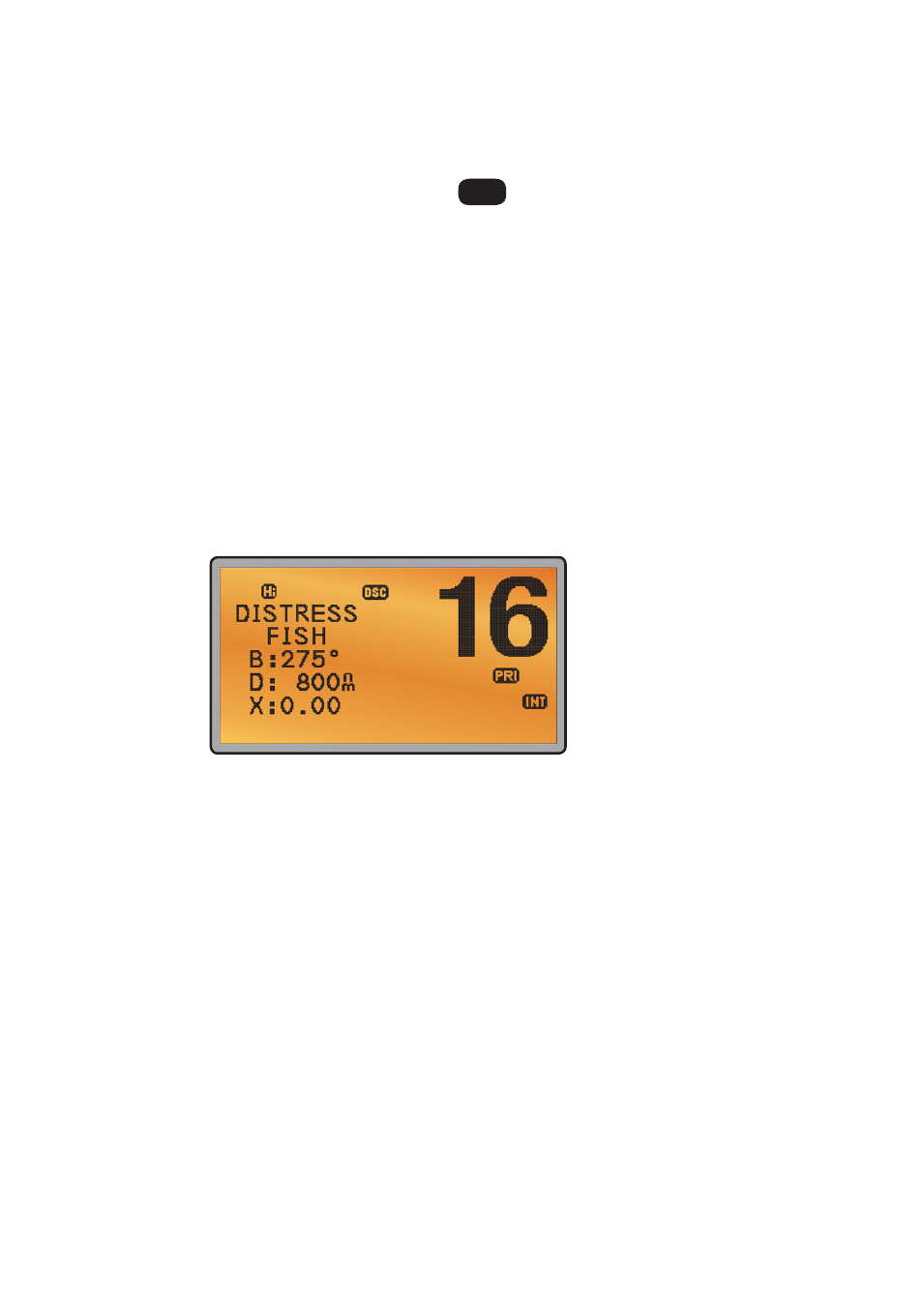
Radio and DSC setup MENU mode
Hold down for about 1 second to show the radio MENU so that you can customize
your radio. See section 4.
WX/NAV
Weather channel
For US models: In USA and Canadian waters, press to hear the most recently selected
weather station. The WX symbol
Wx
is displayed on the LCD. Rotate the dial or + / -
on the handset mic to change to a different weather channel. Press WX again to return
to the most recent channel. If the weather alert mode (ALT) is ON and an alert tone of
1050 Hz is broadcast from the weather station, it is picked up automatically and the
alarm sounds. Press any key to hear the weather alert voice message.
Note: If SAME is activated and the 6 digit County IDs you want to monitor are entered,
the radio will sound the weather alarm when it detects a weather alert or weather
hazard alert on the selected weather channel.
For all other models: The Wx key can be programmed to a weather channel of your
choice. See section 4-11 to program your favourite channel.
NAV (Show waypoint)
Hold down for about 1 second to enter the Navigation mode.
If a waypoint is already selected, the bearing and distance to the waypoint and the
cross track error are shown on the bottom line of the LCD.
If you are in Navigation mode and want to scan all the VHF channels while staying in
Navigation mode, just hold down SCAN.
Press SCAN to quit scanning.
3CH
Three favourite channels
Also on the handset mic. Press to toggle between your favourite channels. The CH1,
CH2, or CH3 symbol appears on the LCD to show which favourite channel is selected.
To scan only one of your favourite channels, press 3CH then immediately press
and release SCAN. If you want to scan all three favourite channels, press 3CH then
immediately press and hold SCAN.
To add a favourite channel for the first time, select that channel then hold 3CH to store
it in the CH1 location. Repeat the procedure to store two more favourite channels in
the CH2 and CH3 locations respectively.
If you try and add another favourite channel it will overwrite the existing CH3. CH1
and CH2 remain unless you delete them.
To delete a favourite channel, select that channel then hold down 3CH until the CH1,
CH2 or CH3 symbol disappears off the LCD.
B&G - V50 & H50 Operation Instructions
13
