B&G Zeus2 Glass Helm CPU User Manual
Page 33
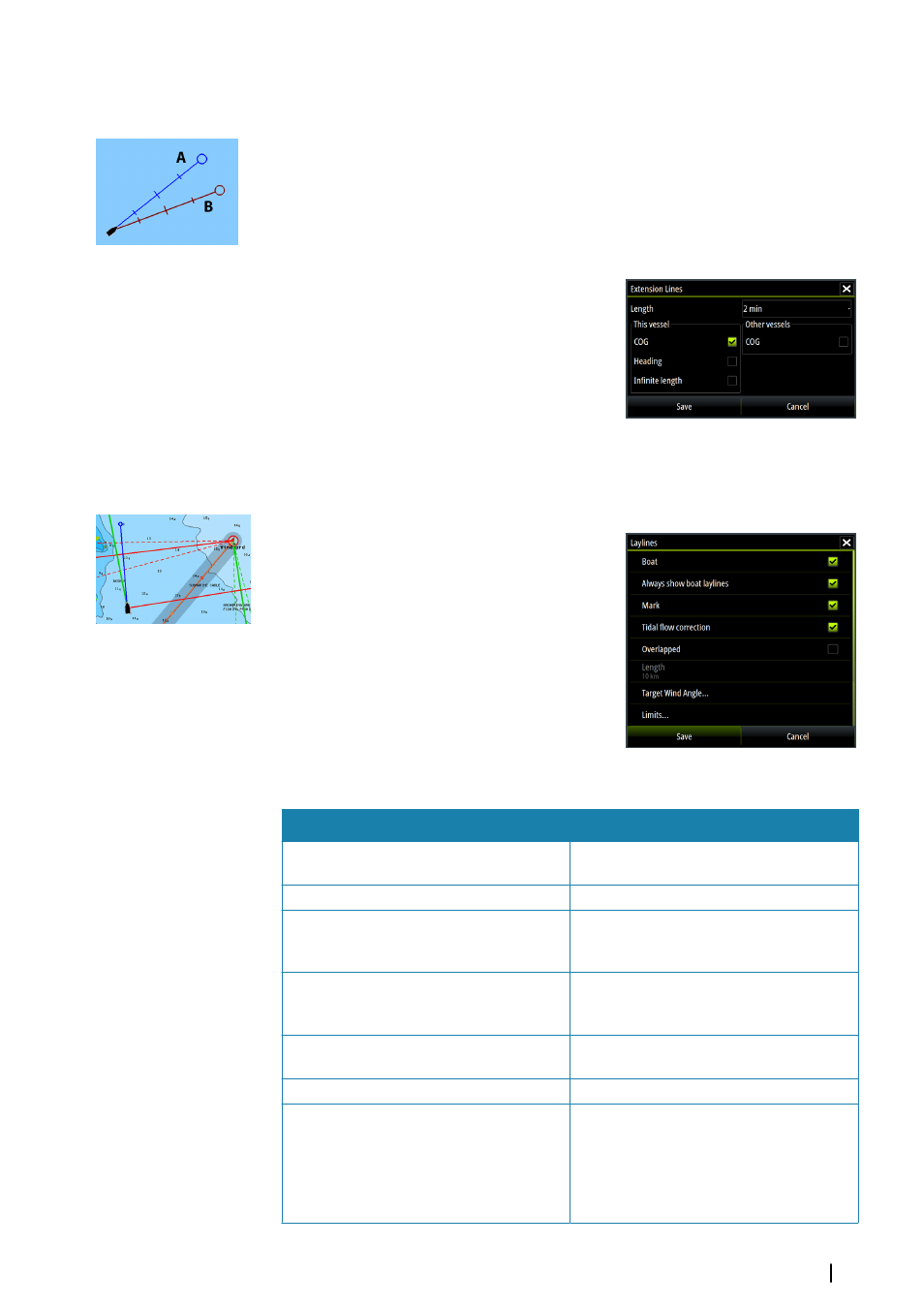
Vessels’ extension lines
Sets the length of the extension lines for your vessel and for other vessels shown as AIS
targets.
A: Heading
B: Course Over Ground (COG)
The length of the extension lines are either
set as a fixed distance, or to indicate the
distance the vessel will move in the selected
time period. If no options are turned on for
This vessel then no extension lines will be
shown for your vessel.
Your vessel heading is based on information
from the active heading sensor and COG
from active GPS sensor.
For other vessels COG data is included in the
message received from the AIS system.
Laylines
Configures the options for laylines on the
chart and on the SailSteer panels.
The image shows laylines from mark/
waypoint with limits.
The following settings are available:
Setting
Description
Boat
Displays laylines from boat, indicating the
target course
Always show boat laylines
Displays boat laylines
Mark
Displays laylines from mark/waypoint,
indicating the target course to sail to reach
the mark/waypoint
Tidal flow correction
Calculates the tidal effect of the boat based
on COG, and applies this information to the
laylines.
Overlapped
Extends the laylines beyond the tack/gybe
intersection
Length
Sets the length of the laylines
Target wind angle
Defines the target for the TWA (True Wind
Angle). The target can be read from your
polar table, it can be read from the live
measurements, or it can be manually
entered upwind and downwind sailing
angles.
Charts
| Zeus
2
Glass Helm
33
