Using the autopilot in an evc system, Autopilot settings, Chart compass – B&G Zeus2 12 User Manual
Page 52: Locking autopilot use for other units
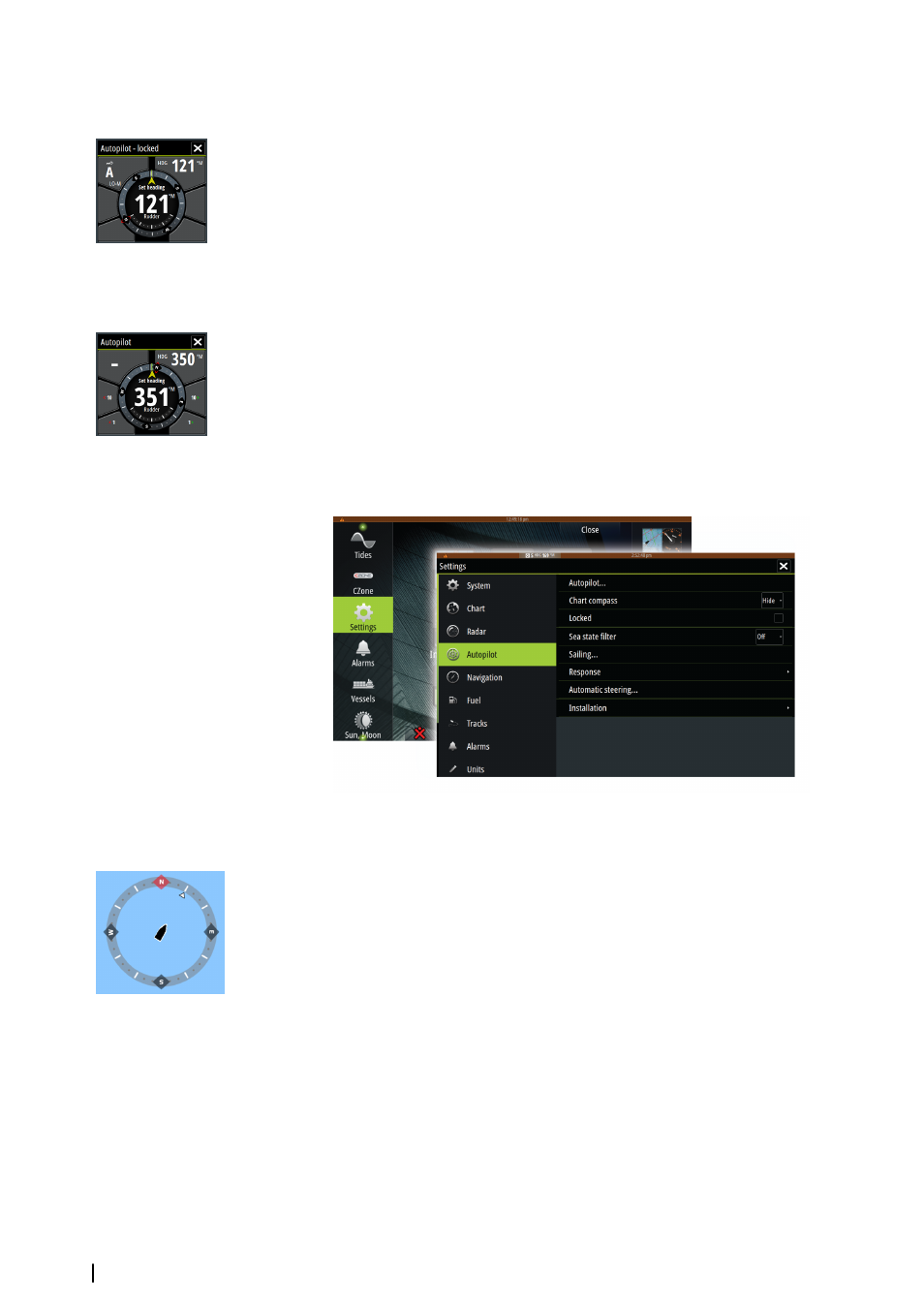
Locking remote stations
The AP24/AP28 includes a Remote Lock function that will disable autopilot control from
other units. A locked Zeus
2
unit is indicated with a key symbol in autopilot controller pop-up.
When the remote lock function is enabled on an AP24/AP28 control unit, only the active
control unit stays in command. No transfer of command to Zeus
2
or other autopilot control
units on the system can take place,
You can only unlock the remote stations from the AP24/AP28 unit in command.
Using the autopilot in an EVC system
When the Zeus
2
is connected to an EVC system via the SG05, you can take manual control of
the steering regardless of the autopilot mode.
The mode indicator on the pilot pop-up will be replaced by a dash to indicate EVC override.
The system will return to Zeus
2
control in standby mode if no rudder command is given from
the EVC system within a predefined period.
Autopilot settings
Chart compass
You can elect to show a compass symbol around your boat on the chart panel. The compass
symbol will be off when the cursor is active on the panel.
Locking autopilot use for other units
If two Zeus
2
units are included in the system, the non-active Zeus
2
unit can be locked to
prevent unauthorized operation of the autopilot.
When the unit is locked this is indicated with a lock symbol and with text in the pop up.
When the lock function is in use, no automatic modes can be selected from the Zeus
2
unit.
Ú Note:
The lock function is not available on the Zeus
2
unit which has autopilot control!
If the Zeus
2
unit is part of an AP24/AP28 system, the unit can be locked from the AP24/ AP28
control unit.
52
Autopilot
| Zeus2 Operator Manual
