Positioning the vessel on the chart panel, Chart orientation, Look ahead – B&G Zeus2 12 User Manual
Page 22: Displaying information about chart items
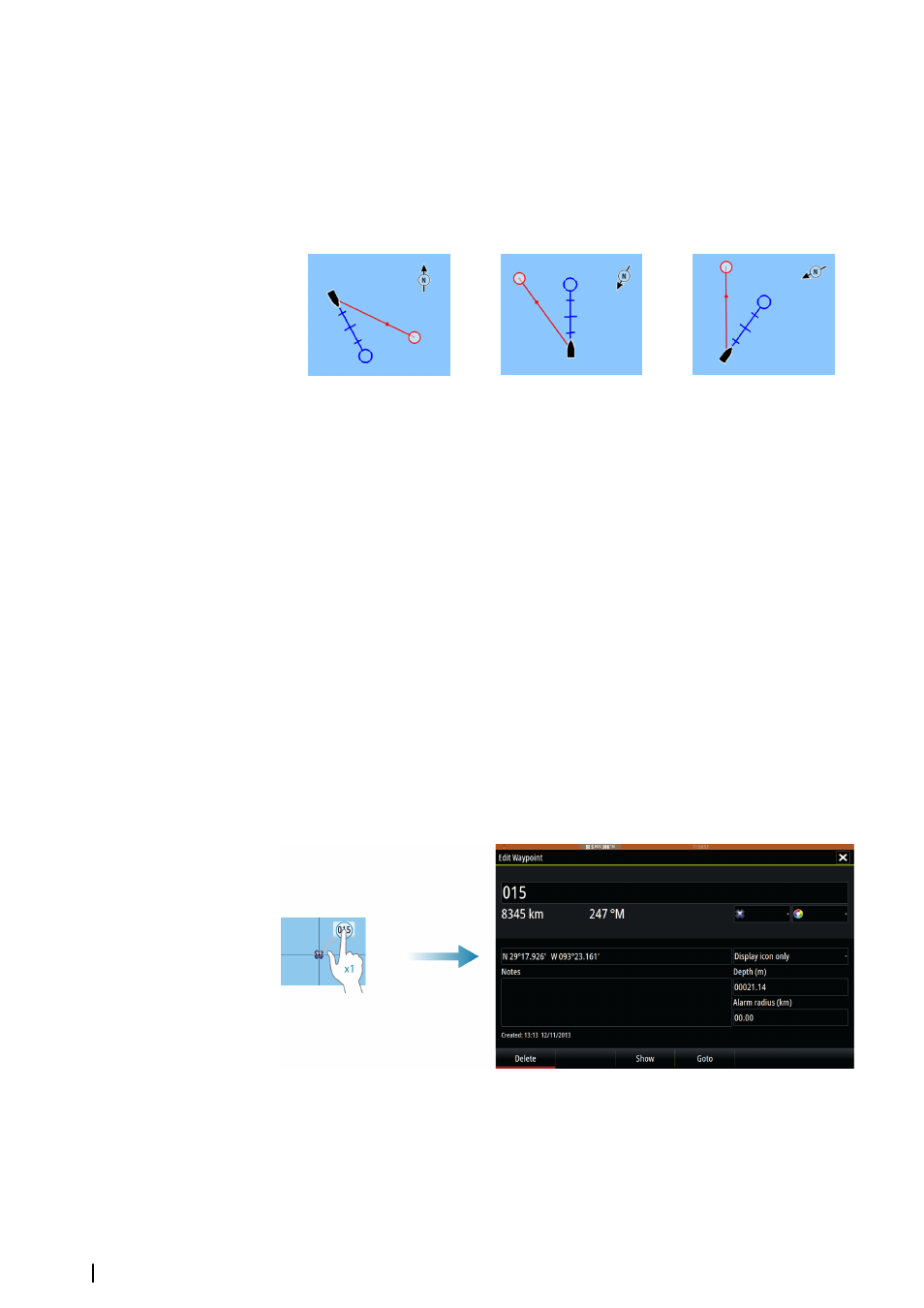
Positioning the vessel on the chart panel
Chart orientation
Several options are available for how the chart is rotated in the panel. The chart orientation
symbol in the panel’s upper right corner indicates the north direction.
North up
Heading up
Course up
North up
Displays the chart with north upward. Corresponds to the usual orientation of nautical charts.
Heading up
Displays the chart with the vessel’s heading directed upward. Heading information is
received from a compass. If heading is not available, then the COG from the GPS will be used.
Course up
Rotates the chart in the direction of the next waypoint when navigating a route or navigating
to a waypoint. If not navigating the heading up orientation will be used until navigation is
started.
Look ahead
Centres the chart slightly forward of your vessel so that you can maximize your view ahead.
Displaying information about chart items
When you select a chart item, a waypoint, a route or a target, basic information for the
selected item will be displayed. Tap the chart item's pop-up to display all available
information for that item. You can also activate the detailed information dialog from the
menu.
Ú
Note:
Pop-up information has to be enabled in chart settings to see basic item information.
.
22
Charts
| Zeus2 Operator Manual
