Initializing your hard drive – Apricorn Aegis NetDock - Mac Edition User Manual
Page 7
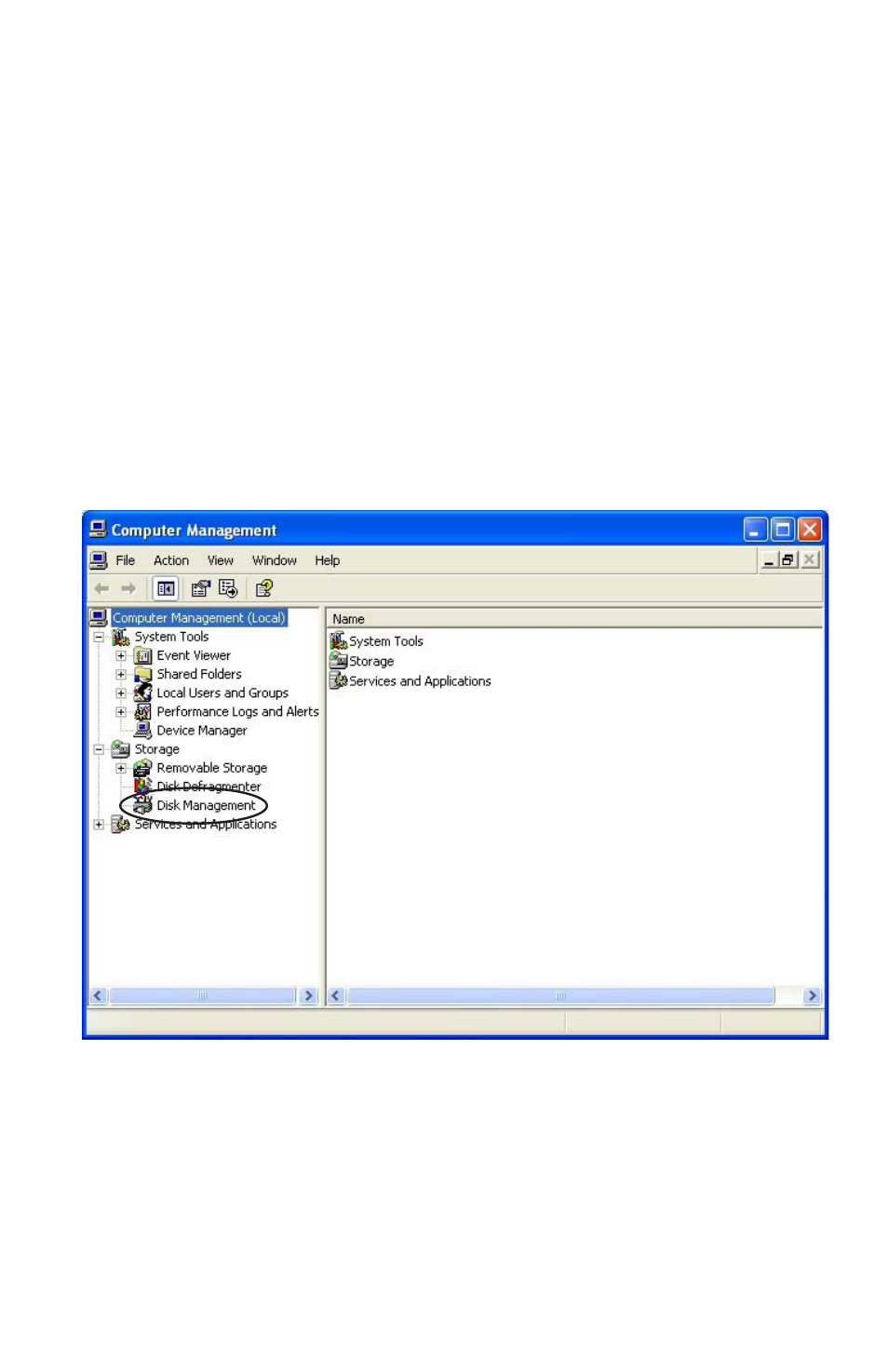
7
www.apricorn.com
Initializing Your Hard Drive
(self installed hard drives only)
1. To initialize your hard drive, you will need to go to
Disk Management
in Windows. To get to Disk Management in Windows 2000, XP, Vista and 7,
right click “
My Computer” (2000, XP) or “Computer” (Vista, 7) and
click on
“Manage” in the list. If you purchased an Aegis NetDock that
already has a hard drive, you do not need to use this section
because the drive is already formatted for NTFS.
2. Double-click on
Computer Management.
3. In
Computer Management, you will find Disk Management under
the
Storage section. Double-click on Disk Management. Windows XP
has a wizard to initialize new hard drives and may appear at this point. If
the wizard does not appear, follow the remaining instructions.
4. You will be able to easily identify the new drive in
Disk Management.
The drive will show up as
Unknown and Unallocated with a red no
entry sign on the disk number. If you do not see a red no entry sign
on the disk number, skip to “Partitioning/Formatting Your Hard
Drive” in the next section.
