Hard drive installation – Apricorn Aegis NetDock - Mac Edition User Manual
Page 6
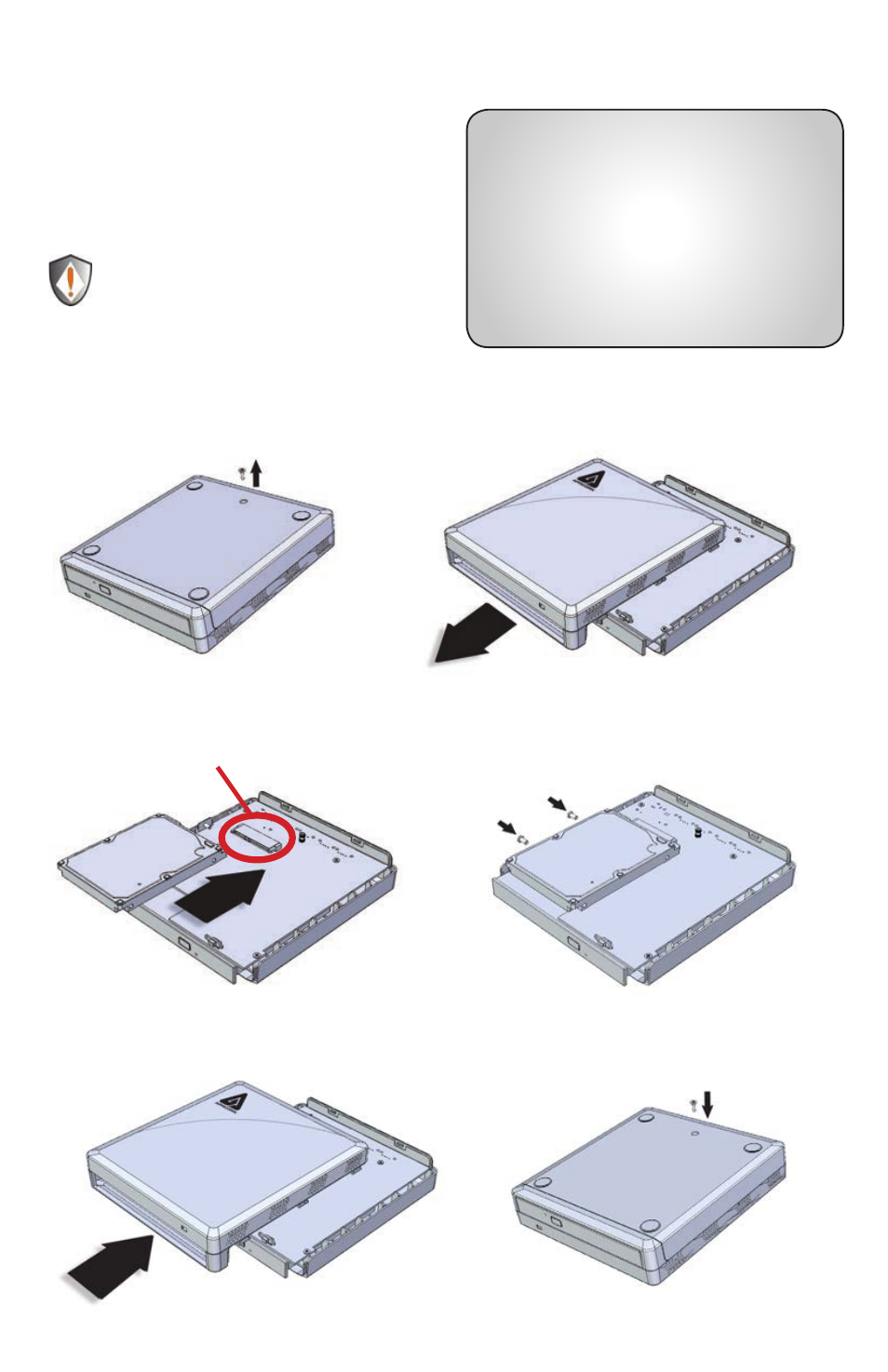
6
www.apricorn.com
Whether you received your Aegis
NetDock with or without a hard drive
installed, the easy open design means
that you can change out your hard drive
in a snap.
Please make sure that the Aegis
NetDock is not connected to the
AC Adapter or your computer
when attempting the below.
Step 3
Insert the hard drive by sliding the
drive to meet with the SATA hard
drive connector
Step 2
Turn the NetDock over and slide the
top case away from the bottom case as
shown
Step 5
Once the hard drive is secured, slide the
top case back into place
Step 6
Once you have replaced the top case, turn
the NetDock over and replace the screw
Step 1
Remove the single screw found
on the back side of the case
Important hard drive handling info
• Discharge static electricity by
touching a grounded bare metal
surface or grounding straps before
handling the hard drive
• Install hard drive on a non-
conductive or anti-static surface
• Avoid direct contact with the circuit
card on the hard drive
Hard Drive Installation
Step 4
Secure the hard drive using the
included screws as shown below
Hard
Drive
Hard
Drive
