0 controls & indicators – Aphex 228 User Manual
Page 8
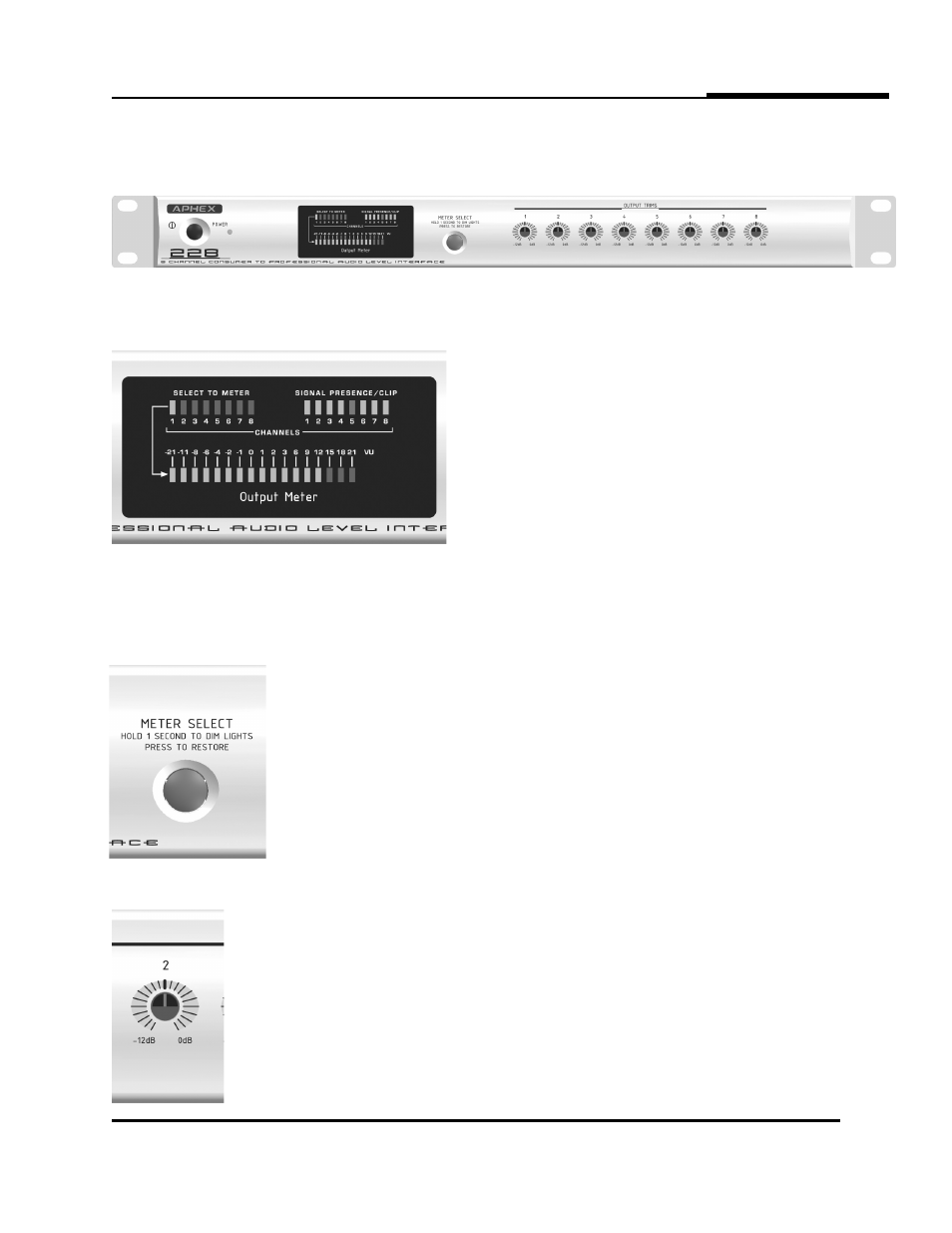
Aphex Systems Ltd. Model 228
Page 6
228
instruction Manual
Page 7
Aphex Systems Ltd. Model 228
228
8-channel audio interface
3.0 Controls & Indicators
3.1 FRONT PANEL VIEW
3.2 METER AND INDICATOR WINDOW
The extended range VU meter follows industry standard
ASA VU meter ballistics. It indicates the average volume
level without regard to peaks. Unlike peak meters usu-
ally found on digital audio gear, the VU meter is a great
indicator of the sound’s loudness to the ear. However,
beware that this meter will never indicate the same read-
ings as peak meters.
The presence of audio is indicated by 8 green/red (dual-
color) LED’s. The LED blinks green when signals above
-30VU are present. The LED turns red if clipping is detected in that channel. If a green indicator blinks when no
audio is running, there is probably a high noise level in that source channel. It may be wise to investigate for
wiring or equipment problems.
3.3 METER SELECT BUTTON / DIMMER
Pressing this button moves the VU meter selector through the channels. The selected
channel is indicated by one of eight green LED’s.
In certain circumstances, such as in a home theater environment, the blinking lights
and meter may become distracting. I would desirable to dim them while viewing.
This can be accomplished by holding down the meter select button for more than
one second. The lights are restored immediately by the next press of the button.
3.4 INPUT GAIN TRIMMERS
Some flexibility is afforded in matching the unbalanced input to the balanced output levels.
The range of the trimmers is 0 to -12dB. At the 0dB trim position, the interface gain is cali-
brated to 11.79dB. That precisely raises a -10dBV unbalanced input to a +4dBu balanced
output. For matching hotter levels, simply reduce the gain trim setting. At -12dB, you get
what is effectively a unity-gain unbalanced-to-balanced interface.
