Aphex USB 500 Rack User Manual
Page 8
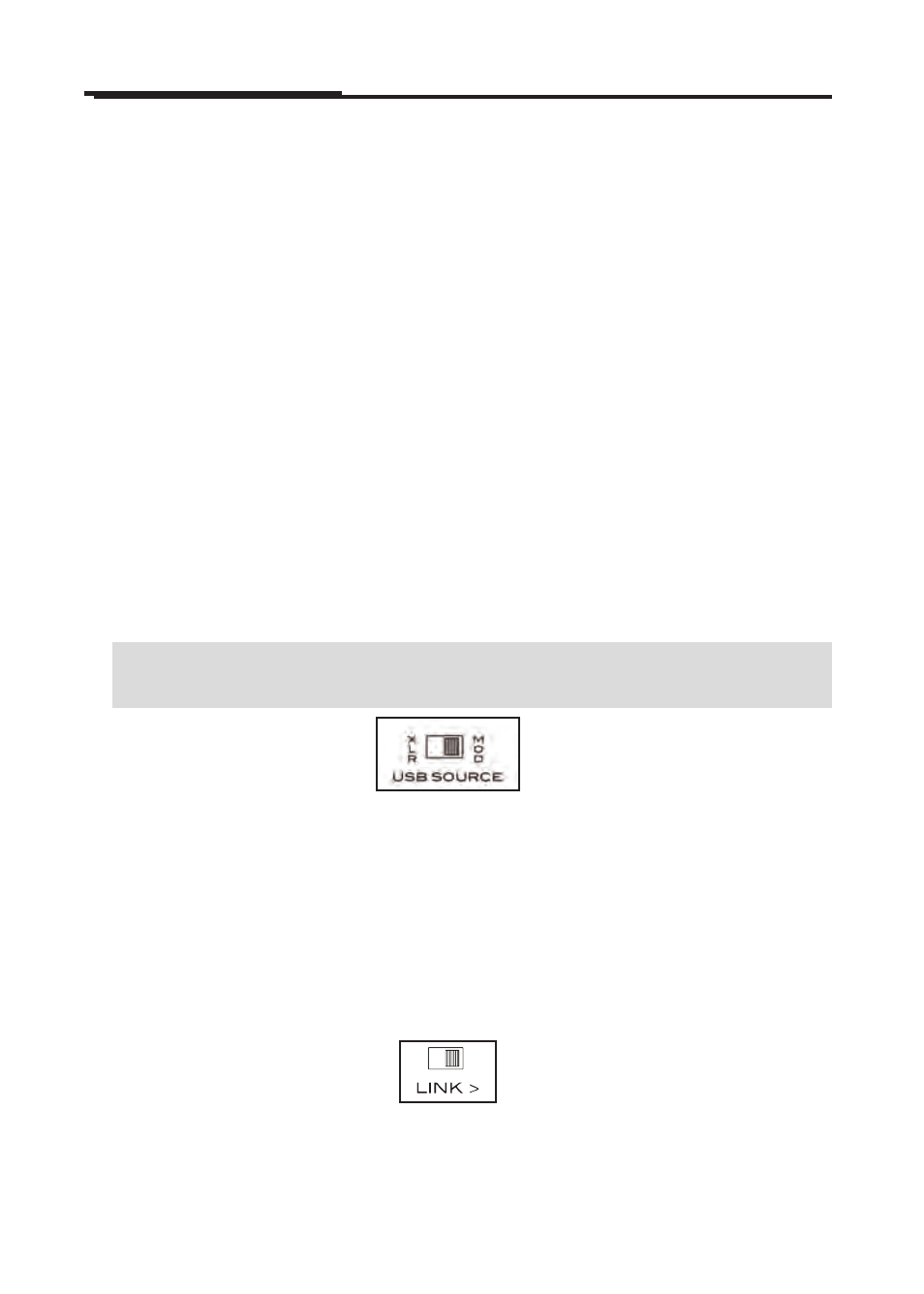
USB 500 Rack
8
USB SOURCE SWITCH
This switch determines what signal is sent to the USB stream to
appear as hardware inputs to your DAW. If the switch is set to
“MOD” then the output of that module becomes a hardware input
to your DAW. If the switch is set to “XLR,” the signal present at the
XLR input becomes the hardware input to your DAW. This second
mode can be useful when no modules are present or when you wish
to bypass a module, using the XLR inputs as line level inputs.
EXAMPLE:
A mic pre module is loaded in to slot 1. A microphone is plugged in
to the XLR input. What you want to record is the output of the mic
pre. In this case the switch should be set to “MOD.”
If you wanted to record the output of an external, rack mounted mic
pre, you would plug the output of the mic pre in to the XLR input of
the slot and set the switch to “XLR.” With the switch set to “XLR” the
input becomes a +4, line level input to the DAW.
NOTE: If there is an installed mic pre module, its phantom power
should be turned off prior to switching this to XLR.
LINK SWITCH
Some 500 series modules, like the Aphex COMP 500 compressor, have
stereo linking capabilities. The USB 500 Rack features a stereo LINK
switch for slots 1 & 2 and 3 & 4. Move these switches to the right to
engage the linking functions. Be sure to set these switches to the bypass
position, when NOT linking modules. Consult your module’s documen-
tation for linking support.
