0 metering – Aphex Project 500 User Manual
Page 9
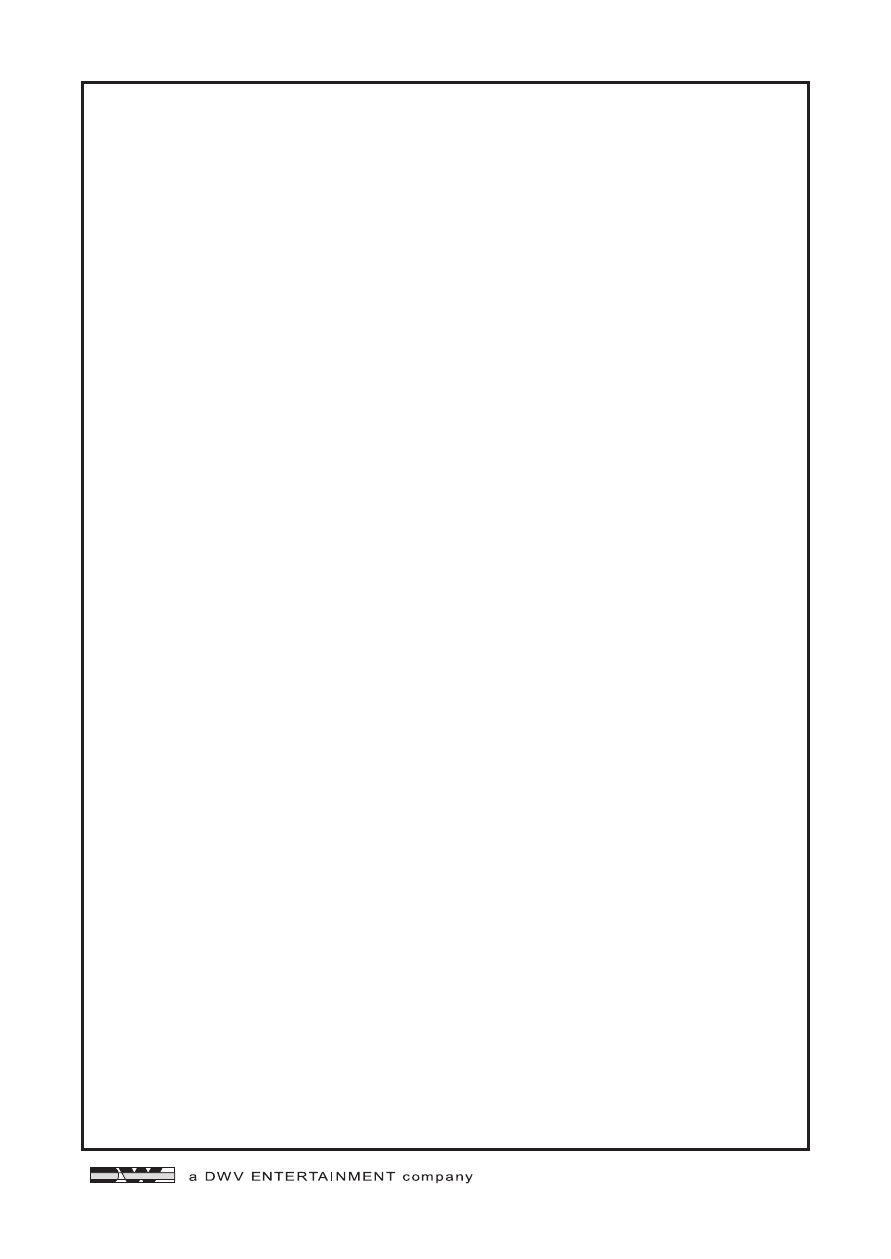
Page 9
4.1 THRESHOLD
When the input signal level exceeds the thresh- old setting, the
compressor engages. Turning the knob counterclockwise lowers the
threshold so that compression begins at a lower input level. Turning
the knob clockwise raises the threshold so that compression only
happens at higher input levels. The threshold can be set from
-20dBu to +30 dBu.
4.2 SPEED
The Easyrider Compressor has a complex set of time constants that
adapt to the sound wave characteristics. The base time constant
can be set by the user with the Speed control. This can be looked
at like the release time control on other compressor/limiters. With
faster speed (shorter release time) the audio will be more aggres-
sively compressed and you will hear the sound becoming busier and
fatter. Regardless of the Speed setting, the automatic time con-
stants are working, just faster or slower.
4.3 OUTPUT KNOB
The Output level knob determines the overall output level of the
module and drives the VU meter.
4.4 COMPRESSOR ON/OFF BUTTON
This button turns the compressor function on and off. When on the
button will light up.
5.0 METERING
5.1 GR/PK SWITCH
When this switch is set to GR (Gain Reduction) the two-color
bargraph indicates both compression and gating. Compression
is shown as a green down-going bar while gating drives one red
bar downwards. When the switch is set to PK the meter becomes
an output PEAK meter. The meter will indicate output levels from
-16dBu to +21dBu.
