Quick start, Main menu – ADS Environmental Services PrimeProbe2 QR 775016 A0 User Manual
Page 27
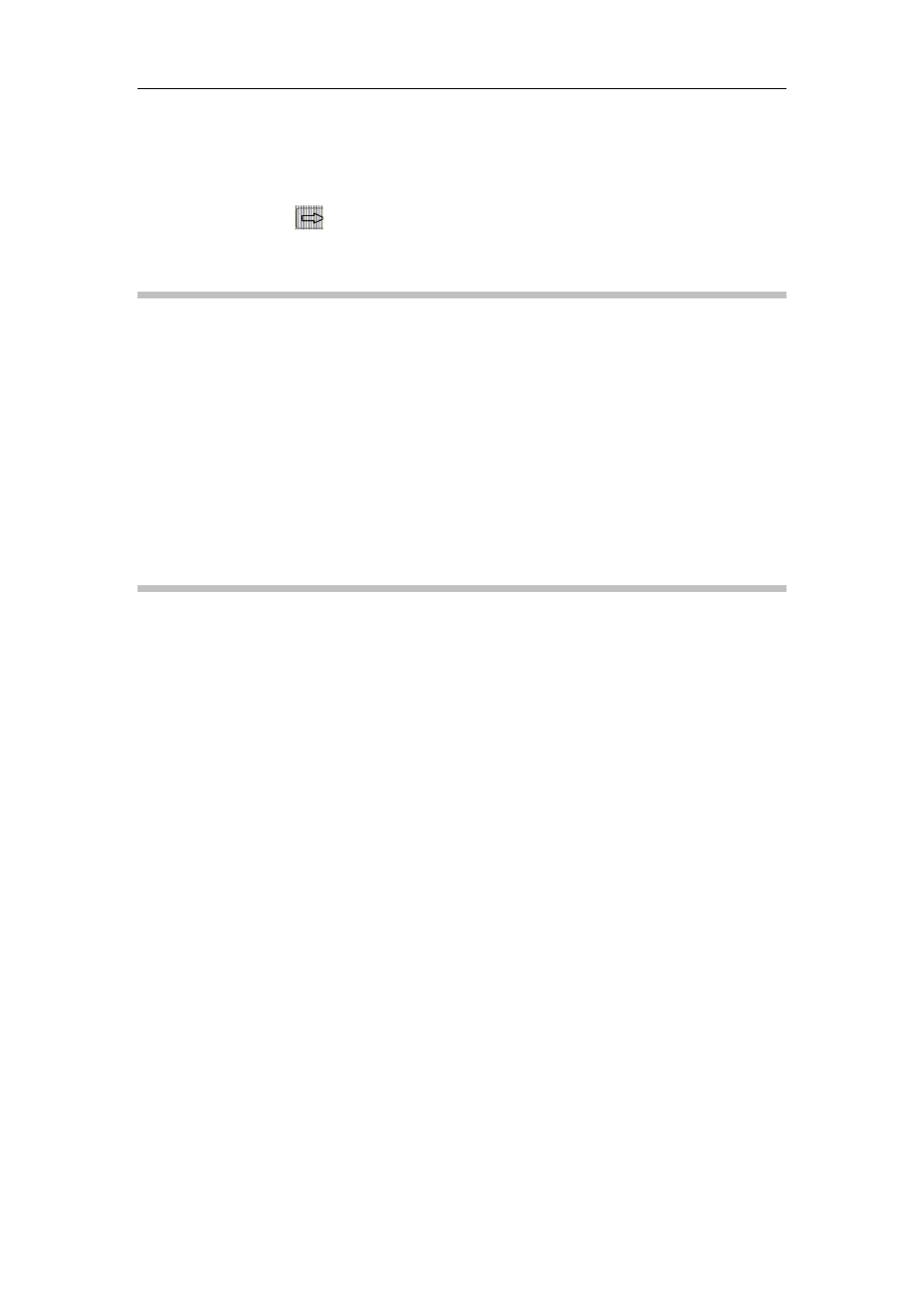
PrimeProbe2 User Manual
23
With the access code set at 00000, the user has access to all levels of the
Menu Access System without needing a password. The parameters
available depend on the dip switches inside the converter.
When first powered ON, the display will show the Quick Start Screen.
Press the
key on the keypad. Scroll through the Quick Start Options
until reaching the Main Menu. The sequence occurs as follows:
QUICK START
Full Scale
Total Multiplier Units
Pulse-1
Pulse-2
Tpls-1 (time of pulse)
Tpls-2
Language
Main Menu
The Main Menu contains the following 11 sub-menus:
1.
Sensor
2.
Scales
3.
Measure
4.
Alarms
5.
Inputs
6.
Outputs
7.
Communication
8.
Display
9.
Data logger
10.
Diagnostic
11.
Internal Data
Many of the sub-menus have been preset at the factory and, therefore,
require no user input.
Sensor
ND = mm
Represents the internal pipe bore diameter of the pipe
in which the PrimeProbe2 will be inserted. Using the keypad,
insert the pipe ID at this position.
