Margin -17, Qmargin – Canon IMAGE RUNNER 5075 User Manual
Page 85
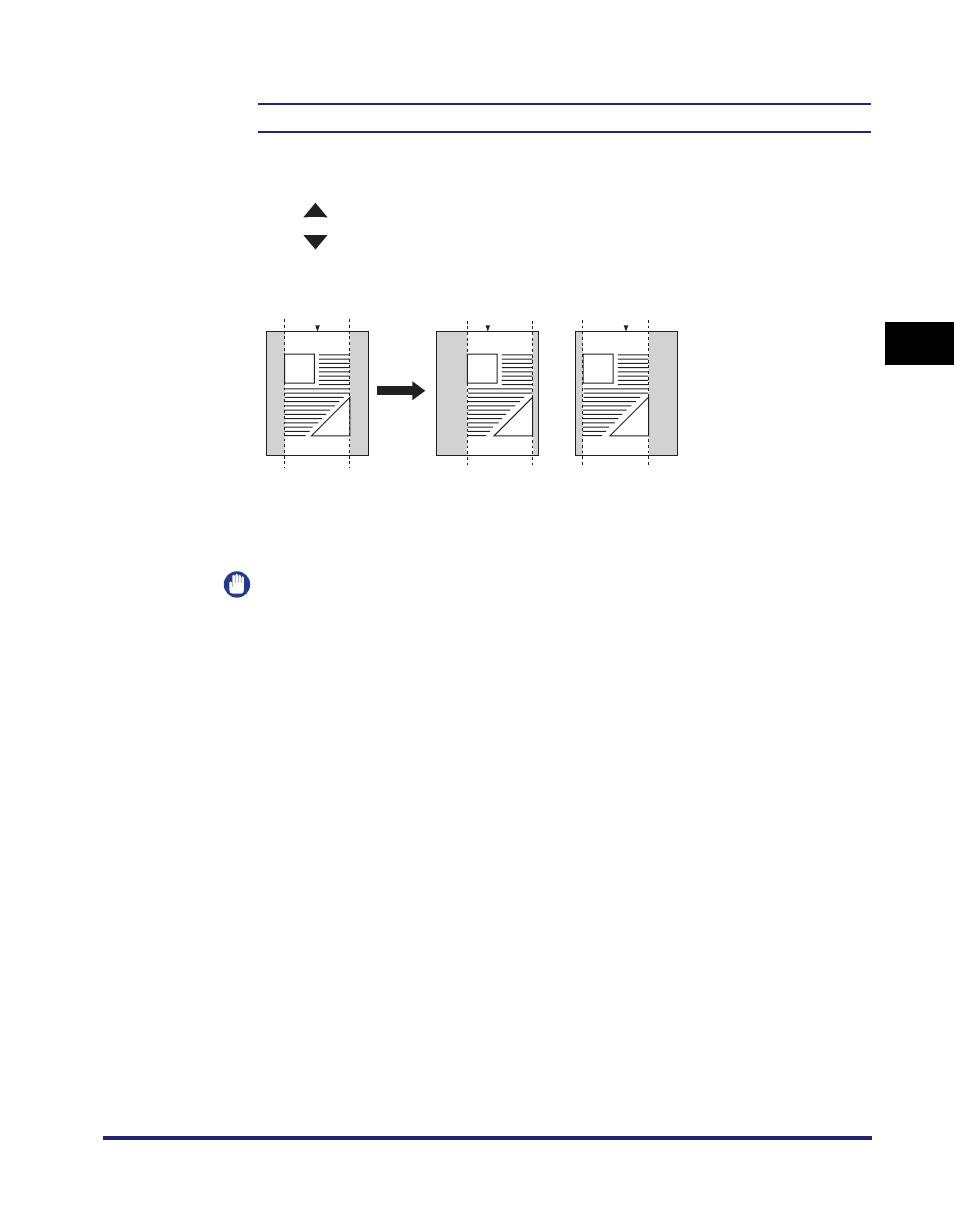
Settings Menu
3-17
3
Pr
inter Settings Menu
Q
Margin
-1.90 to +1.90 inches (in increments of 0.01 inches); 0.00
*
inches
This setting enables you to set the page margin. The settings can be set from
-1.90" (-50.0 mm) through +1.90" (+50.0 mm) in increments of 0.01" (0.5 mm).
Use [
] to increase the width of the inside margin.
Use [
] to increase the width of the outside margin.
You can specify the edge along which the margin will be created in the 'Binding
Location' setting (previous setting). To create a margin along one of the edges of
the paper, use this setting in combination with the 'Binding Location' setting.
IMPORTANT
If this setting moves the image outside the printable area, part of the image may be
cut off.
[ + ]
[ - ]
[0 inches]
Left Margin
Center
Center
Center
Right Margin
- mx860 (997 pages)
- mp620 (815 pages)
- mp495 (759 pages)
- PIXMA iP2600 (72 pages)
- Pixma MP 190 (396 pages)
- PIXMA iX6520 (300 pages)
- PIXMA iX6540 (339 pages)
- PIXMA iX6540 (335 pages)
- BJC-3000 (350 pages)
- BJC-3000 (80 pages)
- BJC-50 (141 pages)
- BJC-55 (181 pages)
- BJC-6200 (281 pages)
- BJC-8200 (85 pages)
- BJC-8500 (159 pages)
- BJC-8500 (13 pages)
- i475D (2 pages)
- i80 (1 page)
- i850 (2 pages)
- CP-100 (110 pages)
- SELPHY CP750 (50 pages)
- CP 300 (53 pages)
- CP100 (62 pages)
- C70 (421 pages)
- W8200 (196 pages)
- H12157 (359 pages)
- ImageCLASS MF4570dw (61 pages)
- i 350 (9 pages)
- C560 (2 pages)
- Color imageRUNNER C3080 (4 pages)
- C2880 Series (16 pages)
- BJ-30 (183 pages)
- CDI-M113-010 (154 pages)
- imagerunner 7095 (14 pages)
- C3200 (563 pages)
- Direct Print (109 pages)
- IMAGERUNNER ADVANCE C5030 (12 pages)
- IMAGERUNNER 3530 (352 pages)
- IMAGERUNNER 3530 (6 pages)
- IMAGERUNNER ADVANCE C7065 (12 pages)
- BJC-4400 (106 pages)
- IMAGERUNNER 2525 (3 pages)
- ImageCLASS 2300 (104 pages)
- IMAGECLASS D440 (177 pages)
- ImageCLASS MF7280 (4 pages)
