Other graphic modes – Monarch Instrument DC1250 User Manual
Page 9
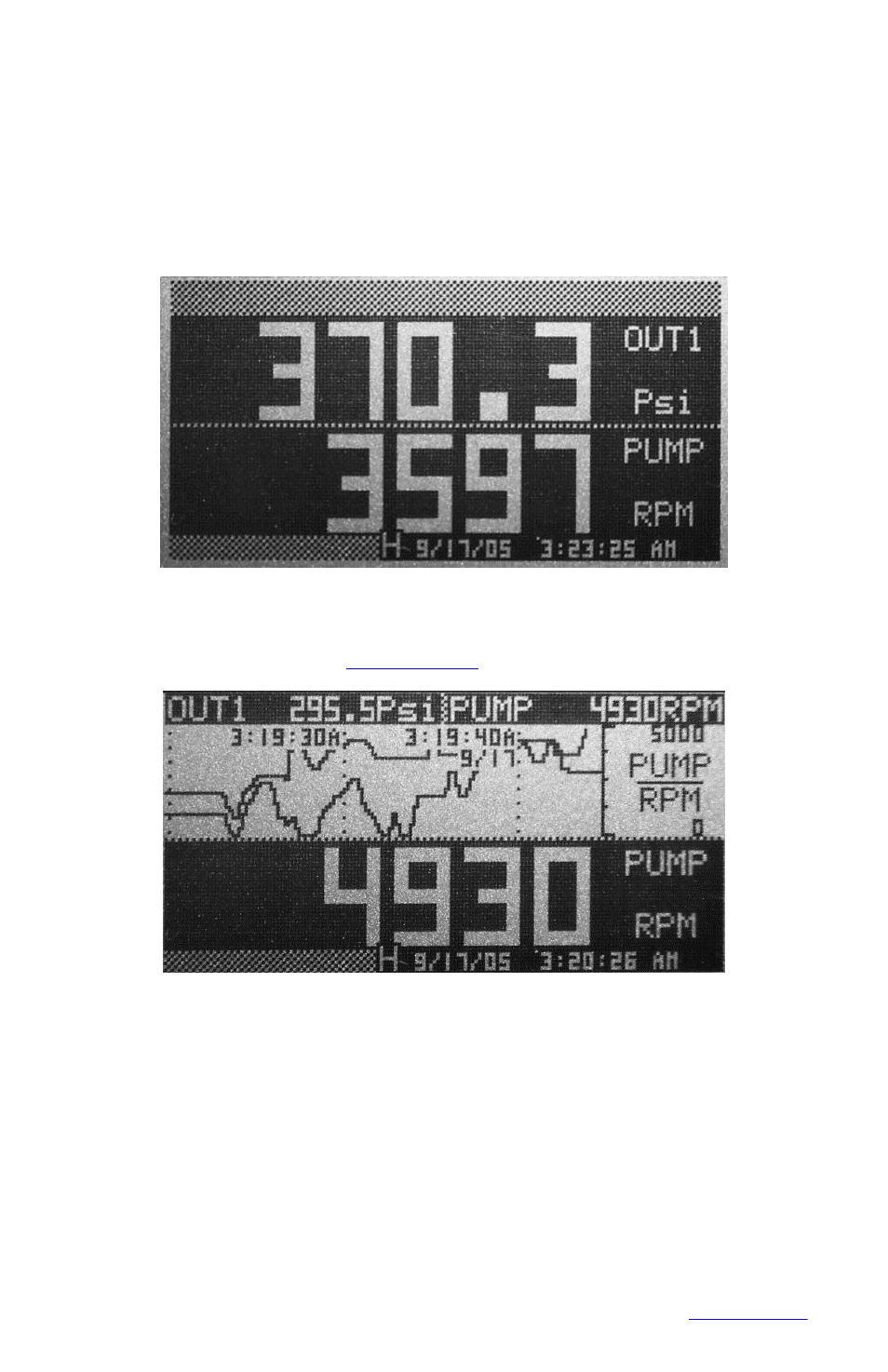
8
1.7 OTHER GRAPHIC MODES
In addition to the full screen trend mode shown section 1.6, there are two additional graphic
display modes.
The Dual Digital mode, as shown below, enables both channels to be shown as Digital
values similar to a digital panel meter. The user has the option of showing the displays in
normal or reverse video (shown) modes, and the display can be set to blink on Alarm
Condition.
The other Graphic mode is a split screen with the trend in the top half and the digital display
in the lower half as shown below. When selecting this mode, Channel B is the default digital
value, but can be switched in the
menu.
See also other documents in the category Monarch Instrument Equipment:
- F2A1X (8 pages)
- ACT-1B Series (8 pages)
- ACT-2A (16 pages)
- F2A3X (6 pages)
- Phasar-Tach (6 pages)
- PLT200 (42 pages)
- PLT200 (14 pages)
- POCKET-TACH 100 (6 pages)
- Pocket-Tach Plus Kit h Plus Kit (10 pages)
- PT99 (18 pages)
- Remote Contact Assembly (1 page)
- TACH-4A (8 pages)
- MVS Frequency Controller (2 pages)
- MVS 115 (2 pages)
- MVS Audio (1 page)
- MVS Interconnect (1 page)
- Nova-Strobe DBL (28 pages)
- Nova-Strobe BBL (8 pages)
- Nova-Strobe BB (6 pages)
- Nova Strobe DB Plus (8 pages)
- Nova-Strobe bax (30 pages)
- Nova-Strobe dax (42 pages)
- PALM STROBE (24 pages)
- Phaser-Strobe (10 pages)
- Phaser-Strobe pbx (44 pages)
- Vibration Strobe (8 pages)
- Nova-Strobe vbx (18 pages)
- Pocket LED Strobe (24 pages)
- DC 2000 (160 pages)
- DC6000 (121 pages)
- Track-It USB (1 page)
- Track-It USB Loggers with Display (2 pages)
- Rugged Temp (2 pages)
- Track-It Quick Start (2 pages)
- Track-It USB Logger without Display (2 pages)
- Track-It Pressure Temperature Logger (2 pages)
- Track-It RFID Quick Start (2 pages)
- Android Application (12 pages)
- RFID LOGGER (13 pages)
- RFID LOGGER (3 pages)
- AG-500 (4 pages)
