Top level menu – Monarch Instrument DC1250 User Manual
Page 26
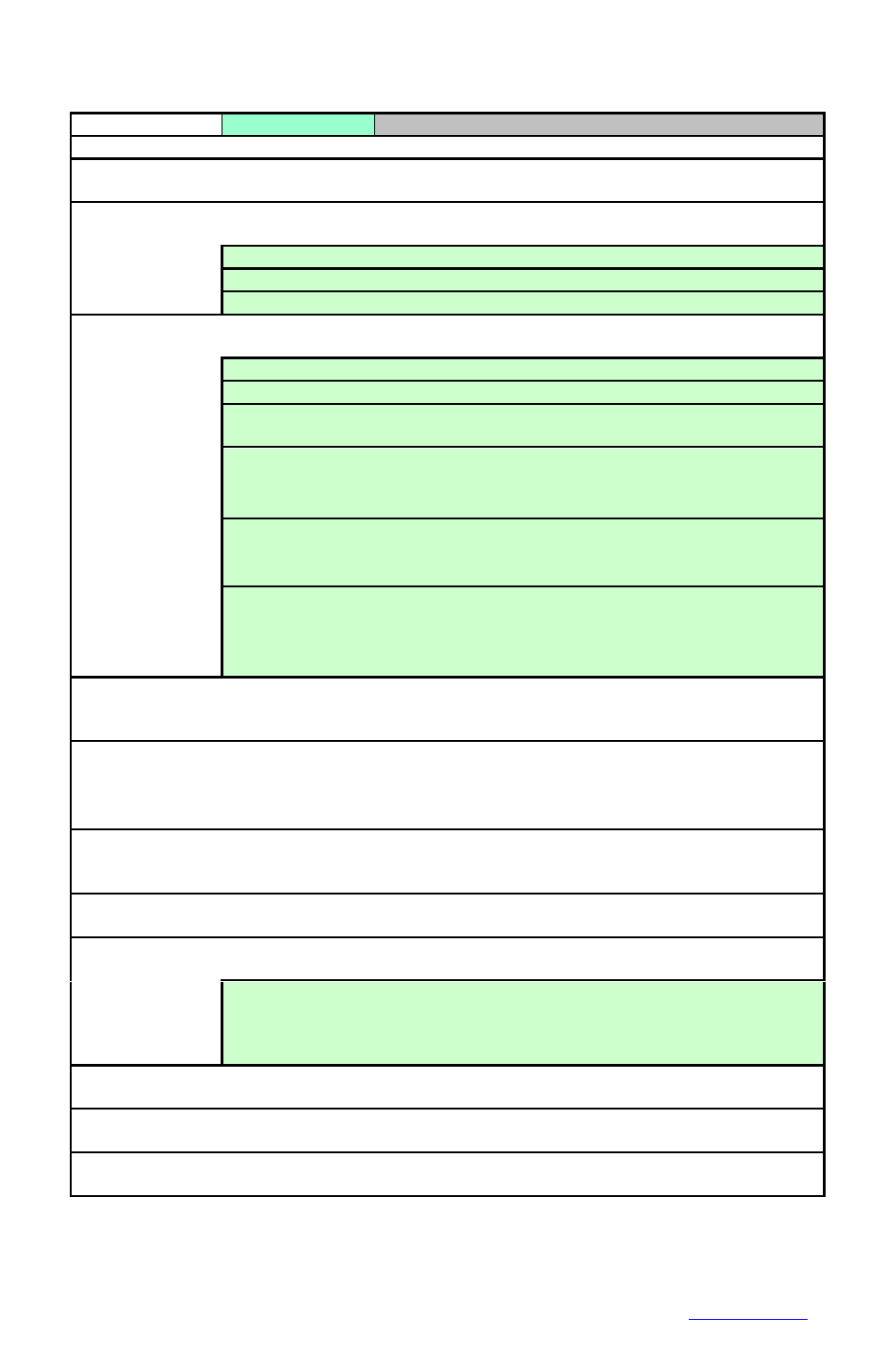
25
3.9 TOP LEVEL MENU OVERVIEW
Top Level
Level 1
Function
EXIT
Exits from Menu
ALARM
RESET
Resets any Alarms. Note if Alarm is still
active it will set again. Auto exits menu
RESET TOTAL
Reset Totalizers
CHAN A
Reset Channel A Totalizer
CHAN B
Reset Channel B Totalizer
BOTH
Reset Channel A and B Accumulators
RECORD MODE
Enter Password (if set) then press MENU.
OFF
Stop Recording
ON
Start Recording
TRIGGERED
Arm Triggered Recording. An External Event
will start and stop recording as programmed.
NAME FILE
Enter the name for recorded files up to 8 Characters.
Use ▼▲► keys. ◄ key to escape, clear or list
directory. Use MENU key to Save and Exit
SAVE CONFIG
Save Configuration. Enter Config File Name - up to 8
Characters. Use ▼▲► keys.◄ key to escape, clear
or list directory. Press MENU to save and exit.
LOAD CONFIG
Load Configuration. Enter Config File Name - up to 8
Characters. Use ▼▲► keys. ◄ key to escape, clear
or list directory. Press MENU to save and exit
Unit will restart on successful load
CURSOR ID
Puts chart in HOLD mode and places cursor on
screen. Use ◄► keys to move cursor and read trend
values at top. Press MENU key to exit this mode.
VIEW FILE
Select an existing file on the CARD to browse.
Enter File Name - up to 8 Characters.
Use ▼▲► keys. ◄ key to escape, clear or list
directory. Press MENU to browse.
CARD
STATUS
Pops up window show memory card status. Includes
capacity, % full, time remaining. Select again to
remove window.
INFO
Displays Firmware Revision and MAC Address on
Trend Window. Use ▲ key to return to trend.
SAMPLE RATE
Enter Password (if set) then press MENU.
100 S/sec
to
10 sec/S
Select sample rate from 100 Samples/sec to 10
min/Sample. Use ▼▲ keys to navigate
◄ key to escape without change.
Use MENU key to select and exit
PASSWORD
Enter Password using ▼▲◄► then press MENU
Repeat at prompt, press MENU to select and exit
ADV. SETUP
Enter Password (if set) then press MENU.
See Section 4
DISPLAY ADJ.
Adjust Viewing angle (VIEW) ◄►and
Back Light (BKLT) ▲▼. Press MENU to exit
