Advanced setup, Channel setup, Section 4 – Monarch Instrument DC1250 User Manual
Page 27: 0 advanced setup
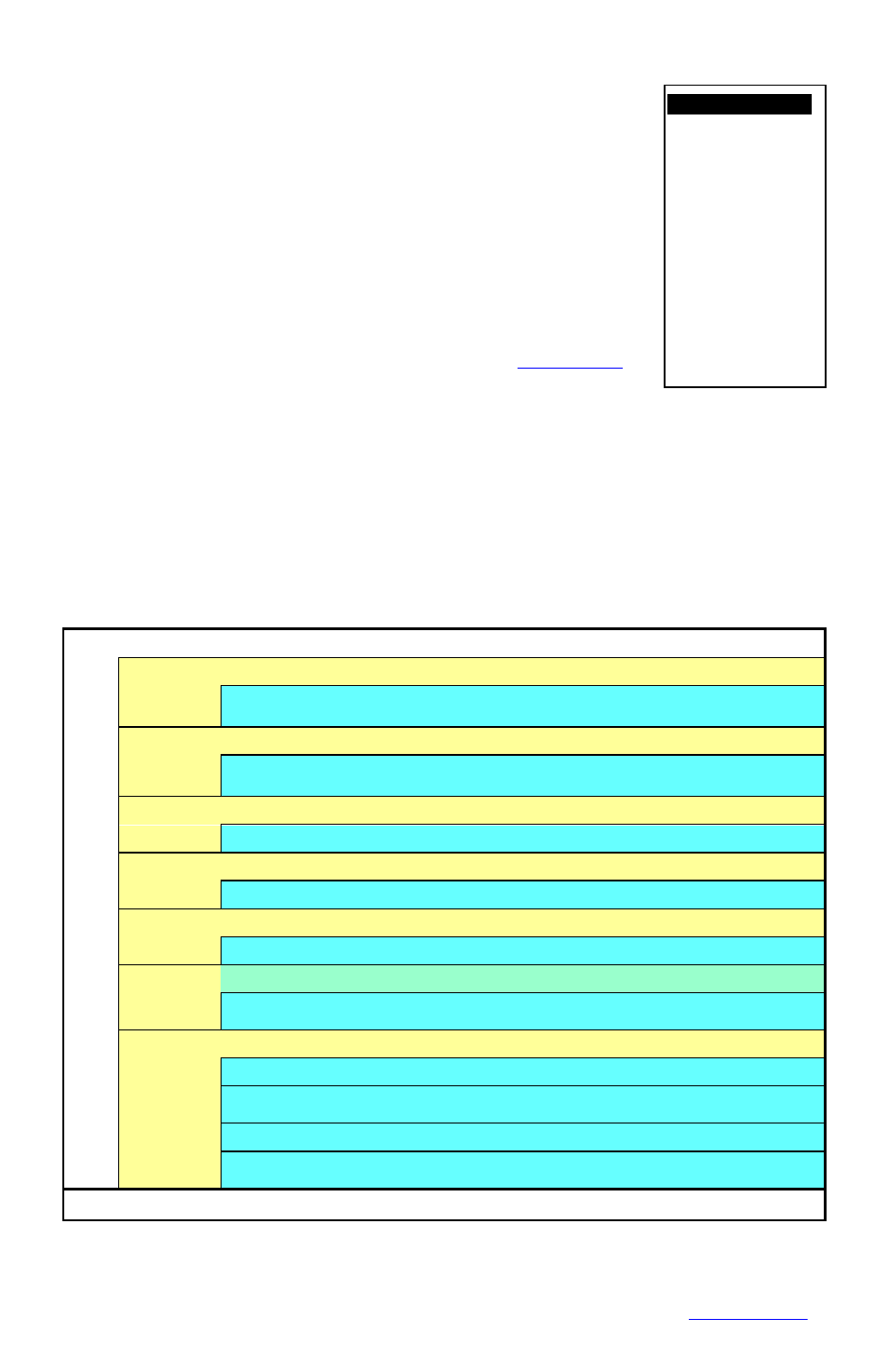
26
4.0 ADVANCED SETUP
The ADVANCED SETUP menu may be password protected. This
menu is used to program the various operating parameters of the
recorder. This includes analog inputs, alarms, display settings, the
clock and various trigger modes.
All items on this menu have one or more sub-menus. To locate the
Advanced Setup menu, press the MENU button from any normal view
mode. The Advanced Setup menu will not be visible when the menu
first appears. Use t
he Up Arrow (▲) and Down Arrow (▼) buttons to
scroll and highlight ADV. SETUP and press the MENU button. This will
bring up the Advanced Setup menu shown on the left. Current settings
in sub menus are indicated by a (check mark) along side the item or
by the item being highlighted. See above for details on
4.1 CHANNEL SETUP
This menu option enables the user to program the inputs of the recorder. Each channel can
be set up as an analog input
– volts, currents, thermocouple or RTDs, or as digital inputs
from RPM or frequency measurements. There is no need to swap out modules since the
inputs are universal. Filtering may be applied to each channel for stability of readings or to
catch peak values if the display rate is slower than the sample rate. (The unit always
samples at 100 samples per second per channel. For increased accuracy each range may
be calibrated independently. Use the Up Arrow (▲) and Down Arrow (▼) buttons to scroll
and highlight CHAN n SETUP (n = A or B) and press the MENU button. The menu options
are shown expanded below.
INPUT TYPE
Note: Menu will differ depending on Input Type selection
VOLTS
250mV
to 25.0Vdc
Select full scale input Voltage
Input is for DC Volts
mA
4-20 mA to
0 - 50mAdc
Select full scale input Current. Input is for DC milliAmps.
External Shunt of 250 Ohms is required.
THERMOCOUPLE
J, K, T, E
Select required Thermocouple (T/C) type
RTDs
Pt385 or 392
Select required RTD Type
FREQUENCY
100 Hz to 100kHz
Select Frequency for Full Scale Range
SPEED
100 RPM to 10M
RPM
Select Speed for Full Scale Range
COUNTER
RESET TOTAL..
Reset Totalizers on Chan A, Chan B or Both
AUTO
RESET
Select whether to reset total on Alarms or External Input
GATE
Select whether to reset total on Alarms or External Input
COUNT x1, xk, xm
Count input pulse and display x1, x1,000 (k) or x 1,000,000
(m)
OFF
Turns Channel OFF (toggles) =OFF
CHAN A SETUP..
CHAN B SETUP..
ALARMS..
RELAYS..
DISPLAY..
DATA CARD..
CLOCK..
BEEPER..
SAMPLE TRIG..
REC. TRIG..
EXT. INPUT..
ALT. LANG
UNIT TAG..
COMMS..
