Casio EX-Z70 User Manual
Page 70
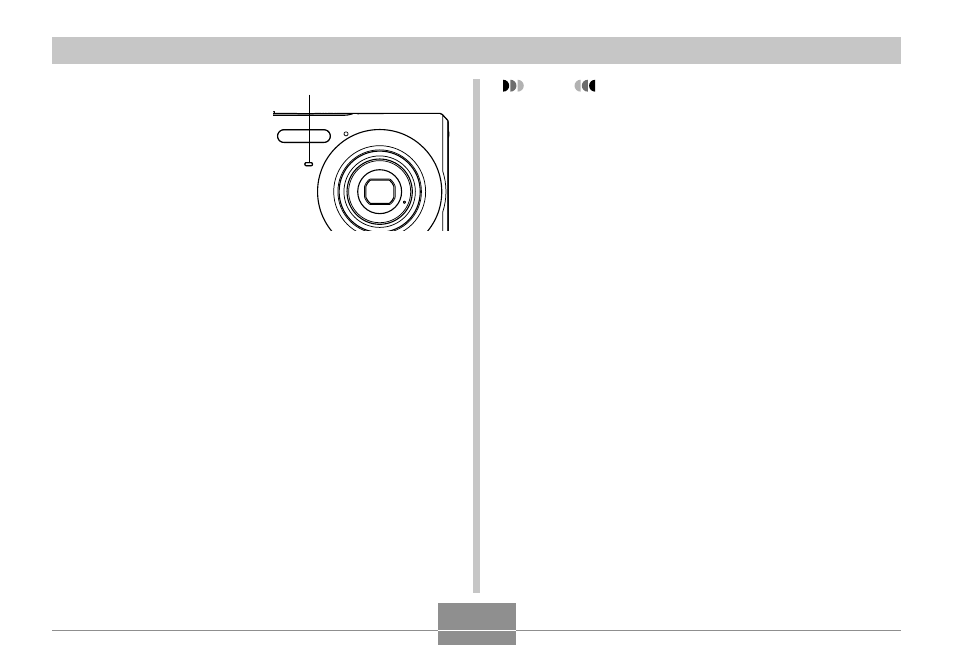
BASIC IMAGE RECORDING
70
NOTE
• The “2 sec” self-timer setting is best when shooting
with a slow shutter speed, because it helps to avoid
blurring of images due to hand movement.
• The following functions are not available for use in
combination with the Triple Self-timer.
BEST SHOT recording (“Business Cards and
Documents”, “Whiteboard, etc.”, “Old Photo”,
“Movie”)
5.
Press the shutter
button to record the
image.
• When you press the
shutter button, the self-
timer lamp flashes and
the shutter releases after
the self-timer reaches
the end of its countdown
(about 10 seconds or two
seconds).
• You can interrupt an ongoing self-timer countdown
by pressing the shutter button while the self-timer
lamp is flashing.
Self-timer lamp
B
