Casio EX-Z70 User Manual
Page 5
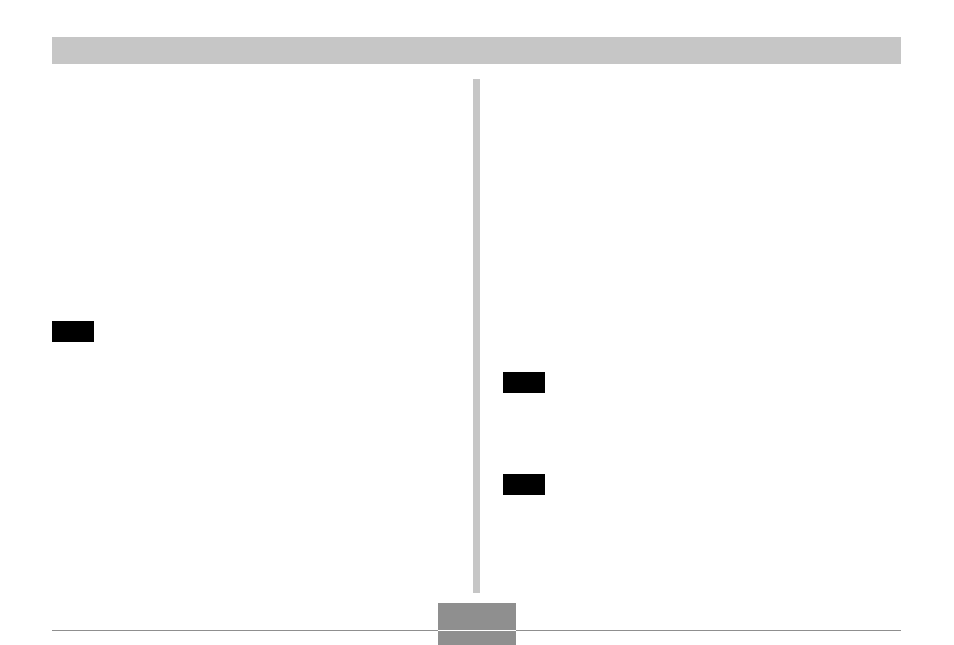
INTRODUCTION
5
REC Mode Camera Settings .................................... 112
Turning the On-screen Grid On and Off
Turning Image Review On and Off
Specifying Power On Default Settings
124
PLAYBACK
Basic Playback Operation ........................................ 124
Zooming the Display Image ..................................... 126
Resizing an Image ................................................... 127
Cropping an Image ................................................... 128
Keystone Correction ................................................. 130
Using Color Restoration to
Correct the Color of an Old Photograph .................. 131
Playing and Editing a Movie ..................................... 133
Capturing a Still Image from a Movie
Displaying the 9-image View .................................... 139
Displaying the Calendar Screen .............................. 140
Playing a Slideshow ................................................. 141
Rotating the Display Image ...................................... 144
Adding Audio to a Snapshot .................................... 145
Playing Back a Voice Recording File ....................... 147
Displaying Camera Images on a TV Screen ........... 148
Selecting the Video Output System
152
DELETING FILES
Deleting a Single File ............................................... 152
Deleting All Files ...................................................... 153
154
FILE MANAGEMENT
Folders ...................................................................... 154
