Casio EX-Z70 User Manual
Page 3
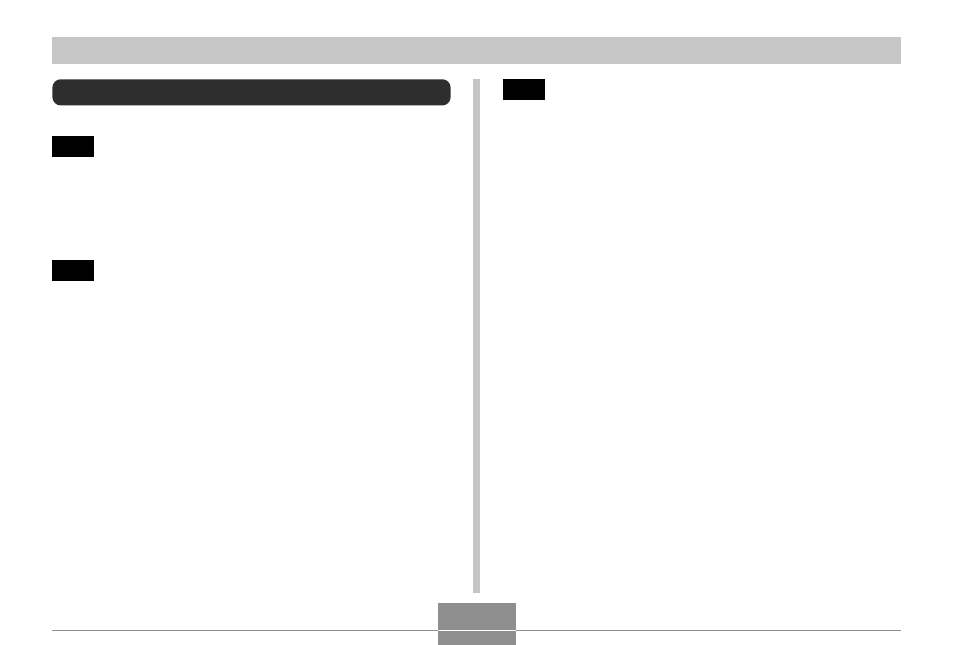
INTRODUCTION
3
Contents
2
INTRODUCTION
Unpacking .................................................................... 2
Features ....................................................................... 9
Precautions ................................................................ 12
17
QUICK START GUIDE
First, charge the battery! ............................................ 17
To configure display language and clock settings ..... 18
To record an image .................................................... 19
To view a recorded image .......................................... 20
To delete an image ..................................................... 20
21
GETTING READY
About This Manual ..................................................... 21
General Guide ............................................................ 22
Monitor Screen Contents ........................................... 25
Changing the Contents of the Monitor Screen
Attaching the Strap .................................................... 30
Power Requirements .................................................. 31
Configuring Power Saving Settings
Using the On-screen Menus ...................................... 44
Configuring Display Language and Clock Settings ... 46
