Casio EX-Z70 User Manual
Page 45
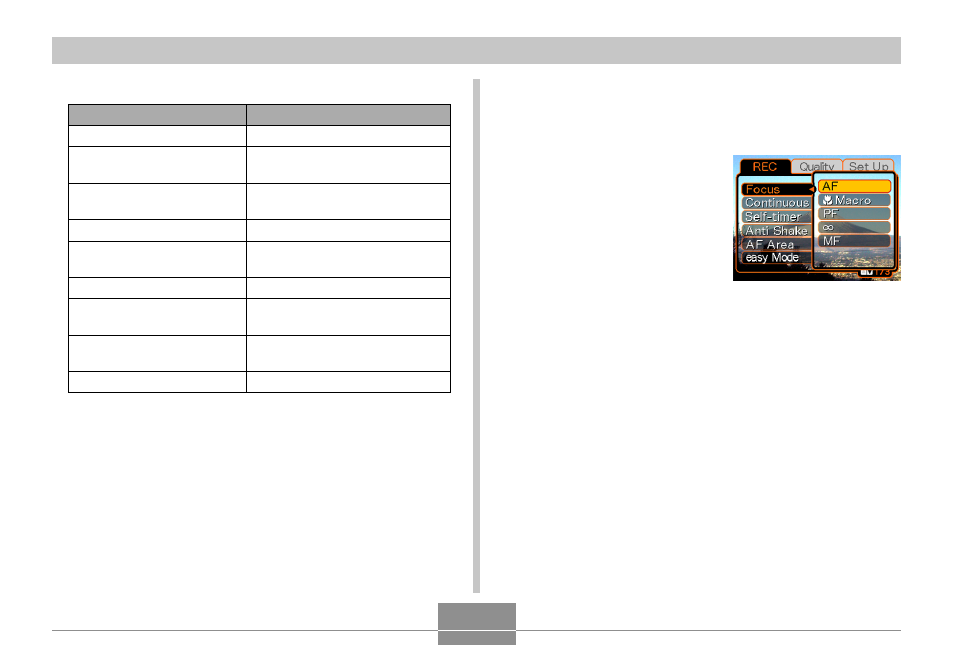
GETTING READY
45
● Menu Screen Operations
When you want to do this:
Move between tabs
Move from the tab to the
settings
Move from the settings to
the tab
Move between the settings
Display the options
available for a setting
Select an option
Apply the setting and exit
the menu screen
Apply the setting and
return to tab selection
Exit the menu screen
Do this:
Press [
̇] and [̈].
Press [
̄].
Press [
̆].
Press [
̆] and [̄].
Press [
̈] or press [SET].
Press [
̆] and [̄].
Press [SET].
Press [
̇].
Press [MENU].
3.
Press [
̇] or [̈] to select the tab you want,
and then press [SET] to move the selection
cursor from the tab to the settings.
4.
Use [
̆] and [̄] to
select the feature
whose setting you
want to configure,
and then press [
̈].
• Instead of pressing [
̈],
you could also press
[SET].
5.
Use [
̆] and [̄] to change the currently
selected setting.
Example: To select the
“Focus” item.
