Casio EX-Z70 User Manual
Page 136
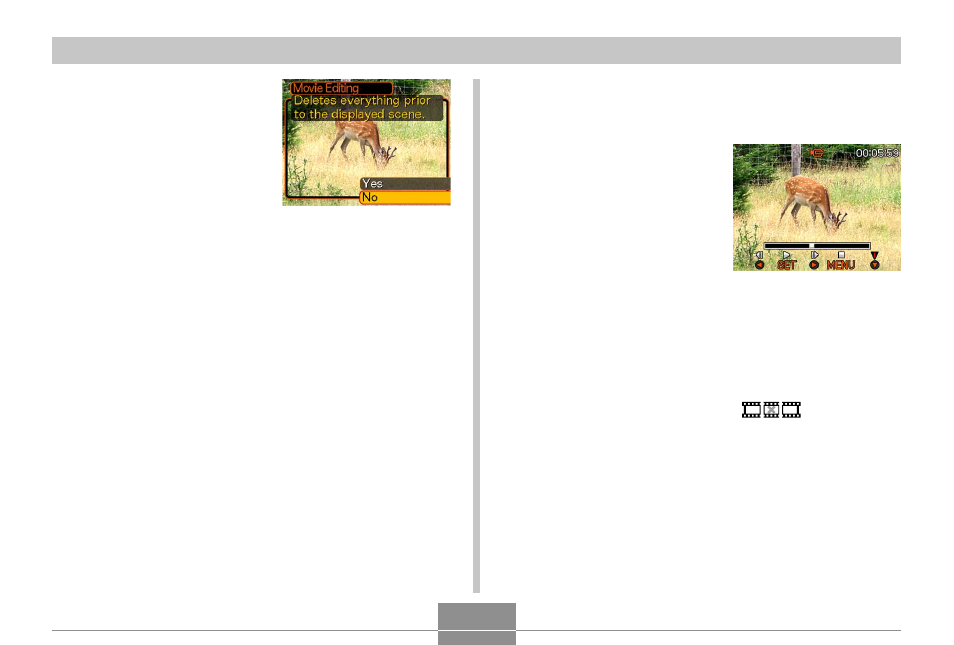
PLAYBACK
136
■ To cut everything between two specific
frames
1.
While the movie is
playing, press [SET].
• This will pause movie
playback.
2.
Press [
̄].
• You can also display the same screen while in the
PLAY mode, by pressing [MENU], selecting the
“PLAY” tab, selecting “Movie Editing”, and then
pressing [
̈].
3.
Use [
̆] and [̄] to select “
Cut”, and
then press [SET].
• Select “Cancel” to exit the cut mode.
5.
When the frame you
want is displayed,
press [
̄].
6.
Use [
̆] and [̄] to select “Yes,” and then
press [SET].
• The message “Busy.... Please wait...” will remain on
the display as the cut operation is performed. Cutting
is complete when the message disappears.
• Select “No” to exit the cut mode.
