ClearOne NS-IPD-100 User Manual
Page 9
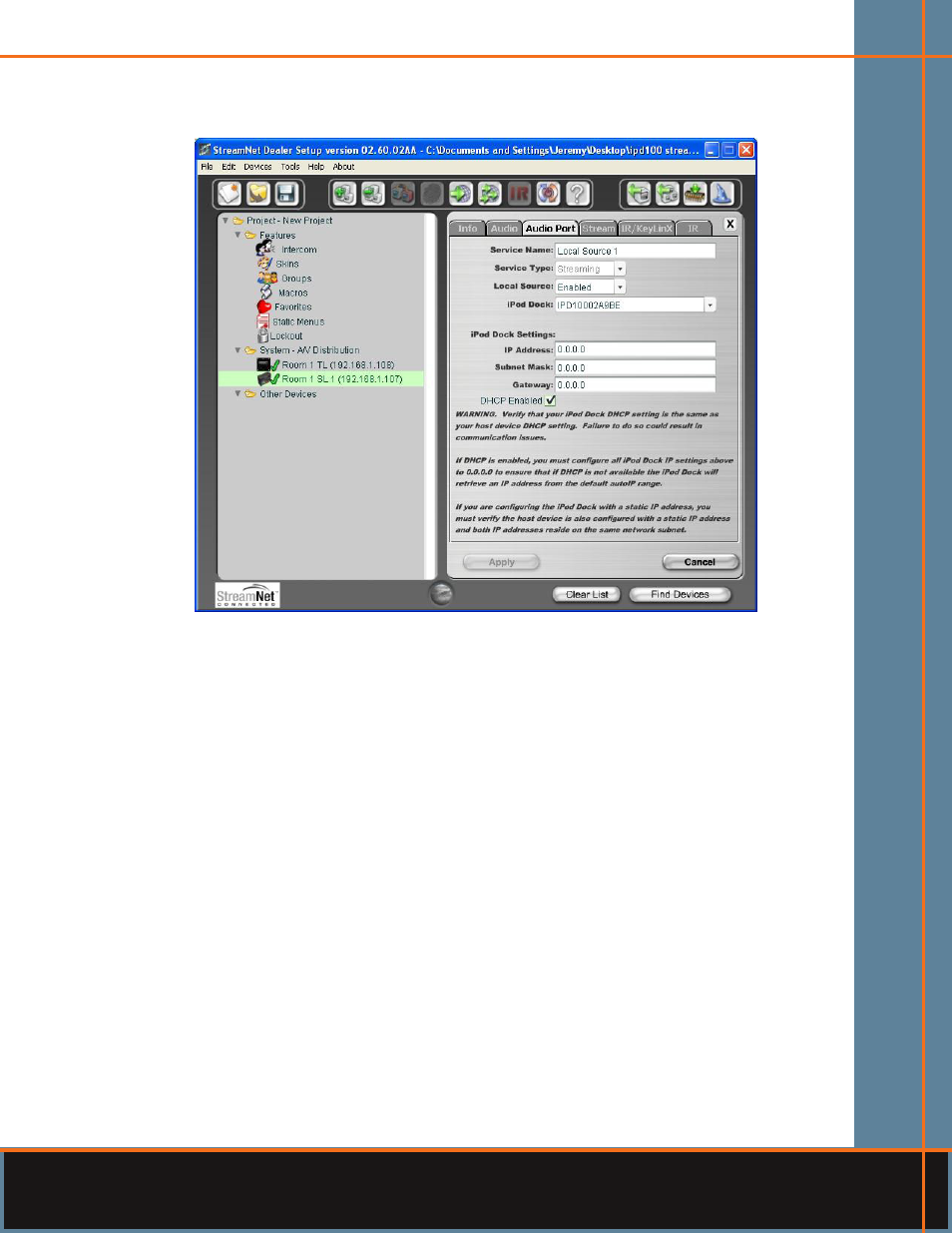
Chapter 3: Dealer Setup and Configuration 6
Select the
5.
Audio Port tab on the Device Panel.
Locate the
6.
Service Name field on the Device Panel. Enter the name of the IDP100. This name will appear
on the user interface as a source or it can be left with the default name.
Click on the drop-down arrow to the right of the iPod Dock option to display a list of IPD100 devices on
7.
the network.
> notE: If more than one IPD100 is integrated, it is important to know which audio Port each
IPD100 is assigned to for correct integration. the iPod Dock naming convention begins with
“IPD100” followed by the last six characters of the device’s MaC address found on the bottom
of the IPD100.
Select the appropriate iPod Docking Station ID from the list.
8.
If using a Static IP Address, enter the IP, Subnet Mask and Gateway Addresses of the IPD100, otherwise,
9.
proceed to Step 10.
Enable or disable the DHCP as necessary by clicking on the DHCP Enabled checkbox (DHCP is enabled
10.
by default). Refer to the on-screen information to further detail the setup and configuration of the IPD100.
> notE: Refer to the netstreams user’s Manual for specific information regarding the service
name, service type and local source fields.
Click on the “
11.
apply” button located in the lower-left of the Device Panel to store the changes.
