Chapter 1: introduction, Product overview, Service and support – ClearOne NS-IPD-100 User Manual
Page 4: Technical support, Sales and customer service, Product returns, Package contents
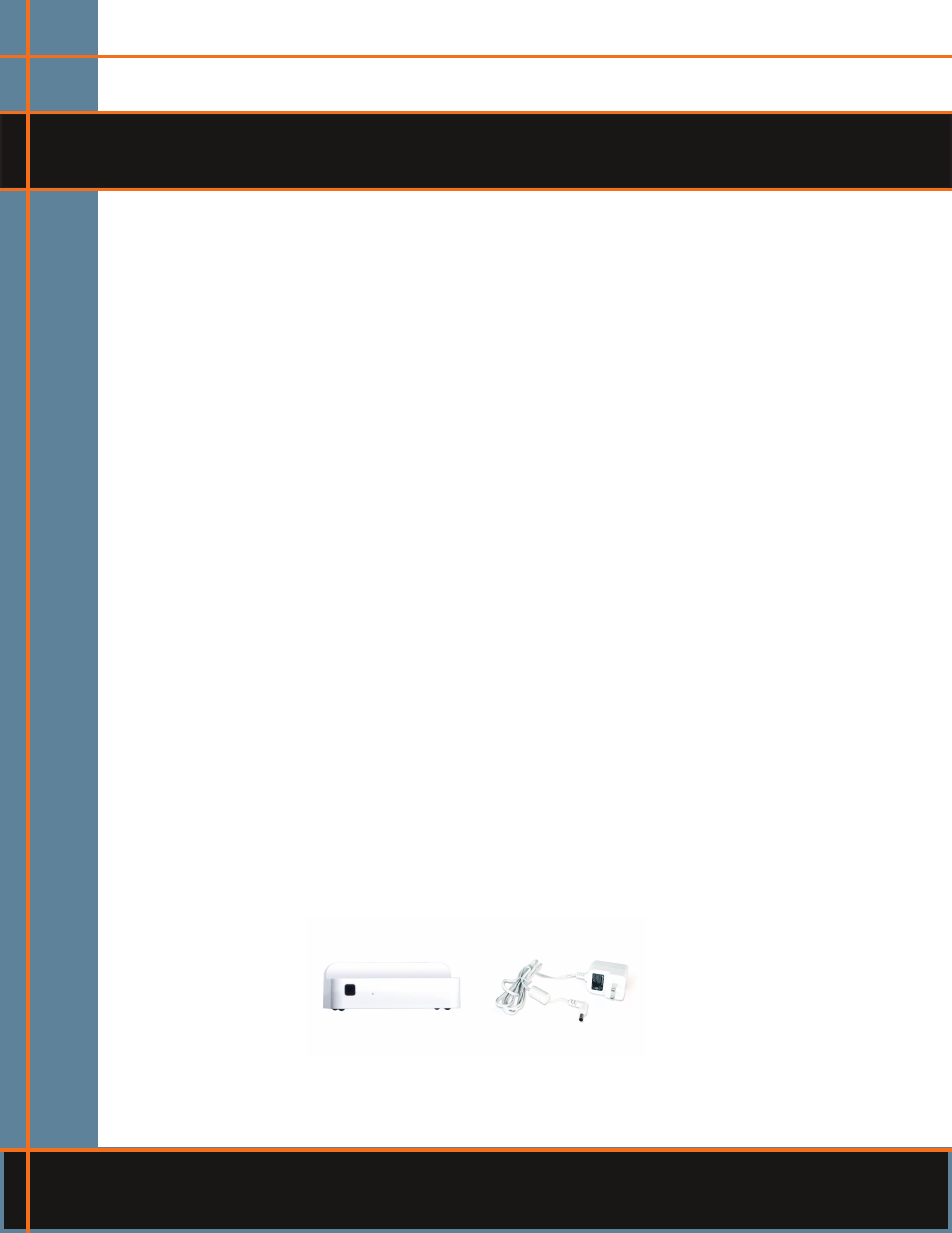
1 technical support: 800-283-5936
CHaPtER 1: IntRoDuCtIon
PRoDuCt ovERvIEW
The NS-IPD-100 connects to a DigiLinX system and becomes an integral part of the multi-room audio system.
It charges the iPod battery and provides control of iPod playback from the DigiLinX system.
The sleek NS-IPD-100 is the DigiLinX interface to Apple
®
iPod media players. Once an iPod is placed in the
NS-IPD-100, the music library on the iPod can be quickly and easy be searched by genre, playlist, album, artist
or individual song title from any location in the home with a DigiLinX controller, including in-wall touchscreens
or wireless remotes.
The NS-IPD-100 can be placed anywhere convenient such as a counter, desktop or shelf. The dock connects
exclusively to a NetStreams AP500 or EIM2RCA within a DigiLinX multi-room AV system with an audio
connection directly to a SpeakerLinX SL251 or TouchLinX TLA250 local input port and is controlled via the
DigiLinX Ethernet network.
The NS-IPD-100 is perfect for those who wish to enjoy their iPod music library on their DigiLinX multi-room AV
system.
sERvICE anD suPPoRt
If you need assistance setting up or operating your NS-IPD-100 iPod Docking Station, please contact us. We
welcome your comments so we can continue to improve our products and better meet your needs.
technical support
Telephone:
1.866.353.3496 or 1.800.283.5936
Fax:
1.512.977.9398
E-mail:
Web site:
sales and Customer service
Telephone:
1.800.705.2103
Fax:
1.512.977.9398
E-mail:
Product Returns
All product returns require a Return Material Authorization (RMA) number. Contact NetStreams Technical
Support before returning your product. Make sure you return all the items and packing materials that originally
shipped with your product.
PaCkaGE ContEnts
The illustration below shows the parts that ship in the box with the NS-IPD-100 iPod Docking Station.
Contact your dealer for replacement parts and accessories.
> notE: netstreams is not responsible for product damage incurred during shipment. you must
make claims directly with the carrier. Inspect your shipment carefully for obvious signs of
damage. If the shipment appears damaged, retain the original boxes and packing material for
inspection by the carrier. Contact your carrier immediately.
