ClearOne NS-IPD-100 User Manual
Page 10
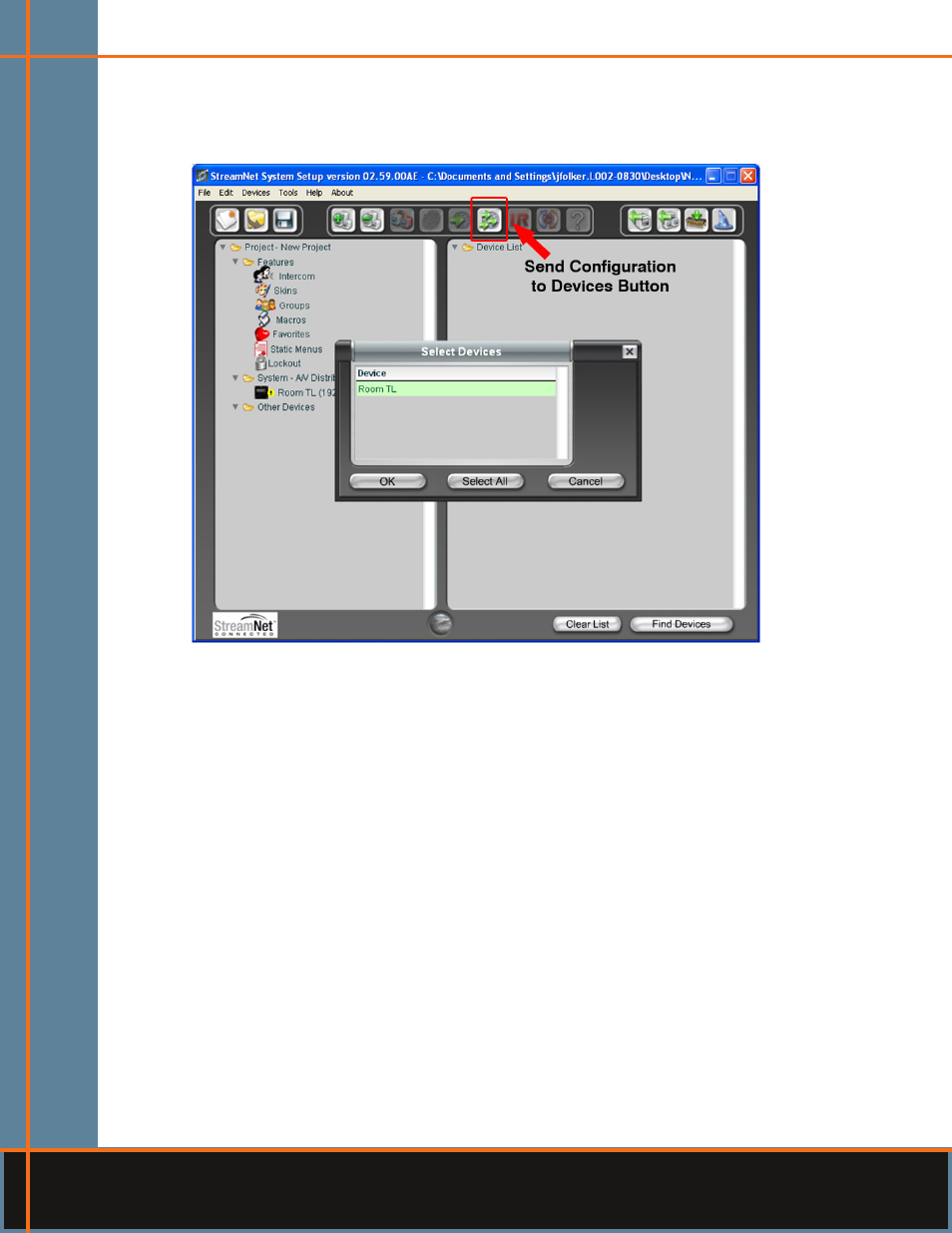
7 technical support: 800-283-5936
Click on the “
12.
send Configuration to Devices” button from the Dealer Setup toolbar.
Click on the “
13.
select all” button from the dialog screen that appears then click on the “ok” button.
Once the system is done updating the new device, a dialog window will display a message stating that
14.
the update is complete. The device interface (TLA250 in the Basic Connection diagram) will restart. Once
the restart is finished, a green check-mark will appear showing that the device has successfully been
configured.
