Glossary – ClearOne Digital Media User Manual
Page 78
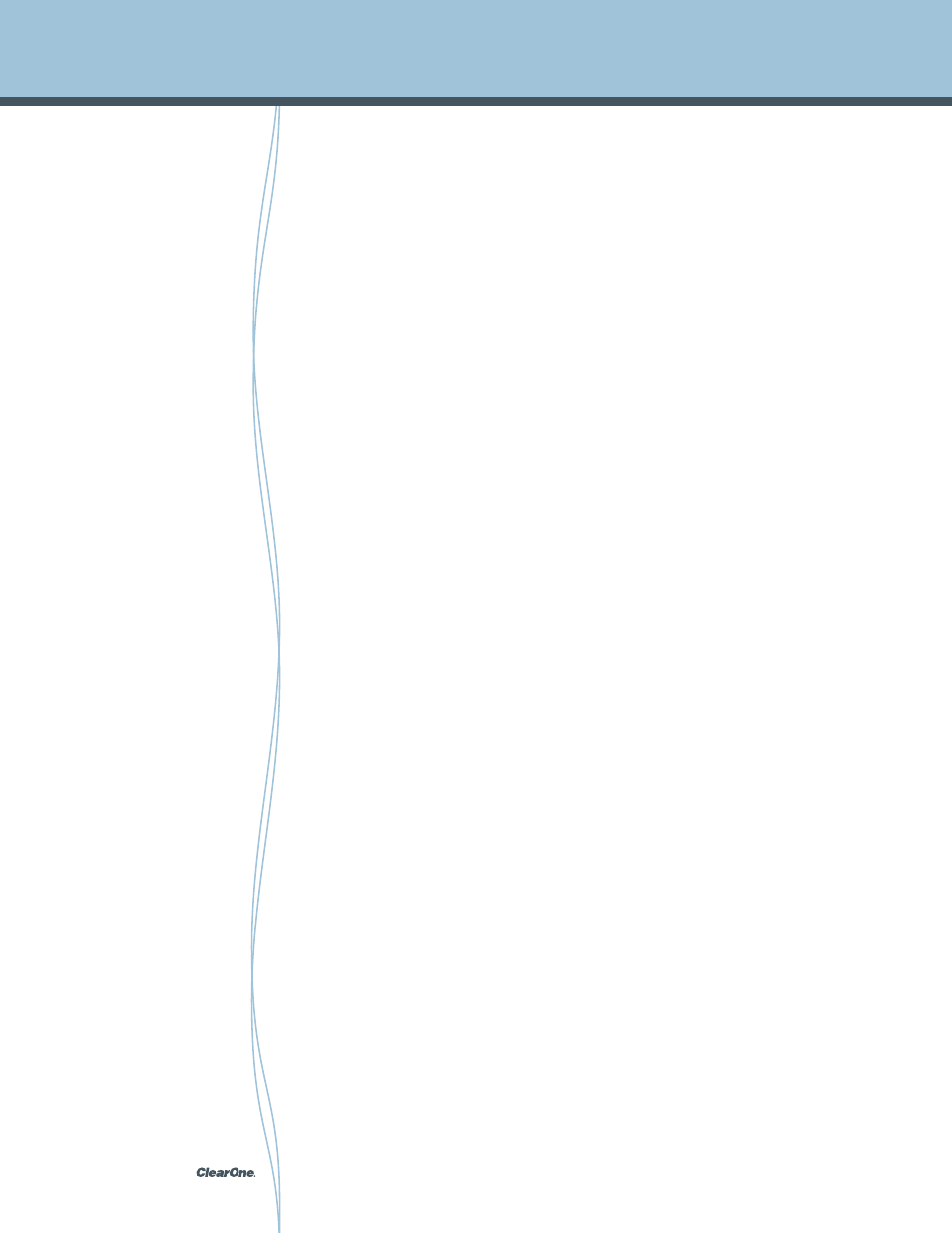
Video Resolutions
Interlaced Scanning
Interlaced scanning displays (TV’s) show odd-
numbered lines in succession, followed by the
remaining even-numbered lines. This method is
more prone to artifacts and was required for older
cathode ray tube (CRT) video technology but is not
needed for modern digital TV’s (DTV). However,
much source material is still formatted in an
interlaced format so all DTV’s will display interlaced
video.
480i
480i where the “i” refers to the term interlaced is a
form of standard definition digital television (SDTV).
All analog and digital video outputs support this
lowest level of video resolution.
Progressive Scan
Progressive scanning is a way of displaying images
and video where all lines of every frame are drawn
in sequence so the eye sees the entire picture
at once as compared to interlaced video where
the odd lines are alternated with even. For video
with scenes of fast motion, progressive scanning
provides the best visual presentation with the
absence of visual artifacts such as interline twitter.
Other benefits include better quality scaling to
higher resolutions since scaling works with full
frames.
480p
480p where the “p” refers to the term “progressive
scan”, a form of standard definition digital
television (SDTV) comparable to VGA computer
displays. For reference, native resolution of DVD
is 480p. However that resolution can be seen only
if a DVD player outputs a progressive scan signal
and the Digital TV accepts a progressive scan or
component video input. It is also known as EDTV.
720p
720p where the “p” refers to the term progressive
scan is one of two currently used formats
designated as high definition television in the ATSC
DTV standard. This technology comprises 720
vertical pixels and 1,280 horizontal pixels. 720p is
not inferior to 1080i though 720p has fewer lines
of resolution it has the advantage of providing
progressive scanning and a constant vertical
resolution of 720 lines, making it ideally suited to
handle video with a high degree of motion.
1080i
HDTV standard that specifies an interlaced
resolution of 1920 x 1080. Only analog component
video and digital video outputs such as HDMI are
able to support full 1080i video.
1080p
1080p is the highest resolution in the HDTV
standard and refers to an image size that is
1920x1080, it is also often called progressive
scan. Only digital video outputs such as HDMI are
capable of supporting 1080p video. Be sure to
check with your source and display manufacturers
to ensure the HDMI connectors on your equipment
support 1080p as not all do.
Deep Color
Color depth standard associated with the HDMI
1.3 standard. Deep Color supports 10-bit, 12-bit
and 16-bit color depths, an increase from 8-bit.
Benefits of increased color bit depth include finer
gradations between different shades of the same
color meaning the viewer will experience smoother
gradients and reduced color banding. Deep Color
also enables the potential for a supported TV to
display billions of colors. To view this improvement
the entire video production chain must support
Deep Color from the camera, editing software,
video format, player, and display.
Video Scaling
In DTV because of the myriad of formats and
resolutions possible, scaling is the process a
display device (TV) must use to map the source to
the actual capabilities of the display. For example,
the conversion from a higher resolution input signal
to a lower one.
Aspect Ratio
The ratio of width to height in a video display
window. Traditional U.S. TV broadcasts and
computer monitors featured a 4 by 3 aspect ratio
whereas HDTV broadcasts typically feature a 16 by
9 width to height ratio.
16:9
Sometimes expressed as 16 by 9, 16 x 9 or 16:9
(also known as 1.78:1 in the film world). 16 by 9 is
the standard DTV widescreen television standard
which is 16 units wide by nine units high, as
compared to a standard TV aspect ratio of 4 by 3.
4:3
Standard NTSC TV screen size measured by four
units wide by three units high and often expressed
as 4 x 3 or 4 by 3. In the film world 4:3 is also
expressed as 1.33:1.
Anamorphic
Adopted from the film technique of shooting a
widescreen image on a square 35mm frame,
anamorphic is the process of compressing
widescreen images to fit into the squarer
standard 4:3 television signal. The images are
then expanded for viewing in their original format
on a widescreen display device. Widescreen or
letterboxed DVDs that are not anamorphic have
less detail when projected on a widescreen monitor
because fewer lines are used to draw the image on
the display and thus full resolution is not achieved.
A non-anamorphic widescreen DVD is designed to
be shown letter boxed on a standard “square” TV
but appears with a black box all around the image
when shown on a larger 16:9 widescreen TV. To
fill a 16:9 screen, a non-anamorphic DVD has to
be stretched, resulting in loss of resolution and
detail. Whereas an anamorphic DVD that has been
enhanced for 16:9 displays delivers 33 percent
more resolution than regular letterboxed transfers.
pg 78
StreamNet Digital Media and System Design Reference Guide
Glossary
