Solving digital media related av problems – ClearOne Digital Media User Manual
Page 72
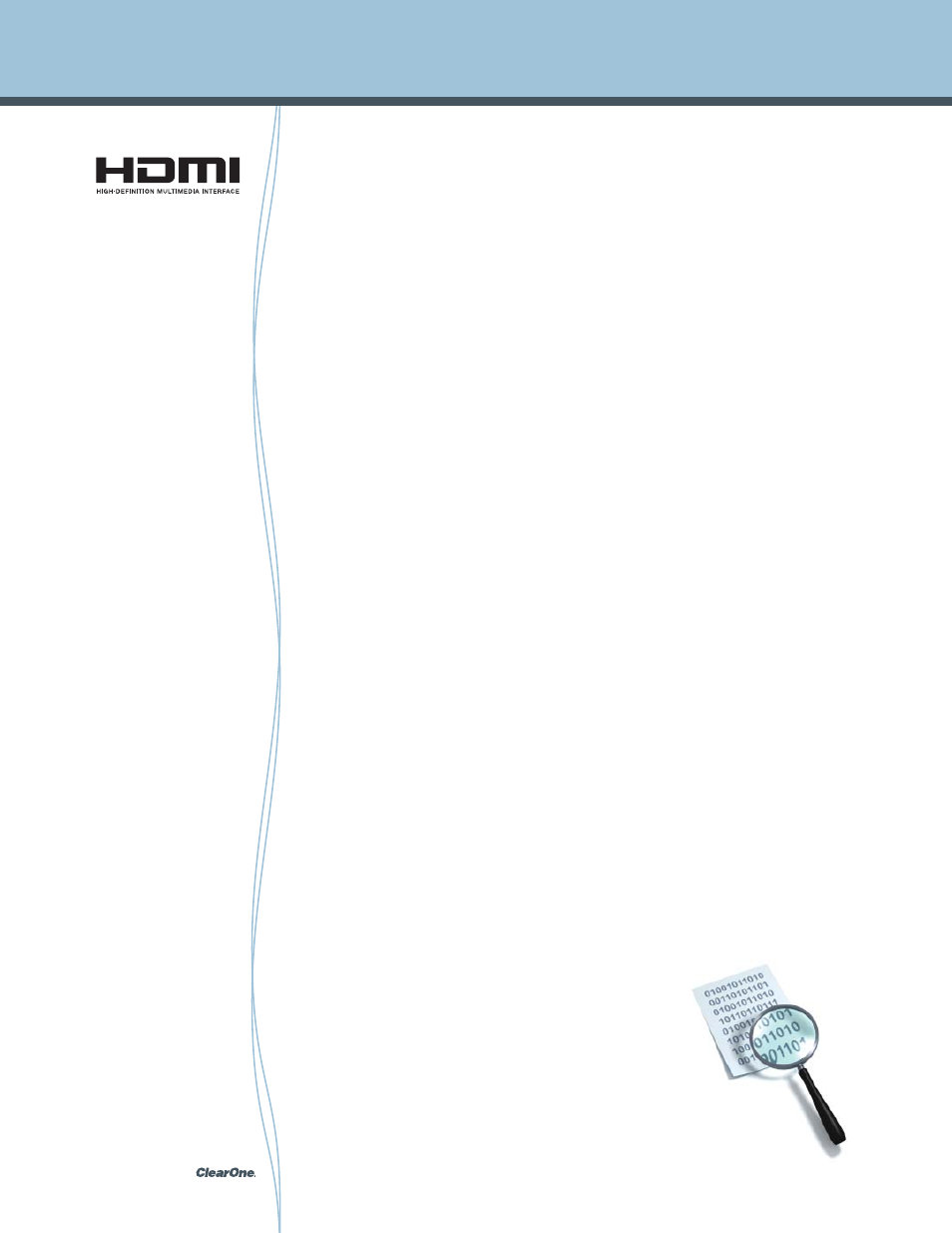
EDID and DDC
EDID stands for Extended Display Information Data. This is the data contained on each DVI
display or HDMI sink and there may be as many as one EDID per DVI or HDMI input. The
source device checks the display’s DVI or HDMI port for the presence of an EDID prom and
uses the information to optimize the output video and / or audio format. All sink devices
compliant to the DVI or HDMI specification must implement EDID.
EDID was formed as a standard to help PC monitors report their capabilities whereas
E-EDID is an extension of the EDID specification used traditionally by consumer electronic
devices to illustrate more advanced features. For example, PC monitors generally do not
support audio, so a traditional EDID structure would not account for this, whereas an E-EDID
would.
Before we discuss the role of EDID it’s important to understand the role of the DDC (Display
Data Channel) in the HDMI specification. In a video system, the vast majority of information
flow occurs from a source to a sink (display) where the video and / or audio travels. DDC
provides a back channel from the sink to the source to indicate events like hot-plug when
a new device is suddenly connected to the system or HDMI chain. The sink communicates
its display output capabilities back to the originating source device using DDC. Without this
feature, devices like DVD players would have to guess at what video / audio formats any
given display is optimized for.
An EDID PROM is used only in sink devices where this PROM sits on the DDC channel and
uses a 2-wire I2C bus (part of the DDC specification from www.vesa.org) to communicate
from the sink to the source. The EDID PROM contains information about the sink it resides
in. Its job is to communicate the preferred (or supported) video and audio formats and
resolutions to the originating source.
As an example, when a DVD player is powered on, it reads the EDID from an attached
HDTV. The HDTV will have in its EDID data pertaining to the size and type of display along
with native resolution, all supported resolutions including video connection capabilities, and
audio support. A connected source would compare this information with what it can put
out of its HDMI port, and automatically set itself up to send the best video and audio format
appropriate for the display.
®
pg 72
StreamNet Digital Media and System Design Reference Guide
Solving Digital Media Related AV Problems
