Solving digital media related av problems – ClearOne Digital Media User Manual
Page 75
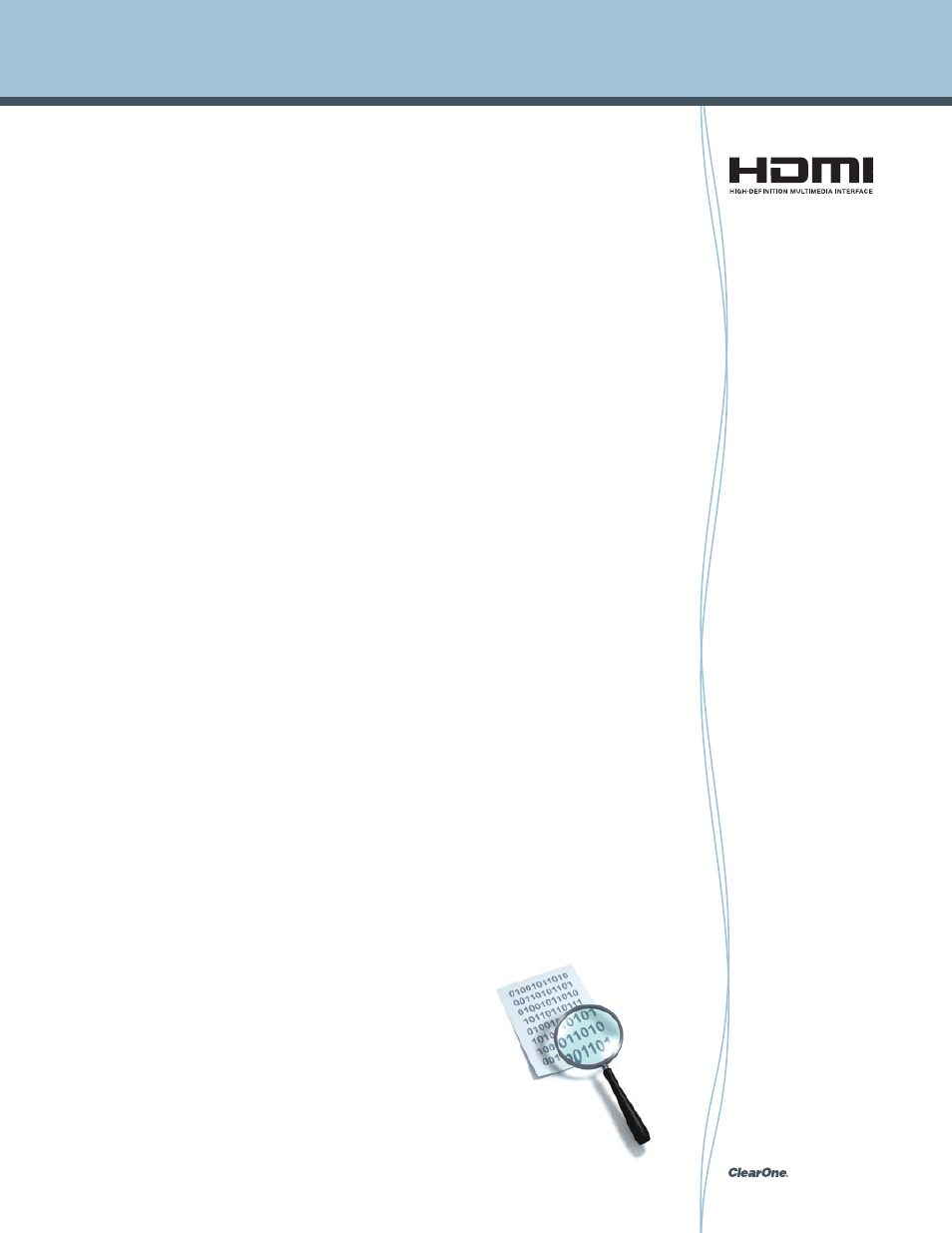
®
Troubleshooting matrix switch connectivity problems
When troubleshooting display problems with a matrix switch begin by taking the source to
within a standard HDMI cable length of the display (less than 10 meters) to test if syncing
between the source and display is possible.
Assuming the test is successful and you obtain a picture, work backwards from the display,
carefully accounting for every device in the signal chain. Simply go to the nearest upstream
device from the display and plug the source in to see if a picture may be obtained. By
repeating this process you can quickly determine where the signal is failing to pass.
Once the device not passing the video signal is identified, try physically switching inputs as
it is not always the case that HDMI Input 1 travels through the same silicon path as HDMI
Input 3, for example. Though better quality displays will offer the signal path regardless
of Input, we have seen examples where varying silicon parts are used which can lead to
sporadic performance across different displays.
Also, do not assume all HDMI cables are created equal. Furthermore, we encourage you
not to assume the more expensive a cable, the better it is! There are some well known
cases where the technical performance of a lower cost cable was actually better than the
more expensive interconnect. This is not to say there is no performance advantage to
higher end cables. As always don’t buy based on marketing hype, do your homework. And
when you find a good quality reliable cable, keep using them. Cables matter in every point
of an A/V system, but they really matter when dealing with HDMI.
One of the major advantages to StreamNet is the elimination of an HDMI matrix switcher,
which reduces overall system cost while improving system performance and reliability.
pg 75
StreamNet Digital Media and System Design Reference Guide
Solving Digital Media Related AV Problems
