LaMotte WaterLink 3 Express Lab User Manual
Page 20
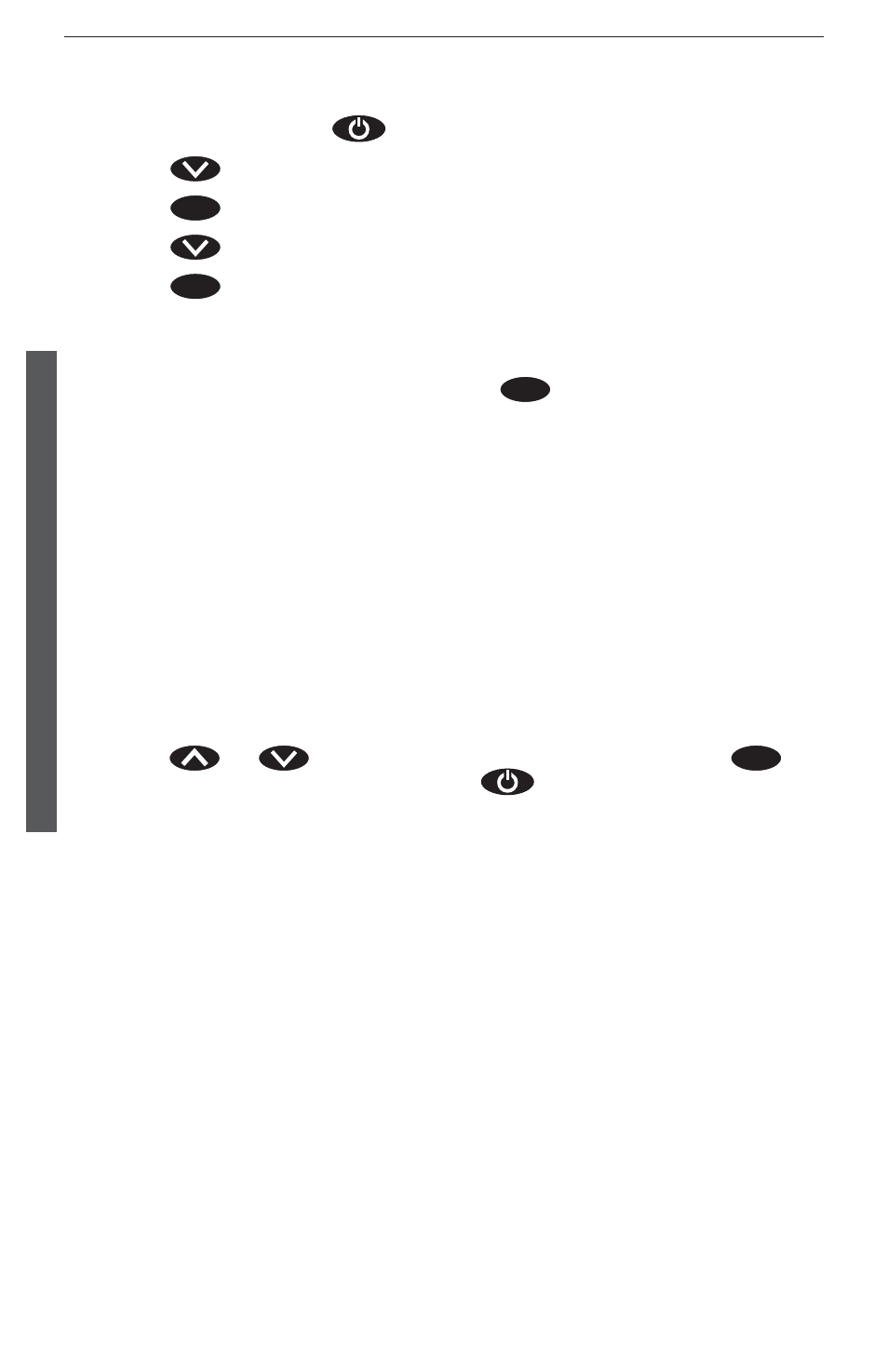
MANGANESE PROCEDURE
Remove UDV Adapter (1724) from the meter chamber. (See page 8)
Press and briefly hold
1.
to turn the meter on.
Press
2.
to scroll to Other Series.
Press
3.
ENTER
to select Other Series.
Press
4.
to scroll to Manganese.
Press
5.
ENTER
to select Manganese.
Rinse a clean, glass test tube (0290) with sample water. Fill to the 10
6.
mL line with the sample.
Insert the tube into the chamber. Press
7.
ENTER
to select BLANK Vial.
NOTE: If a blank has been scanned previously in the same type of
tube, it is not necessary to scan a blank again.
Remove tube from colorimeter. Use the 1.0 mL pipet (0354) to add 2.0
8.
mL (two measures) of *Hardness Buffer Reagent (4255). Swirl to mix.
Add 2 drops of *Sodium Cyanide, 10% (6565). Cap and mix.
9.
Use the 0.5 mL pipet (0369) to add 0.5 mL of *Manganese Indicator
10.
Reagent (3956). Cap and mix.
Immediately insert tube into chamber, close lid and select
11.
SCAN
SAMPLE. Record result as ppm Manganese.
Follow the next test procedure to test the next test factor in the series,
12.
press
or
to select another test in the series, press
EXIT
to
escape to a previous menu, or press
to turn the meter off.
20
Testing with the W
aterLink
®
3 Express Lab
