LaMotte DO 6 Dissolved Oxygen Meter User Manual
Page 22
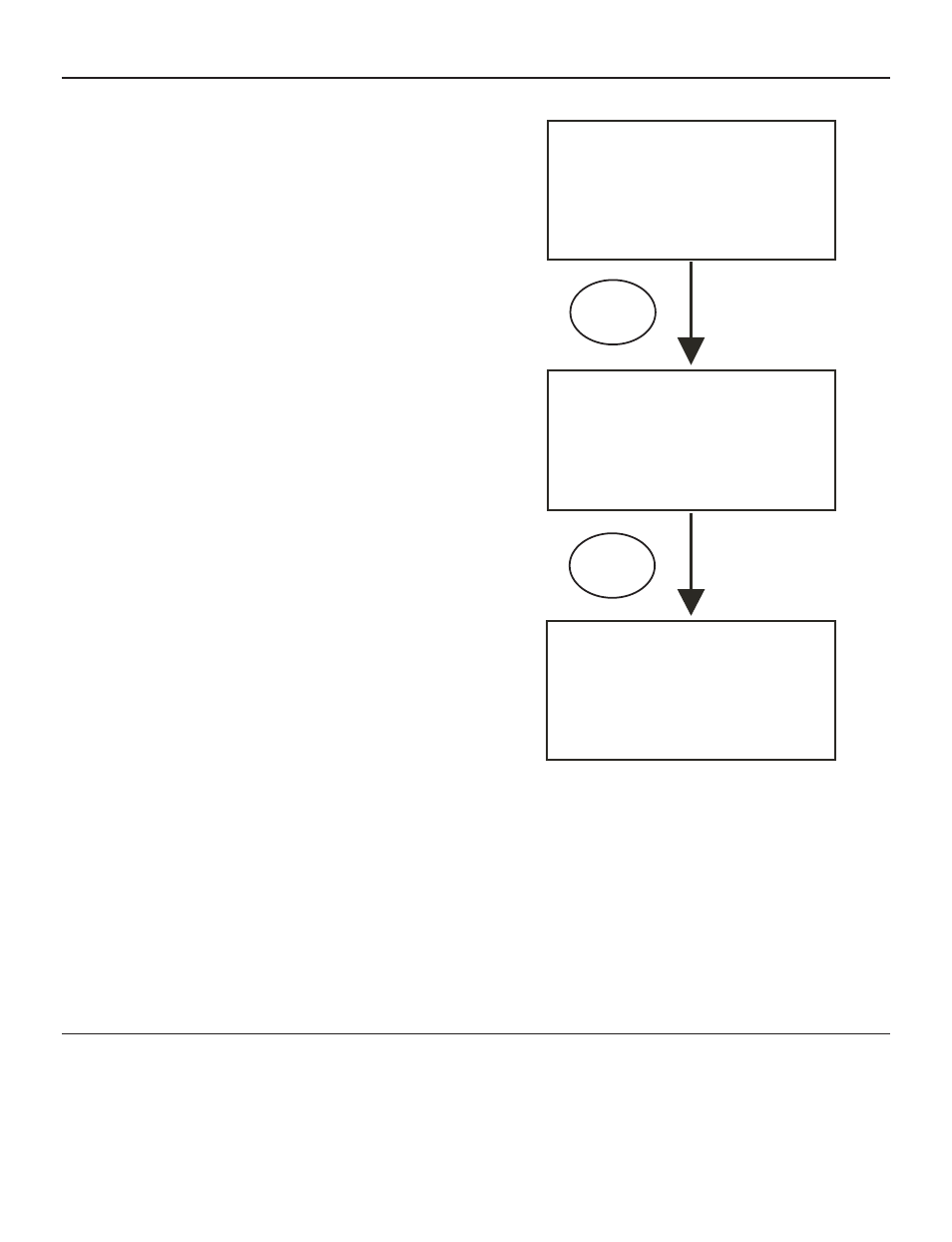
5.3 Taking Measurements
During measurement, care must be taken
to ensure that the probe’s membrane
surface does not touch anything. Stir
around the solution to prevent any air
bubbles from being trapped on the
membrane before taking a reading.
IMPORTANT: Since the DO probe
consumes oxygen from the sample, the
sample must constantly flow past the
membrane to achieve more accurate
readings. You can use a stirrer to
accomplish this.
5.3.1 To take measurements:
1. Rinse the probe well with DI water or
rinse solution.
2. Select the appropriate measurement
mode. Press the MODE key to toggle
between modes:
a.
Percentage Saturation (%)
b.
Concentration (mg/L) or (ppm)
c.
Temperature (T)
3.
Dip the probe into the sample. Stir
the solution gently to homogenize
the sample. Make sure that the
sample is continuously flowing past
the membrane sensor.
4.
Take your measurements once your meter reading has stabilized.
Note: “Ur”/”Or” will be displayed if the instruments exceeds the specified
measuring range. See Section for range specification.
To select between mg/L and ppm units, see Set Up menu on page 38.
5.4 Taking Pressure/Salinity Compensated DO Measurements
In taking pressure and salinity compensated DO measurements, the pressure
and salinity values of your measurements need to be adjusted from the Set Up
menu. The pressure setting adjustment feature is available when Set Up menu
is derived from the % Saturation mode, mg/L (ppm) Concentration mode or
21
70.5
5.80
24.3
MODE
MODE
A
A
TA
mg/L
%
Figure 4: Measurement mode
