LaMotte Tracer Total Chlorine Meter User Manual
Page 10
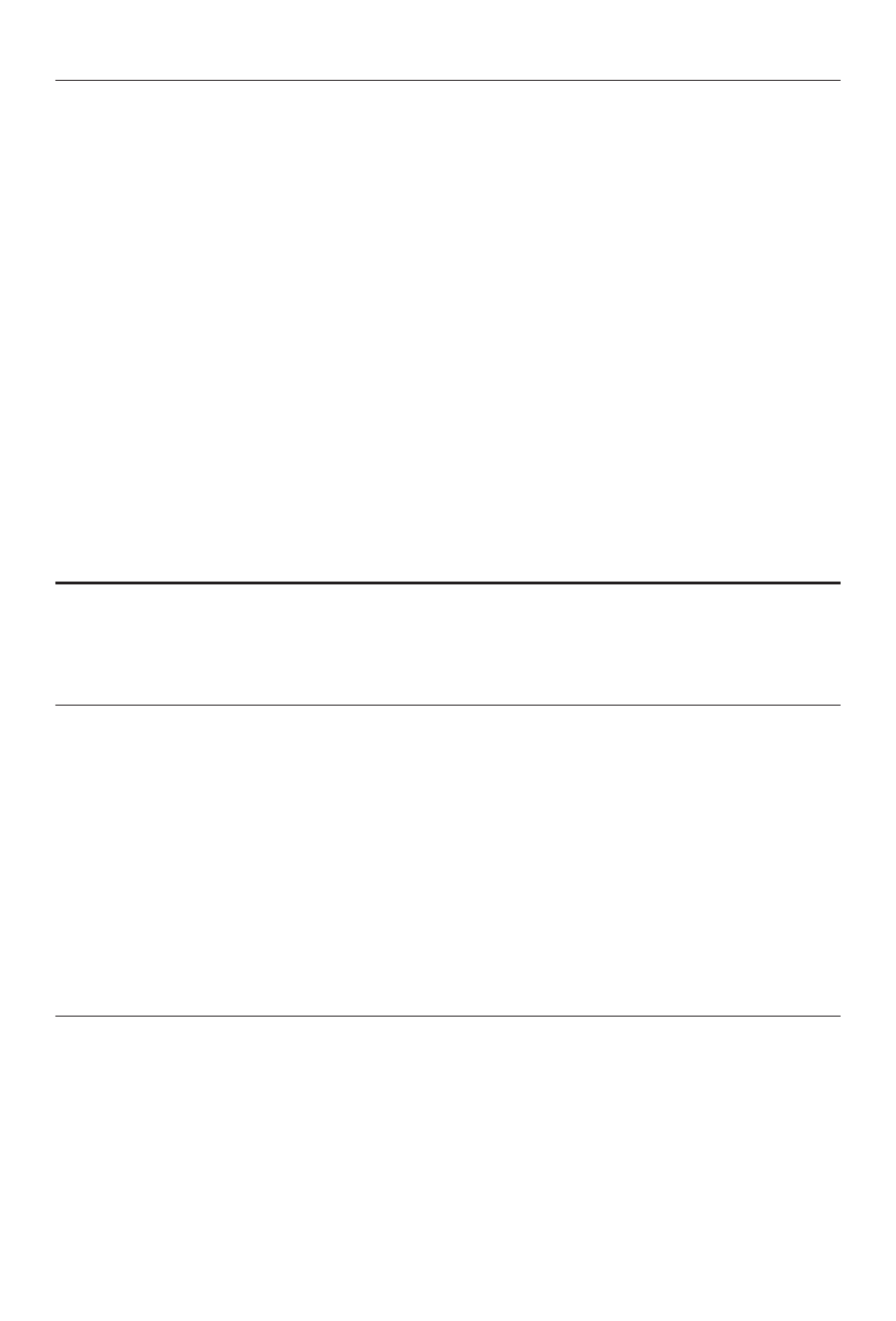
Total Chlorine Tracer Offset Adjustment Procedure
1. Obtain a sample with a known concentration of total chlorine.
2. Follow the Chlorine Measurement procedure on page 8.
3. Wait for the display to read HOLD. This may take approximately 2
minutes.
4. Press the MODE/HOLD button for approximately 5 seconds until
"C_O" appears at the bottom of the display.
5. IMMEDIATELY press the MODE/HOLD button repeatedly to
increase the value or press the CAL/RECALL button repeatedly to
decrease the value on the display until it matches the known
concentration of the sample.
6. Once the value is adjusted, IMMEDIATELY press the ON/OFF
button to save the adjusted value to memory. "SA" will appear on the
display.
7. Turn the meter off and proceed with the Chlorine Measurement
procedure.
VALIDATION PROCEDURE
Perform this procedure or an appropriate calibration procedure when
TRACER is used for compliance monitoring or before the first use after
replacing the Total Chlorine TRACER electrode.
Required Materials and Chemicals
1
Analytical Balance, Readability 0.0005g
5 g
Chloramine-T trihydrate, Analytical grade, 98%
1
Pipet, or Pipettor with disposable plastic tips, 1 mL
3
Volumetric flasks, 100 mL
2
Amber glass bottles, 100 mL
1
Sample cup (included in kit)
5
TRACER TCl Tablets (included in kit)
Deionized or distilled water
Preparation of 1ppm Standard Solution
1. Fill a 100 mL volumetric flask approximately half full with deionized
water. Weigh and add exactly 4.050 g Chloramine-T trihydrate.
Dissolve. Dilute to the 100 mL line with deionized water. Cap and
mix. This standard is 10,000 ppm.
2. Pipet exactly 1.00 mL of the 10,000 ppm standard into another 100
mL volumetric flask. Dilute to the 100 mL line with deionized water.
Cap and mix. This standard is 100 ppm.
10
