Installation checklist, Installation checklist -4, Installation checklist, 3-4 – Compaq M100 User Manual
Page 44
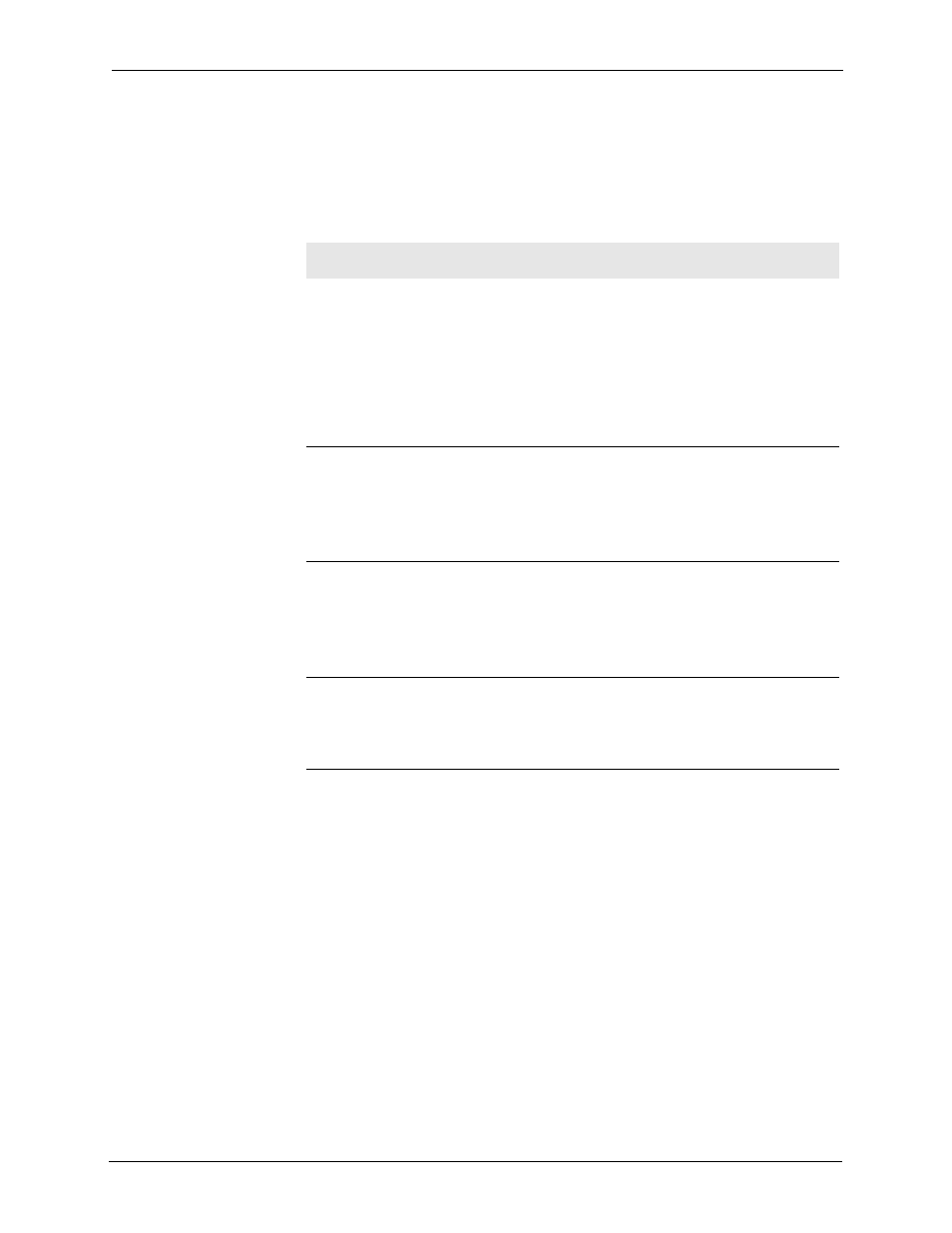
3-4
Omvia Media Server M100 Installation Guide
60001024, Third Edition
Installation Checklist
The following checklist provides general guidelines for installing the
Omvia Media Server M130:
Omvia Media Server M130 Installation Checklist
Unpacking the M130 (refer to
❏
Verify all equipment ordered has been received.
❏
Remove all equipment from its boxes.
❏
Determine whether any equipment was damaged in shipment.
❏
Save all boxes for exchanging components during upgrades.
Mounting the Slide Rails
❏
Refer to the following documents included with your Compaq components:
•
Compaq ProLiant DL320 Server Setup and Installation Guide
•
Compaq 10000 Series Rack Reference Guide
Installing the M130 in the Rack 500
❏
Refer to the following documents included with your Compaq components:
•
Compaq ProLiant DL320 Server Setup and Installation Guide
•
Compaq 10000 Series Rack Reference Guide
Connecting the System Cables
❏
Refer to the following document included with your Compaq components:
•
Compaq ProLiant DL320 Server Setup and Installation Guide
