Appendix : installing usb drivers, Windows xp – VICI EUT Universal Electric Actuator User Manual
Page 25
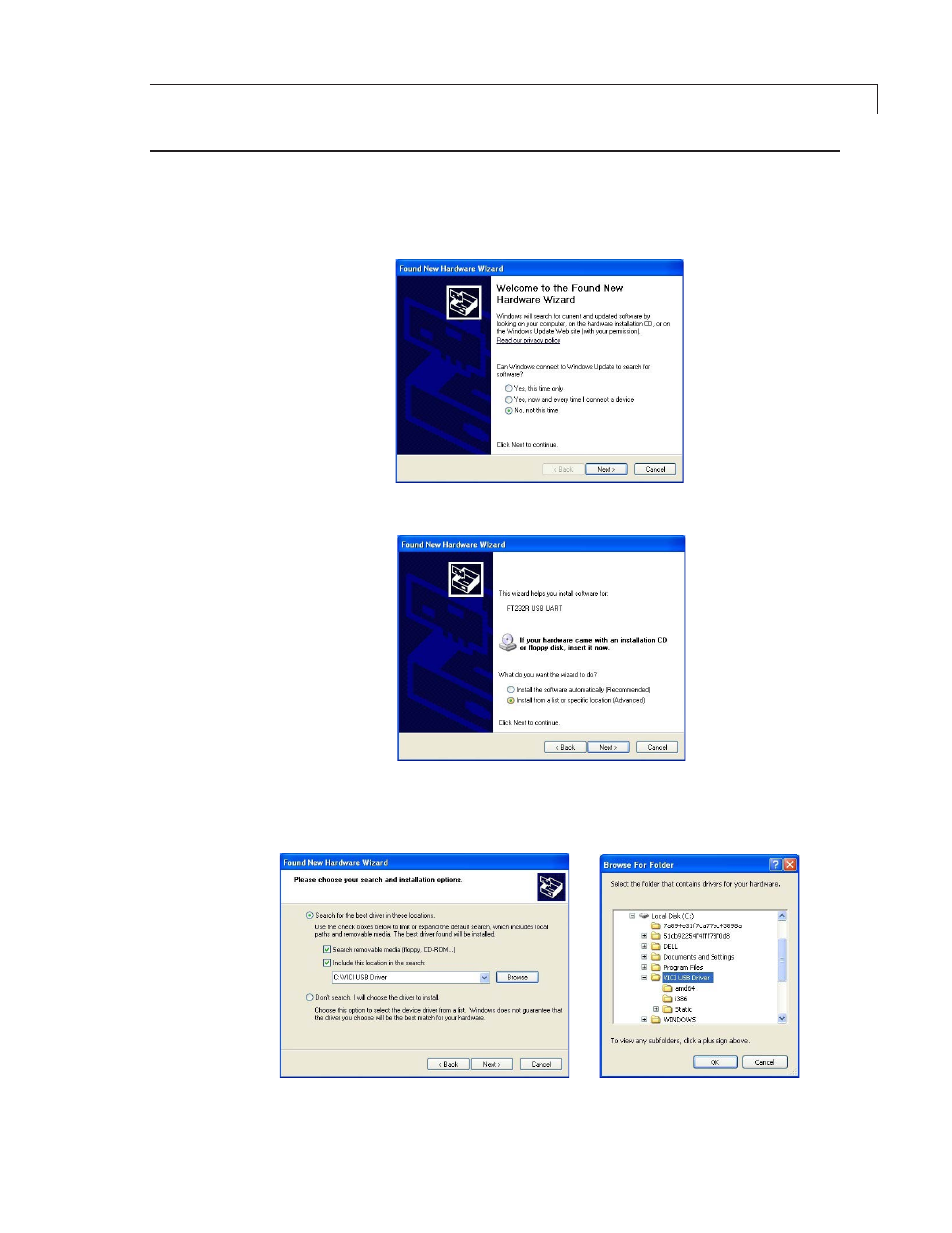
Appendix : Installing USB Drivers
Windows XP
1. Connect the actuator to a USB port on your PC. The Found New Hardware Wizard will
pop up on your screen.
2. Select “Install from a list or specific location (Advanced)” as shown below. Click Next to
continue.
3. Select “Search for the best driver in these locations” and enter the file path in the
combo box or browse to it by clicking the browse button. Once the file path has been
entered in the box, click Next to proceed.
This manual is related to the following products:
