VICI M Series User Manual
Page 15
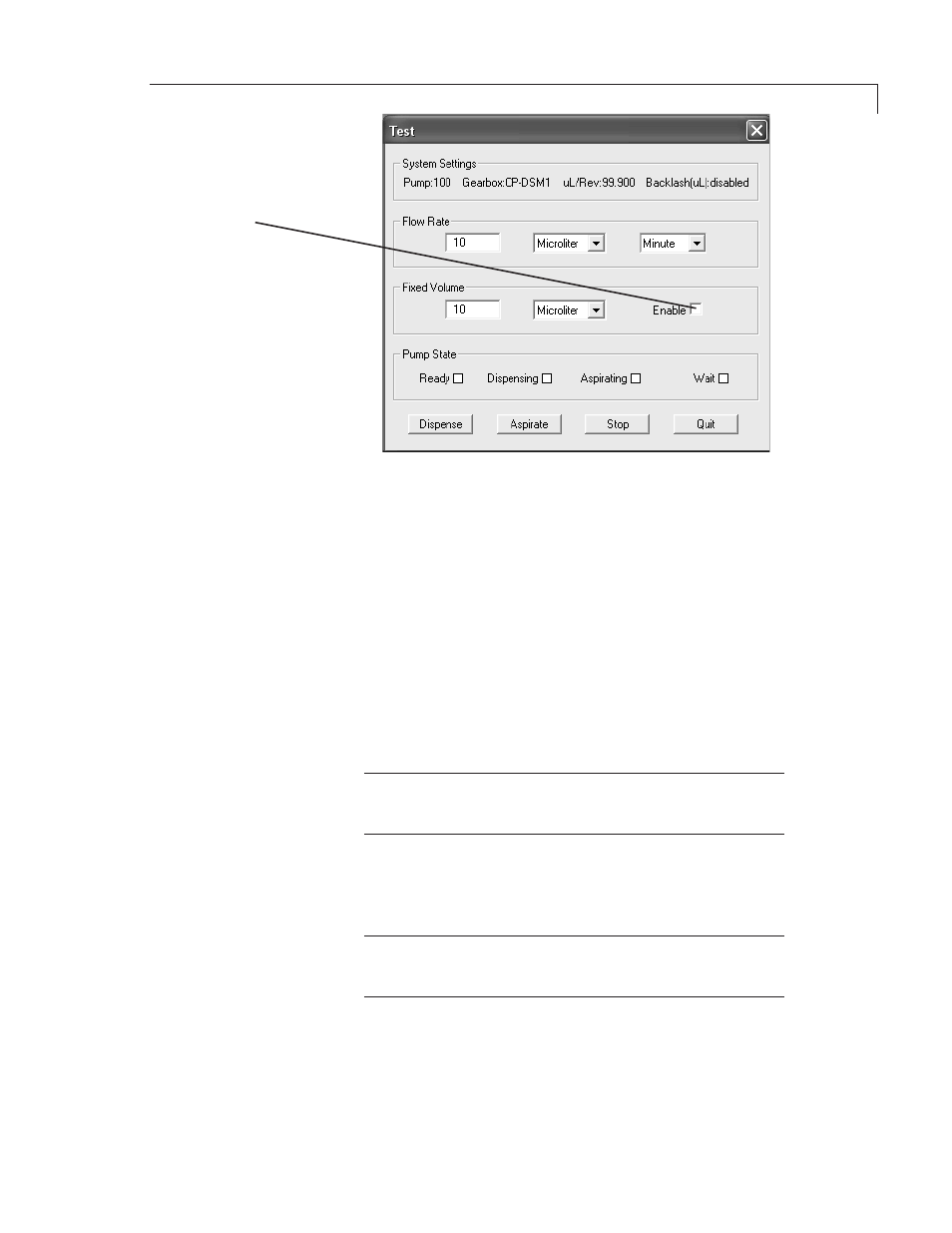
11
1. If the screen in
Figure 9 is not already open, go to the main menu, and
choose Utility > Test.
2. If the tubing ID is 0.010” or less, enter
Flow Rate:
200 µL/min
Fixed Volume:
1000 µL
Click the Enable box
If the tubing ID is larger than 0.010”, enter
Flow Rate:
9000 µL/min
Fixed Volume:
1000 µL
Click the Enable box
(In the Test Mode, user-entered flow parameters cannot be saved; when you
exit the program, these values will revert to defaults.)
NOTE: Smaller ID and longer length tubing can cause excessive
restriction. Adjust flow rates accordingly. Maximum backpressure
is 100 psi.
3. Click the Dispense button. The designated volume of isopropyl alcohol
should move through the tubing and into the receiver bottle, removing
any air bubbles and priming the system. If it does, the pump is primed
and ready for use.
NOTE: If a buffer will be used, flush all the isopropyl alcohol out of
the lines by placing the inlet tube in a vessel of water, changing the
fixed volume to 2000 µL, and clicking the Dispense button.
4. If the pump doesn’t seem to draw any isopropyl alcohol into the tubing:
(a) Check for leaks around the fittings and make sure the tubing is well
seated in the pump head.
(b) Make sure the end of the tubing is free to draw liquid into the pump.
(TIP: Cut the tip end that goes into the isopropyl
alcohol reservoir at a 45° angle.)
(c) Touch the pump to make sure it is on.
If the pump still doesn’t seem to function properly, consult the factory.
Figure 9: Priming the pump in the Test Mode (M6 values shown)
CLICK THE BOX
FOR A ONE TIME
FIXED VOLUME
ASPIRATE OR
DISPENSE.
LEAVE THE BOX
UNCLICKED FOR
CONTINUOUS
PUMPING AT THE
ENTERED FLOW
RATE.
