5 controller console maintenance, 1 cleaning, 2 verifying ethernet communications – Unitec Portal Console User Manual
Page 18: 3 console power specifications, 4 changing the battery, Controller console maintenance, Cleaning, Verifying ethernet communications, Console power specifications, Changing the battery
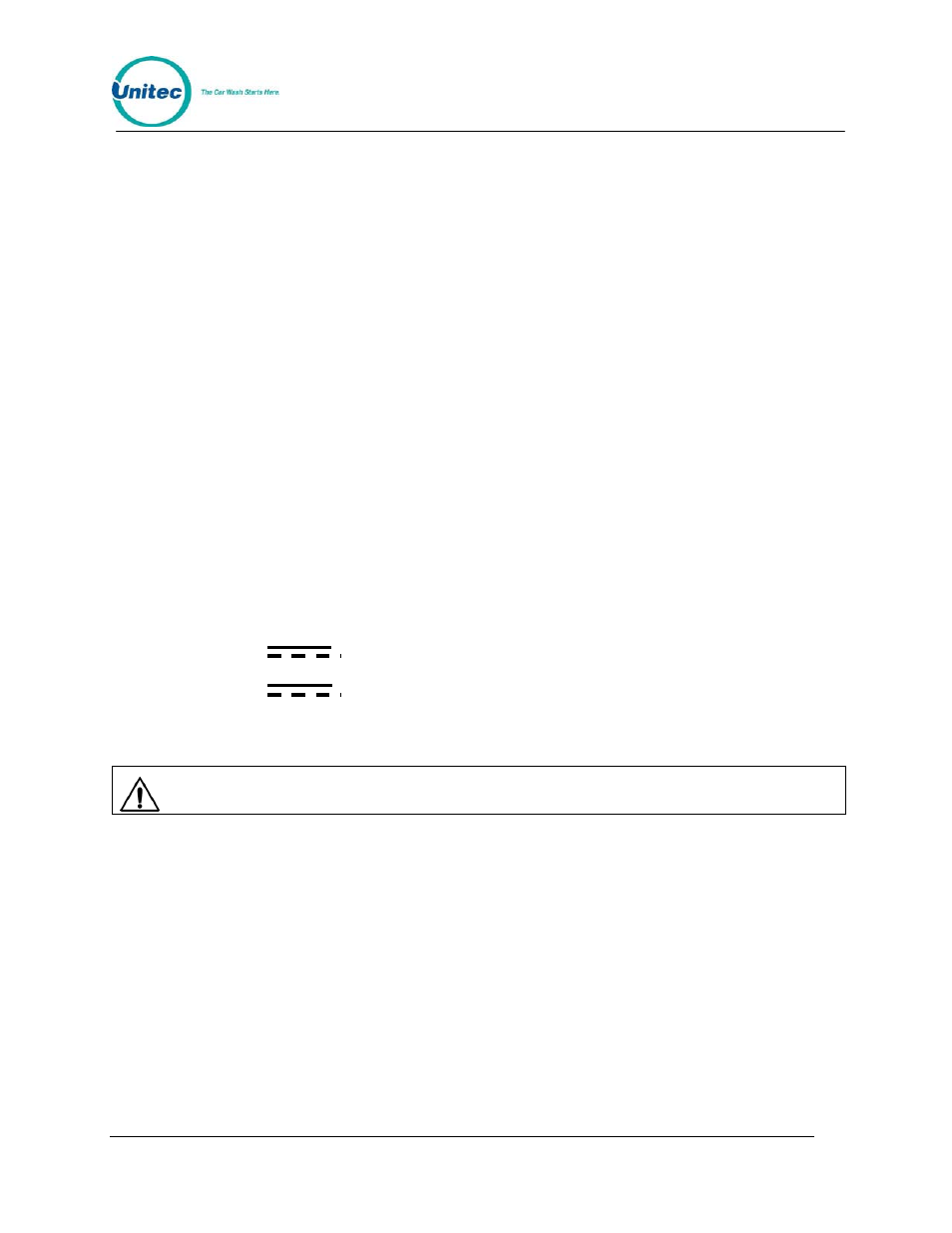
P O R T A L
T I
Document Number: PTL1005
14
5 Controller Console Maintenance
The C-Store Controller Console is designed to require minimum maintenance.
5.1 Cleaning
Clean the touch screen interface using non-abrasive cleaners. Spray the screen cleaner onto
a soft, lint-free cloth, and then wipe the touch screen. Do not spray any cleaner directly onto
the touch screen.
5.2 Verifying Ethernet Communications
Next to the Ethernet port are two LEDs. When connected, at least one of the LEDs should be
ON. If neither LED is lit, verify that the cable is connected on both ends, and that the network
router is powered on and operating correctly.
5.3 Console Power Specifications
The Console must be powered by the supplied Limited Source Power Supply only.
R A T I N G :
12V
1.5A
3.3V
1.5A
5.4 Changing the Battery
Caution:
Installing the wrong type of battery creates a risk of explosion. Dispose of used
batteries according to manufacturer’s instructions.
The Console electronics include a lithium battery that powers the BIOS memory. In the event
that this battery located inside the Console requires replacement, use only 3V 2032 batteries.
1.
Remove the screws located on the bottom of the Console.
2.
Carefully lift the top of the Console off the base of the Console. The touch screen
components are plugged into the Console motherboard.
Document Title: Portal TI Console Installation and Operations Manual
