4 console operations, 1 using the touch-screen interface, Console operations – Unitec Portal Console User Manual
Page 13: Using the touch-screen interface
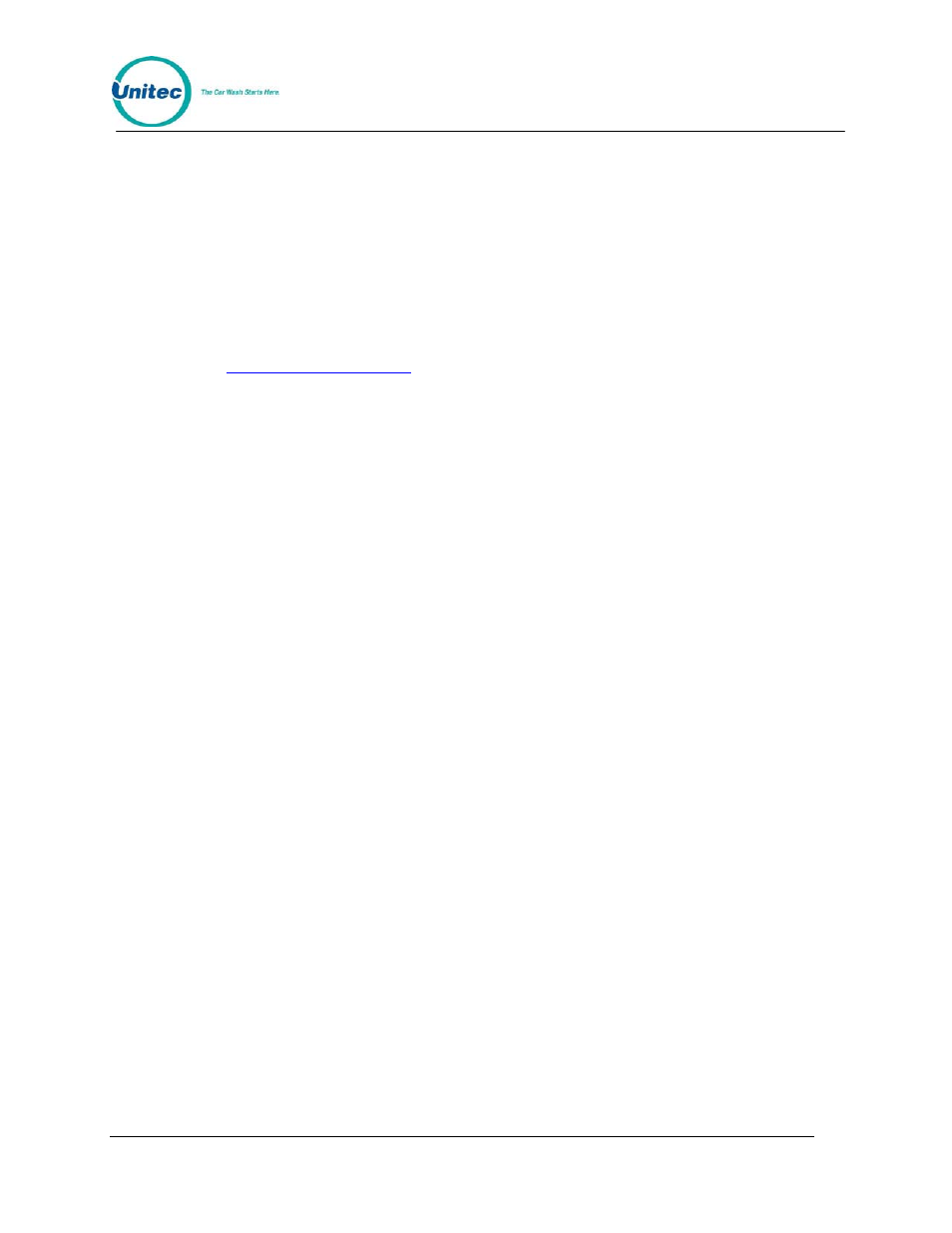
P O R T A L
T I
Document Number: PTL1005
9
Document Title: Portal TI Console Installation and Operations Manual
4 Console Operations
The Portal console is designed to be used as a Point of Sale (POS) system inside the
convenience store or office. The console allows you to sell wash codes, check and void codes
sold from the register and gas pumps and print revenue or sales reports (must have a print
server installed).
In order to use the console, you must first configure the Sales screen through the Sierra
Management Application pages. Refer to the Sierra Management Application Programming
Manual on
for more detailed instructions.
Once the Sales screen is configured, login to the console using the default administrator
username and password (00/00) then press Enter.
4.1 Using the Touch-Screen Interface
The Console provides a touch-screen interface that was selected to eliminate the need for a
keyboard and mouse at the point of sale. To use the touch screen interface, use a stylus (like
the ones used with personal digital assistants) or the tip of a pen cap to click the buttons on
the screen. Using your finger to select the buttons can lead to inaccurate results. If you must
use your finger, try to use your fingernail alone.
