System cabling, Cleaning and general maintenance, Card reader – Unitec C-Start Owner’s Manual User Manual
Page 66: Cleaning the card reader, Proximity sensor
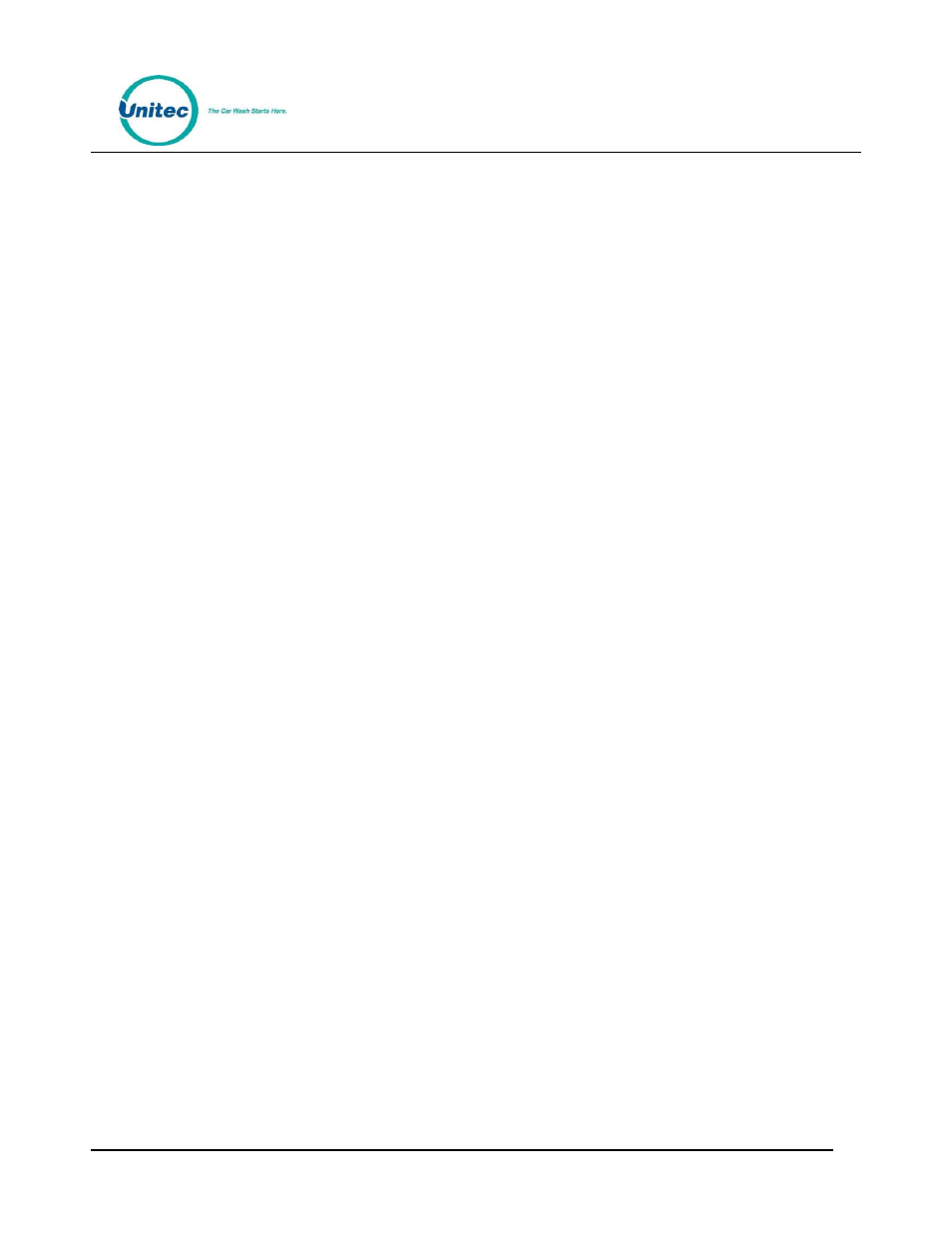
C - S T A R T
Document Number:
CST1002
58
Document Title:
C-Start Owner’s Manual
10.1 System Cabling
System cabling comes into the C-Start through the cable entrance ports located on the bottom left side of
the unit as labeled in Figure 24. Wash cabling will be directly connected to the Wash IO Board at
installation. The Ethernet cable, will be connected to the CPU board assembly at the Ethernet port.
10.2 Cleaning and General Maintenance
The C-Start’s plastic casing may be cleaned with a 1 to 1 solution of water and Simple Green
concentrate. Use a plastic brush in conjunction with the Simple Green
solution to clean the unit. After
cleaning, rinse the solution off the unit using a low-pressure stream of water. Dark stains or colored
gouges may be worked out of the plastic case or plastic door with a steel wool pad or Brillo
pad.
WARNING: Do not use a pressure washer to clean the unit.
WARNING: Do not direct water -- except in a small, downward stream – into areas of the Bill acceptor,
coin acceptor, receipt printer, bill dispenser chute, credit card reader, or touchscreen.
10.3 Card Reader
The card reader may be used with the Credit option or just for fleet cards and pass cards.
10.3.1 Cleaning the Card Reader
The internal card reader sensing devices accumulate dirt over time. As this happens, the credit card reader
acceptance rate will begin to decline.
It is best to clean your card reader using card reader cleaning cards. These cleaning cards may be
purchased directly from your distributor or from the manufacturer of the cleaner cards. The cleaner cards
are Unitec stock #MS2031 and can also be purchased from Clean Team by calling 1-800-888-8830.
For the Panasonic card reader, insert and remove the cleaning card into and out of the card reader several
times using both sides of the cleaning card because the Panasonic card reader can read the magnetic
stripes from either side of the reader.
10.4 Proximity Sensor
The C-Start uses an ultrasonic proximity sensor, mounted on the lower right-hand corner of the exterior
side of the door, to detect the presence of a customer’s vehicle. The distance at which the proximity
sensor senses a vehicle can be adjusted by programming the sensor using the button on the back of the
proximity sensor.
To adjust the proximity sensor:
1.
Place a flat surfaced object approximately 12” x 12” in front of the proximity sensor at the
MAXIMUM distance you wish the proximity sensor to detect approaching vehicles (at least
36”).
